Diunit – Visara Master Console Center Scripting Guide User Manual
Page 93
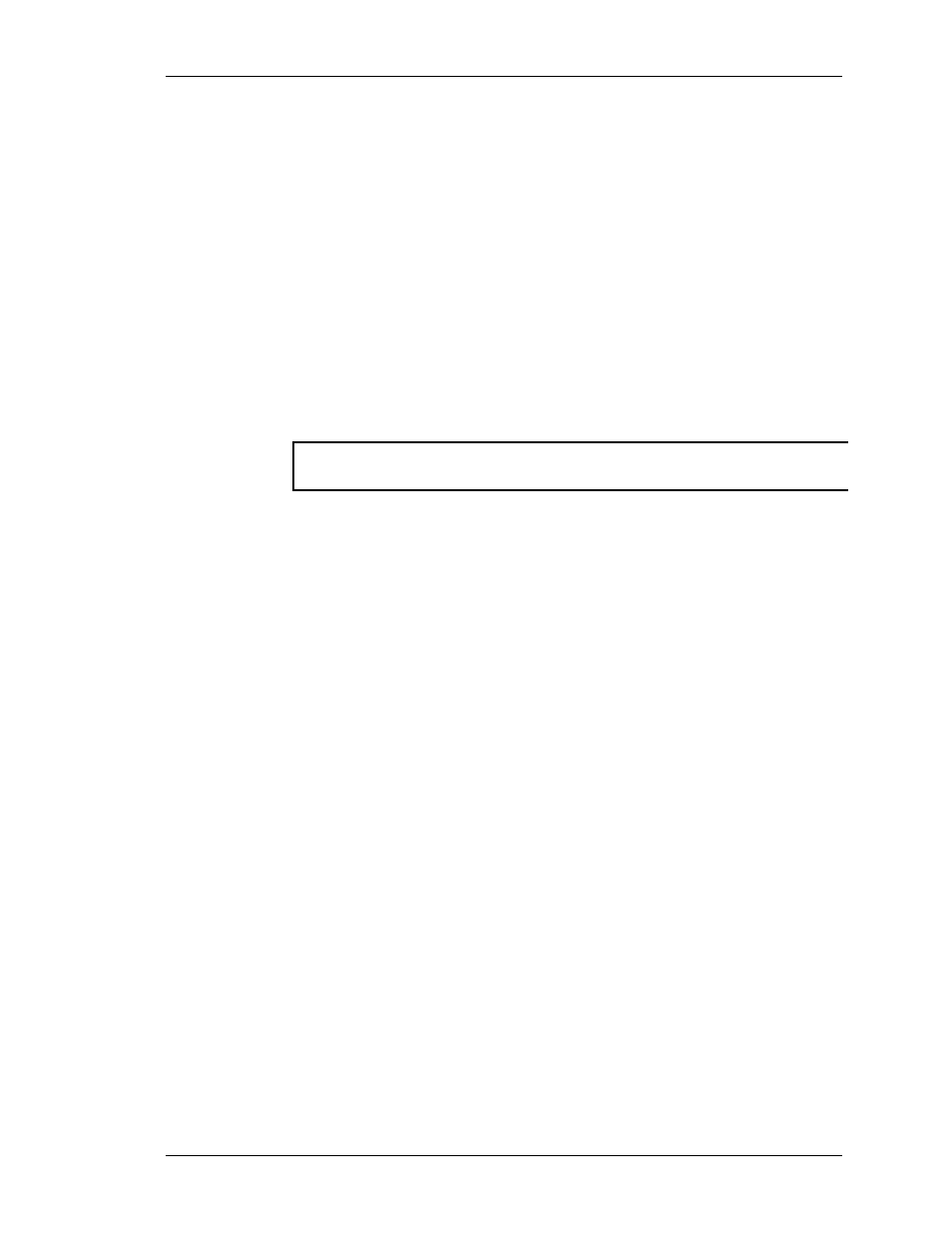
Chapter 5 Script Commands
Scripting Guide
93
DIUNIT
Syntax:
DIUNIT( %Port) ==> %Status
Description:
Check the status of a device connected to a DI unit.
Action:
Set the value of the specified variable to the status of the DI unit
connected to the specified port.
Parameters:
%Port. Numeric expression. The assigned DI port number to which
the device is connected. Refer to Ports on page 24 for more
information.
Returns:
Numeric value, the value of the DI status.
Value
Meaning
0
OFF
1
ON
Note: Depending on the type of connected device, the values can have
other meanings.
Notes:
1. Refer to Manifest Constants on page 42 for the constants reference
list.
2. This function is not commonly used.
Example:
%Status := DIUNIT( 3)
IF %Status == ON
LOG( LOG_FLT, “DI #3 is on”)
ENDIF
See Also:
- CCA-3074 Quick Start (2 pages)
- CCA-3074 Planning Guide (66 pages)
- CCA-3074 Installation (90 pages)
- CNA-8000 Quick Start (2 pages)
- CNA-8000 Planning Guide (58 pages)
- CNA-8000 (122 pages)
- FEP-4600 Quick Start (2 pages)
- CNA-8000 Installation (126 pages)
- FEP-4600 (79 pages)
- Master Console Center Installation (52 pages)
- FEP-4600 Installation (114 pages)
- Master Console Center Operations Guide (80 pages)
- Master Console Center Consultants Manual (8 pages)
- Master Console Center Troubleshooting Guide (18 pages)
- FEP-4600 Planning Guide (116 pages)
- VI-5990 (56 pages)
- SCON-28L Configuration Manual (132 pages)
- Master Console Center Administration Guide (233 pages)
- SCON-22L Reference Manual (44 pages)
- SCON-28L Reference Manual (52 pages)
- SCON-28L Installation (100 pages)
- 1174-90S (42 pages)
- LINCS Features (148 pages)
- LINCS Central Control (180 pages)
- EMS-1174 (2 pages)
- SSL1000 (42 pages)
- iCON-1T Quick Start (2 pages)
- 1883 (160 pages)
- LINCS Configuration (240 pages)
- iCON-XT Quick Start (2 pages)
- iCON-XT Installation (34 pages)
- 1199-C32 (12 pages)
- iCON-XT (144 pages)
- 22L (18 pages)
- eTerm 760 (64 pages)
- eTerm 350 Quick Start (8 pages)
- 1199 TWA Mux (20 pages)
- 410 (86 pages)
- eTerm 350 (70 pages)
- 1481 (72 pages)
- 1486 (117 pages)
- 1783 (172 pages)
