Reserved scripts – Visara Master Console Center Scripting Guide User Manual
Page 15
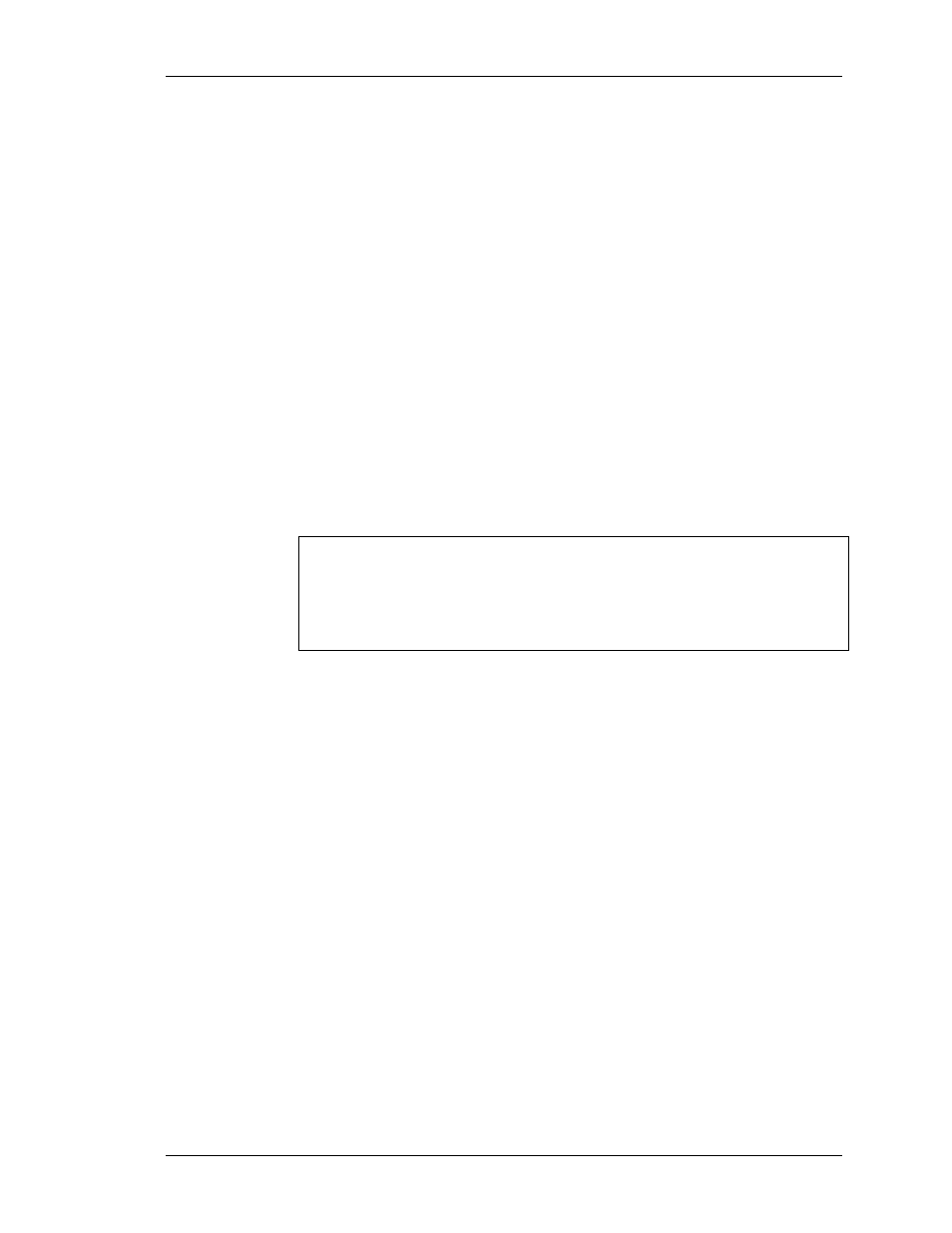
Chapter 1 Script Overview
Scripting Guide
15
Reserved Scripts
Every MCC system includes a set of reserved scripts. Reserved scripts
automatically execute when the MCC detects a status change. Customize
these scripts to respond to status changes in the MCC software, and to
environmental units such as digital input, digital output, sensor, and
power units.
The MCC attempts to execute the appropriate reserved script when
necessary. If the script does not exist, no action is taken and no error
occurs.
The reserved scripts supplied with the MCC are simple, and only display
informational messages—they do not initiate any corrective action. You
can customize the reserved scripts to generate additional messages and/or
initiate corrective action. For example, the “#snserrs.scr” script is
executed when the temperature or humidity sensor limit is exceeded.
This script may be modified (for example) to include instructions to start
up a backup air conditioner, and to send a message to the pager of the
person responsible for maintaining the air conditioners. You decide the
actions and depth of automated responses.
WARNING: Do not write a #shutdn script which takes a long
time to finish. An excessively long script could cause
a conflict when the MCC attempts to shut itself
down. As a result, the script may not finish
executing.
