Icon class/icon name, Table 3. icon classes and descriptions – Visara Master Console Center Scripting Guide User Manual
Page 29
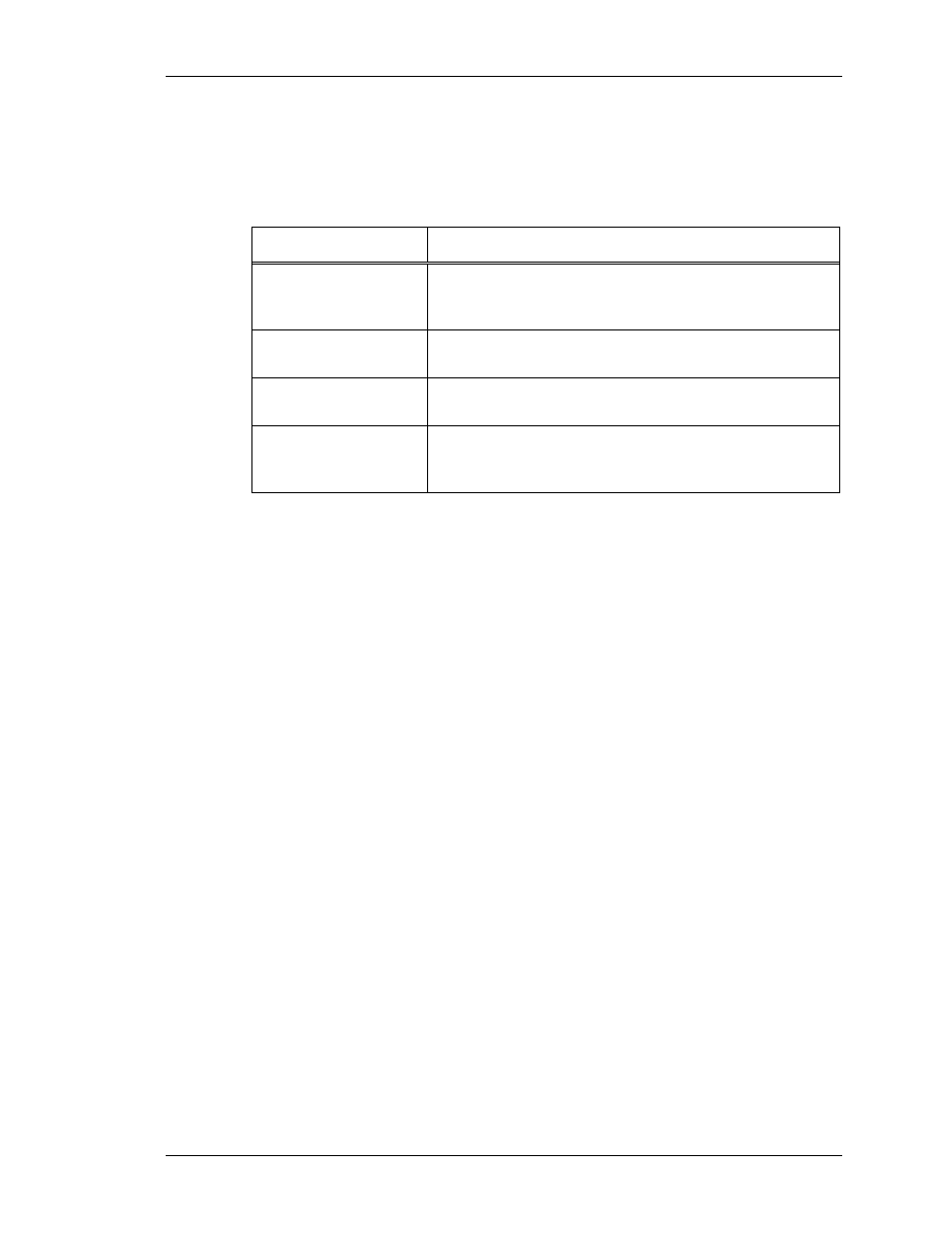
Chapter 2 Advanced Topics
Scripting Guide
29
Icon Class/Icon Name
A script executes on an object in a class. Objects are represented by an
icon displayed on a window, such as the System Summary or CPU
Configuration windows.
Class Description
ROOM
Represents a “room”. A room can hold many CPUs.
The ROOM icon is on the “System Summary”
window.
CPU
Represents a CPU. CPU icons are on the “System
Summary” window.
OS
Represents an operating system. OS icons are on
the “System Summary” window.
UNIT
Represents an I/O unit such as DASD or Tape. A
UNIT icon is on the “I/O Unit” window (accessed by
double-clicking a CPU icon).
Table 3. Icon Classes and Descriptions
Each icon in a class has a unique name referred to as the “Icon Name”.
This name is displayed on the icon, and is used in some script commands.
The icon name uniquely identifies an icon in a class.
Icon classes (for example, “CPU” or “OS”) are pre-defined, but icon names
are user defined. Some examples of icon names are 3090, 9021, CPU #1,
MVS #3, and Sys5. Icon names are case-sensitive. If an OS is defined in
the system.cfg file as Sys5A, all references must be typed “Sys5A”. Any
other variation (“sys5a,” or “SYS5A,” for example) generate a run-time
error.
Icon name and icon class are both optional arguments in script
commands. However, if the icon name is specified, the icon class is
required.
If class and name are both omitted on a relevant script command, the icon
affected defaults to the icon on which the script is executing.
