Visara Master Console Center Scripting Guide User Manual
Page 59
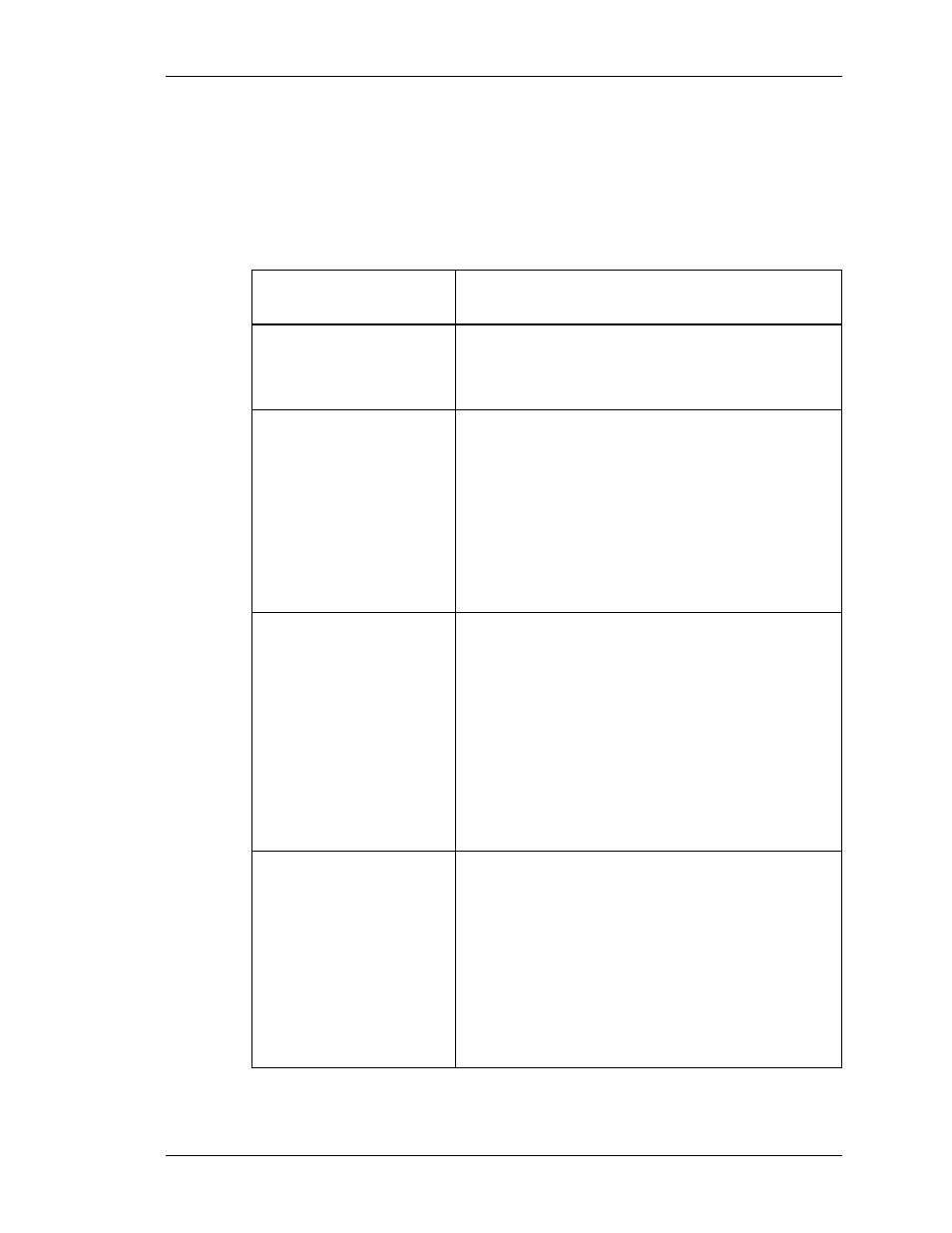
Chapter 4 Regular Expressions
Scripting Guide
59
The rules in Table 9. Bracket Expression Rules. apply to:
Creating and using matching and non-matching list expressions.
Collating symbol.
Equivalence class expression.
Character class expression.
Range expression in bracket expressions.
Bracket Expression
Rule
Description
Matching List
Expression
Specifies a list that matches any character or
collating element in the list. The first character
in the list cannot be a circumflex. [a3] matches
either the character a or the character 3.
Non-matching List
Expression
Specifies a list that matches any character or
collating element except for the expressions in
the list after the leading circumflex. A non-
matching list expression begins with a
circumflex “^”.
For example, [^abc] is an RE that matches any
character or collating element except the
characters a, b, or c. If the circumflex does not
appear immediately following the left bracket,
it loses its special meaning.
Collating Symbol
A collating element enclosed within bracket-
period “[. .]” delimiters. Multi-character
collating elements are represented as collating
symbols to distinguish them from the individual
characters in the collating symbol.
For example, when using Spanish collation
rules, [[.ch.]] is treated as an RE matching the
sequence ch, while [ch] is treated as an RE
matching c or h. In addition, [a-[.ch.]] matches
a, b, c, and ch (see Range Expression later in
this table). Collating symbols are valid only
inside bracket expressions.
Character Class
Expression
Delimiters enclosed in bracket-colon “[: :]”
match any of the set of characters in the named
class. Members of each of the sets are
determined by the current setting of the
LC_CTYPE environment variable. The
supported classes are: alpha, upper, lower,
digit, alnum, xdigit, space, print, punct, graph,
and cntrl. Here is an example of how to specify
one of these classes: “[[:lower:]]”. This matches
any single lowercase character for the current
locale within the string.
