Table 3-20 – Verilink QPRI 2921 (880-503143-001) Product Manual User Manual
Page 64
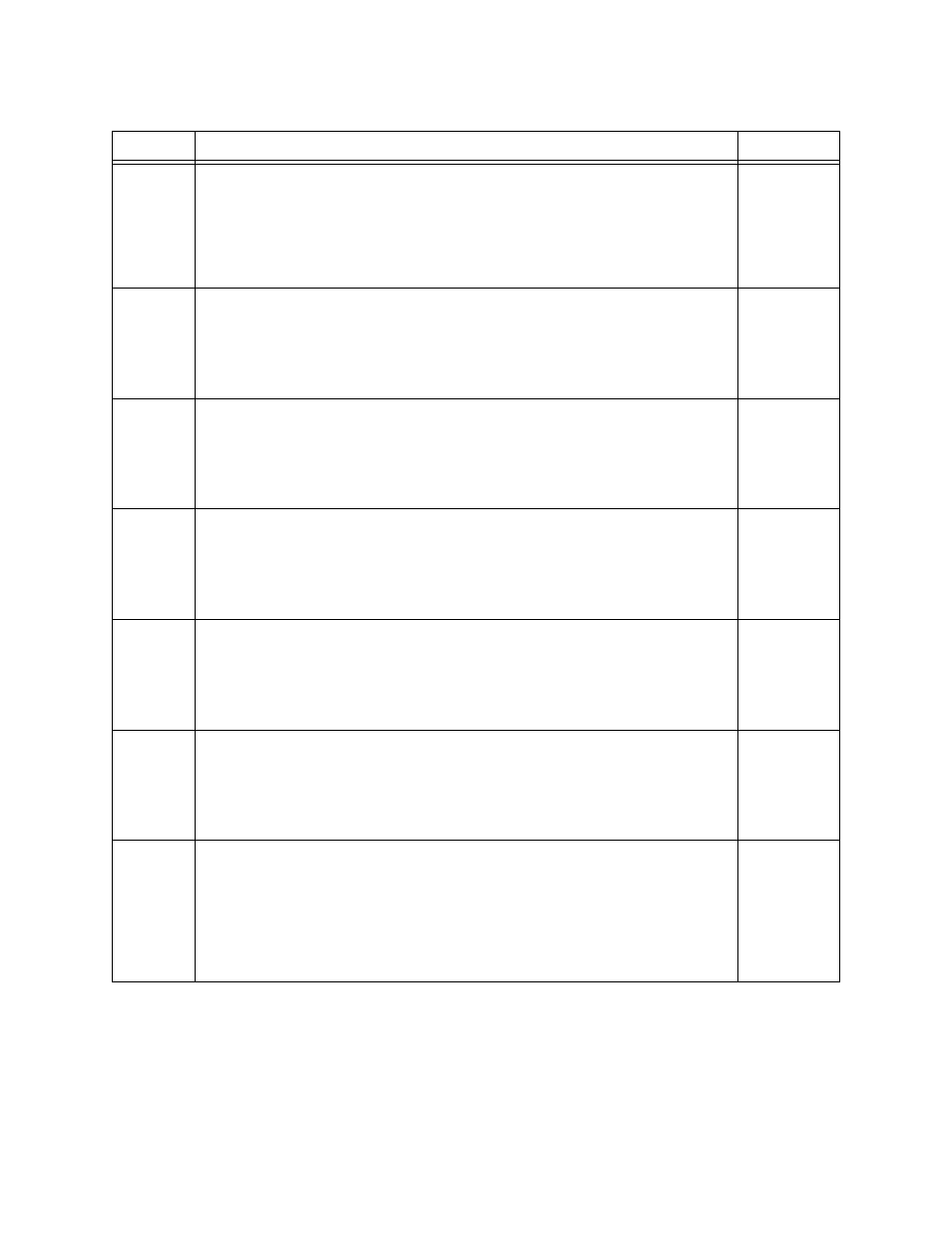
Configuring the QPRI 2921 Via the NCM 2000 Craft Interface
3-30
Verilink QPRI 2921
Table 3-20
Net Port Alarm Threshold Configuration Menu Commands
Command
Description
Options
Pn
Alarm Reporting (NET): Enabling alarm reporting, indicates alarms for each
network port. These alarms are declared to the ASCII interface as well as the
Node Manager. If this option is set to No, alarm messages are not reported.
The LEDs remain amber or red in an alarm condition. Set this option to No
while configuring the node; then set to Yes for normal operation.
For any of the Advanced Automatic Protection Switching features—dial backup
or other backup options—this parameter MUST be set to Yes.
Yes or No
(Y/N)
Fn
Loss-of-Frame (LOF) Threshold/LOF Interval: Use this option to indicate an
interval that is greater than the threshold.
Threshold:
1—86400
0 to disable
Interval:
3—86400
seconds
Ln
Loss of Signal (LOS) Threshold/LOS Interval: Use this option to indicate an
interval that is greater than the threshold.
If LOS occurs, troubleshoot this situation first and ignore all other alarms
(There will be other alarms). This is the most severe alarm.
Threshold:
1—86400
0 to disable
Interval:
3—86400
seconds
Rn
Remote Alarm Indication (RAI) Threshold/RAI Interval:
In SF, an RAI consists of Bit 2 of all 24 channels set to zero.
In ESF, an RAI is a repeating pattern of eight Ones followed by eight Zeros
transmitted over the ESF Data Link.
Threshold:
1—86400
0 to disable
Interval:
1—86400
seconds
An
Alarm Indication Signal (AIS) Threshold/AIS Interval:
Threshold:
1—86400
0 to disable
Interval:
1— 86400
seconds
Bn
Bipolar Violation (BPV) Threshold/BPV Interval:
Threshold:
1—86400
0 to disable
Interval:
1—86400
seconds
En
Errored Seconds (ES) 15 min. Threshold/ES 24 hr. Threshold: An ES alarm
indicates a second with one or more ESF error events.
15 minute
Threshold:
1—900
0 to disable
24 hour
Threshold:
1—86400
0 to disable
