Configuration menu (timing options) -10, Figure – Verilink QPRI 2921 (880-503143-001) Product Manual User Manual
Page 44
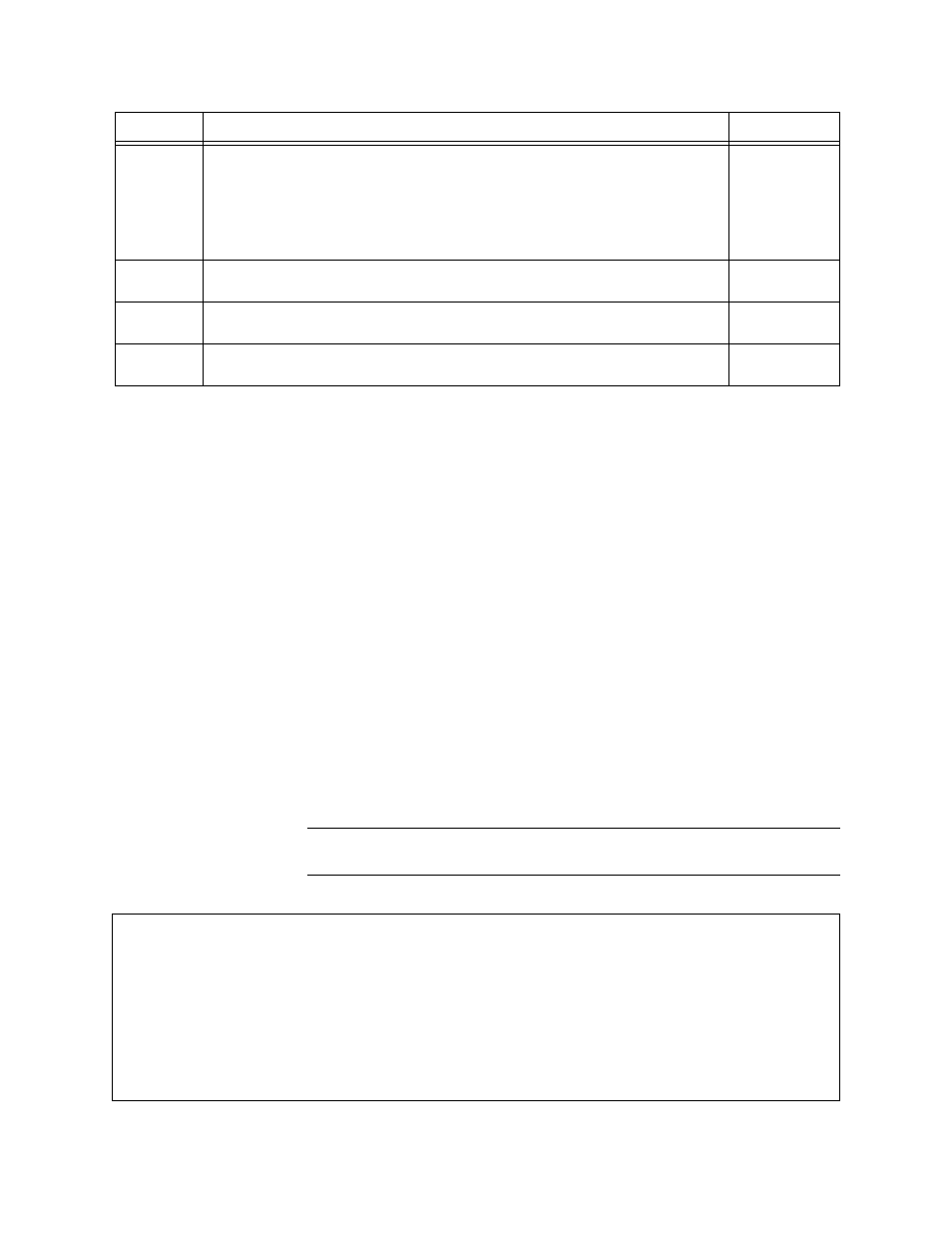
Configuring the QPRI 2921 Via the NCM 2000 Craft Interface
3-10
Verilink QPRI 2921
Configuration
Menu (Timing
Options)
To access the Configuration Menu (Timing Options), enter T from
the T1 Port Configuration Menu, Figure 3-4.
Use this menu to determine the transmit timing source of the QPRI
modules. If the QPRI module derives its timing from another card
in the shelf, enter the slot of the module to be the timing source.
This includes the option of setting the QPRI as the timing source
for the shelf.
Select primary, secondary, and tertiary timing sources. The
secondary and tertiary timing sources provide a backup for the
primary timing source. The Auto Restore option determines which
timing source is used when the primary timing source fails,
restores, and then remains viable for a period of 60 seconds.
If the primary source fails, the secondary source becomes the
timing source. When the primary source recovers and the Auto
Restore option is set to “Yes”, the primary source resumes service
as the QPRI module’s timing source. If the Auto Restore option is
set to “No”, the secondary source remains the timing source until
you manually reconfigure the primary source, or set its Auto
Restore option to “Yes”.
NOTE: For ISDN, the network ALWAYS supplies a clock that MUST be
the source.
Figure 3-6 Configuration Menu (Timing Options)
In
Idle Pattern: Select the idle pattern code for when there is no user data on
the net. Depending on your network, select either All-Ones
or Flags. The
signal is transmitted continuously until a message is sent. Once the
message completes transmission, the line reverts to the signal chosen:
All-Ones is a signal on an FDL composed entirely of ones: 11111111.
Flags is a signal on an FDL consisting of 01111110.
1) ALL ONES
2) FLAGS
An
Send/Rec LLB BOP: This option enables the Line Loopback Bit-Oriented
Protocol (LLB BOP) to use FDL loopbacks for testing the T1 line.
Yes or No
(Y/N)
Bn
Send/Rec PLB BOP: This option enables the Payload Loopback Bit-Oriented
Protocol (PLB BOP) to use FDL loopbacks for testing the far-end CSU.
Yes or No
(Y/N)
X
Exits the FDL Configuration menu and return to the T1 Port Configuration
Menu, Figure 3-4, Table 3-5.
Command
Description
Options
-- QPRI CONFIGURATION MENU (TIMING OPTIONS)--
-- QPRI CONFIGURATION MENU (TIMING OPTIONS)--
-- QPRI CONFIGURATION MENU (TIMING OPTIONS)--
-- QPRI CONFIGURATION MENU (TIMING OPTIONS)--
Current card timing source: INTERNAL (PRIMARY)
Current card timing source: INTERNAL (PRIMARY)
Current card timing source: INTERNAL (PRIMARY)
Current card timing source: INTERNAL (PRIMARY)
Source
Source
Source
Source
Synchronization Auto Restore
Synchronization Auto Restore
Synchronization Auto Restore
Synchronization Auto Restore
PRIMARY
PRIMARY
PRIMARY
PRIMARY
PS) NET1
PS) NET1
PS) NET1
PS) NET1
PA) YES
PA) YES
PA) YES
PA) YES
SECONDARY
SECONDARY
SECONDARY
SECONDARY
SS) NET2
SS) NET2
SS) NET2
SS) NET2
SA) YES
SA) YES
SA) YES
SA) YES
TERTIARY
TERTIARY
TERTIARY
TERTIARY
TS) INTERNAL
TS) INTERNAL
TS) INTERNAL
TS) INTERNAL
TA) NO
TA) NO
TA) NO
TA) NO
R) Receive clock from shelf: NO
R) Receive clock from shelf: NO
R) Receive clock from shelf: NO
R) Receive clock from shelf: NO
X) exit this screen
X) exit this screen
X) exit this screen
X) exit this screen
[1,2] QPRI >
[1,2] QPRI >
[1,2] QPRI >
[1,2] QPRI >
