Figure 3-13, table 3-14 – Verilink QPRI 2921 (880-503143-001) Product Manual User Manual
Page 53
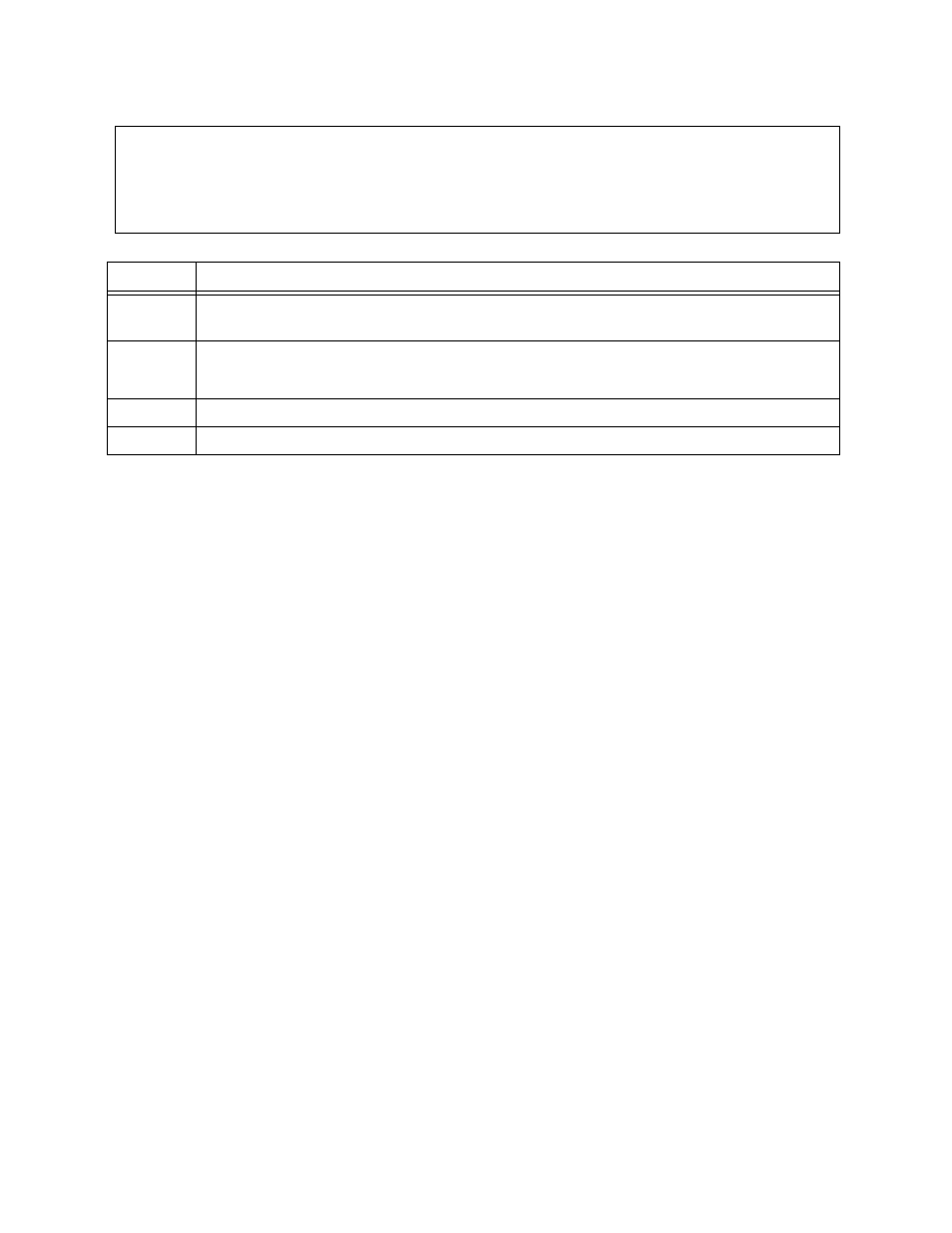
Configuring the QPRI 2921 Via the NCM 2000 Craft Interface
Verilink QPRI 2921
3-19
Figure 3-13 PRI Performance/Statistics Menu
Table 3-14
PRI Performance/Statistics Menu Parameters
Performance data displayed in the following two screens is defined
as follows:
•
INFOs rcvd/xmitd—Any ISDN Layer 2 information messages
received or transmitted.
•
CRC errs recvd—CRC errors in Layer 2 packet.
•
Invld frames rcvd—Invalid frames received—Information
message with incorrect header that the link layer cannot
decode.
•
Frame aborts rcvd—Frame aborts received—Information
message that started with a good frame, but did not end
properly.
•
DISCs rcvd/xmitd—Disconnect message received or
transmitted.
•
FRMR rcvd/xmitd—Frame error (invalid frame) received or
transmitted.
•
L3 protocol errors—Invalid Layer 3 information elements.
•
Unsupported msgs rcvd—Unsupported messages received—
Layer 3 messages which cannot be decoded because they are
not supported by the module.
Command
Description
Cn
Get Current Interval—Displays the Port n PRI 15-Minute Performance Data, Figure 3-14.
Press Enter to exit this screen.
Dn
Get 24 hr. Interval—Displays the Port n 24-Hour Performance Data Menu, Figure 3-15. Choose
an option from this menu to view the related performance summary for the previous 24
hours.
Rn
Reset Interval—Resets the performance data counters for the specified port.
X
Exit to the PRI Call Profile Configuration Menu, Figure 3-10, Table 3-11.
A [127.255.255.0] [1,2] QPRI > a
A [127.255.255.0] [1,2] QPRI > a
A [127.255.255.0] [1,2] QPRI > a
A [127.255.255.0] [1,2] QPRI > a
-- QPRI PERFORMANCE/STATISTICS MENU --
-- QPRI PERFORMANCE/STATISTICS MENU --
-- QPRI PERFORMANCE/STATISTICS MENU --
-- QPRI PERFORMANCE/STATISTICS MENU --
Cn) Get Current Interval Dn) Get 24 hr. Interval
Cn) Get Current Interval Dn) Get 24 hr. Interval
Cn) Get Current Interval Dn) Get 24 hr. Interval
Cn) Get Current Interval Dn) Get 24 hr. Interval
Rn) Reset Interval X) Exit this screen
Rn) Reset Interval X) Exit this screen
Rn) Reset Interval X) Exit this screen
Rn) Reset Interval X) Exit this screen
A [127.255.255.0] [1,2] QPRI >
A [127.255.255.0] [1,2] QPRI >
A [127.255.255.0] [1,2] QPRI >
A [127.255.255.0] [1,2] QPRI >
