Net port alarm menu, Net port alarm threshold configuration menu, Net port alarm menu -28 – Verilink QPRI 2921 (880-503143-001) Product Manual User Manual
Page 62: Net port alarm threshold configuration menu -28, Figure 3-21,table 3-19
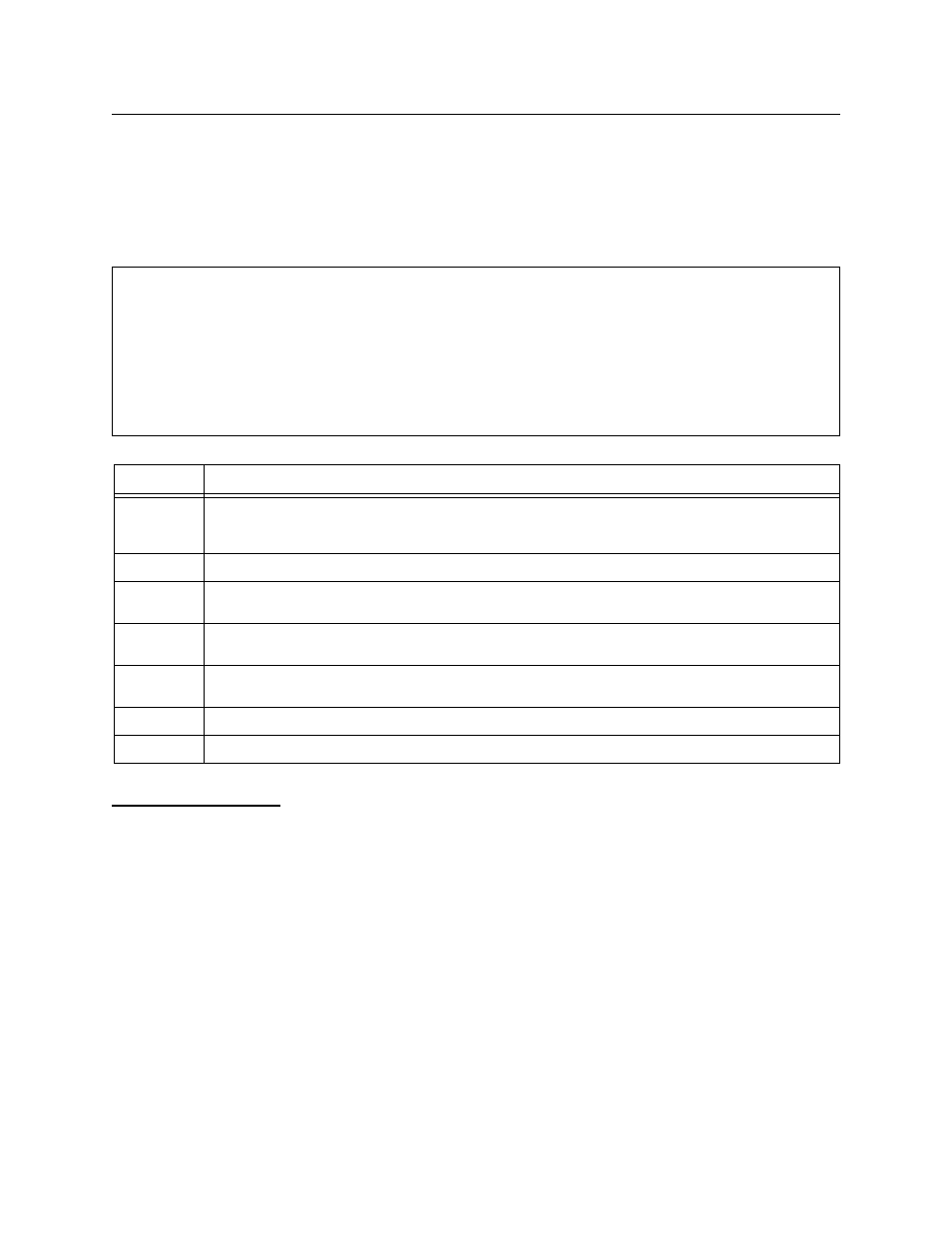
Configuring the QPRI 2921 Via the NCM 2000 Craft Interface
3-28
Verilink QPRI 2921
Net Port Alarm Menu
To access the Net Port Alarm Menu, enter A from the Main Menu,
Figure 3-1. Use this menu to set alarm threshold values, monitor
alarm status, and set other alarm parameters. All monitored
conditions are also reflected by LED states.
Figure 3-21 Net Port Alarm Menu
Table 3-19
Net Port Alarm Menu Commands
Net Port Alarm
Threshold
Configuration
Menu
The Performance/Status Menu reflects the industry T1 standard
thresholds, while the Net Port Alarm Threshold Configuration
Menu enables setting custom alarm thresholds and intervals in
addition to the above standards.
To view and modify the alarm thresholds, enter C from the Net
Port Alarm Menu to display the Net Port Alarm Threshold
Configuration Menu. Use this menu to set the monitoring interval
and the alarm threshold for errored seconds within the monitoring
interval.
Command
Description
N
Network Management System (NMS) Address: This option sets the ACP address (which is the
address of the PC that will receive the alarms). Though this address is significant for Node
Manager, it is not important for the ASCII interface.
A
Card Alarm Reporting: This option enables or disables the module from sending alarms.
C
Configure Thresholds: To disable any or all alarm conditions, enter a threshold value of 0.
To enable a condition, specify any non-zero threshold value. Figure 3-22, Table 3-20.
S
Alarm Status: Displays the Net Port Alarm Threshold Status Menu which shows the counts
and intervals of the LOF, LOS, RAI, AIS, BPV, ES, and SES registers. Figure 3-23.
O
Display Alarm Buffer: Displays the Alarm Buffer. These are the alarms which have been
stored in the database.
Tn
Set Default Thresholds—Resets the module and loads the factory default threshold settings.
X
Exit this screen—Returns you to the Main Menu, Figure 3-1.
A [127.255.255.0] [0,11] QPRI > a
A [127.255.255.0] [0,11] QPRI > a
A [127.255.255.0] [0,11] QPRI > a
A [127.255.255.0] [0,11] QPRI > a
-- QPRI NET PORT ALARM MENU --
-- QPRI NET PORT ALARM MENU --
-- QPRI NET PORT ALARM MENU --
-- QPRI NET PORT ALARM MENU --
N) NMS Address 128.0.0.0
N) NMS Address 128.0.0.0
N) NMS Address 128.0.0.0
N) NMS Address 128.0.0.0
A) Card Alarm Reporting NO
A) Card Alarm Reporting NO
A) Card Alarm Reporting NO
A) Card Alarm Reporting NO
C) Configure Thresholds S) Alarm status
C) Configure Thresholds S) Alarm status
C) Configure Thresholds S) Alarm status
C) Configure Thresholds S) Alarm status
O) Display Alarm Buffer Tn) Set Default Thresholds
O) Display Alarm Buffer Tn) Set Default Thresholds
O) Display Alarm Buffer Tn) Set Default Thresholds
O) Display Alarm Buffer Tn) Set Default Thresholds
X) exit this screen
X) exit this screen
X) exit this screen
X) exit this screen
A [127.255.255.0] [0,11] QPRI >
A [127.255.255.0] [0,11] QPRI >
A [127.255.255.0] [0,11] QPRI >
A [127.255.255.0] [0,11] QPRI >
