Main menu alarms, Net dte, Main menu – Verilink PRISM 3111 (34-00242) Product Manual User Manual
Page 34: Alarms
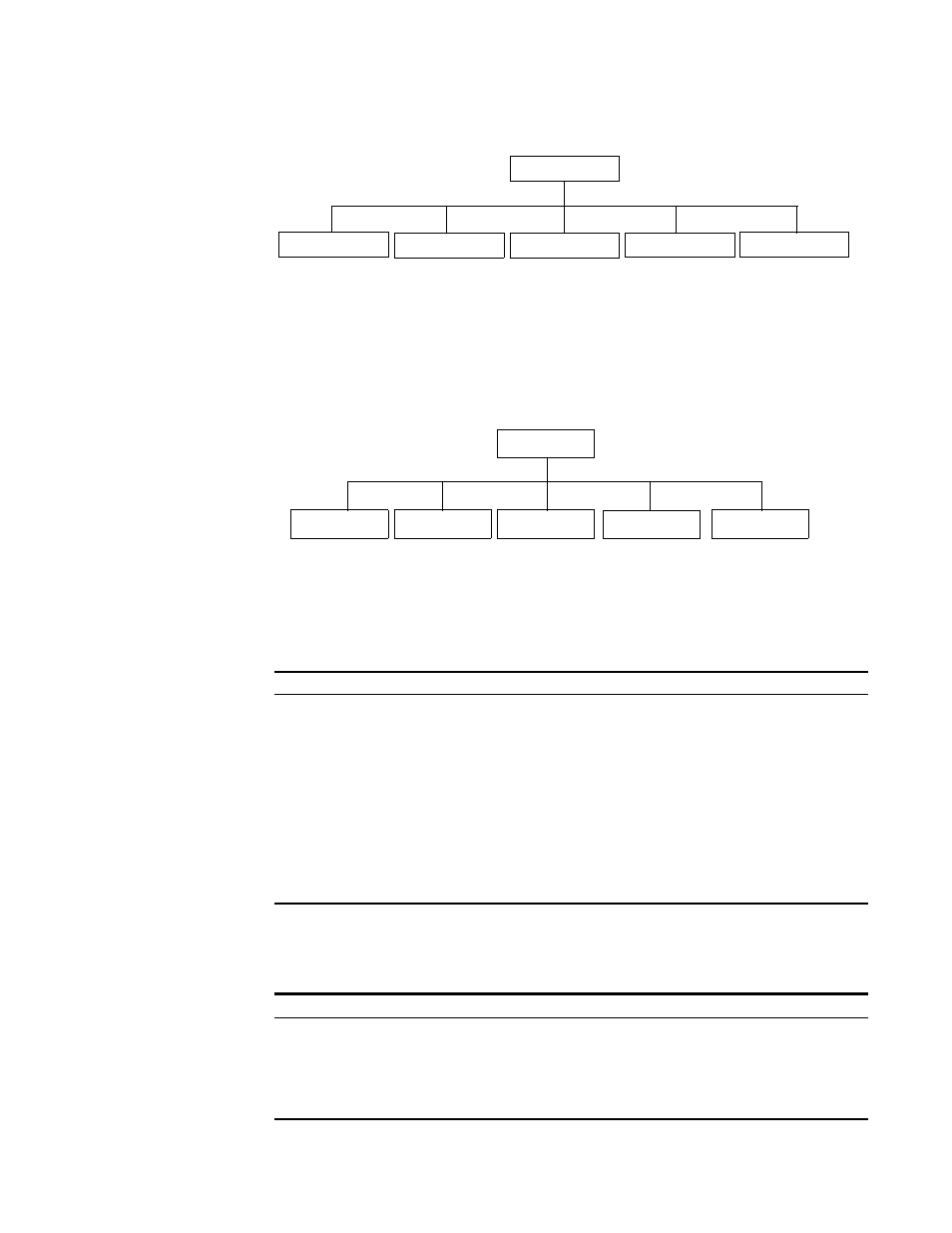
26
C
HAPTER
3: F
RONT
P
ANEL
I
NTERFACE
Main Menu
The front panel interface is designed on a hierarchical menu system. The PRISM
3111/3112 allows you to choose from five submenu options As shown in
Figure 3-9.
Figure 3-9 Front Panel Main Menu Options
Alarms
The Alarms menu (Figure 3-10) allows you to view the current (last 15-minutes)
and threshold alarm status for the network and DTE lines. By pressing the Select
button on an alarm value, you can edit the threshold parameters for that alarm.
Reset capabilities allow you to zero the current alarm values.
Figure 3-10 Alarms Menu
Net
This line displays the current network signal alarm state (Table 3-1).
DTE
This line displays the current DTE signal alarm state (Table 3-2).
Alarms
Performance
Maintenance
Configuration
Utilities
Main Menu
Net
DTE
Parameters
Reset Alms
Reset Tmr
Alarms
Table 3-1 NET Alarm Indicators
Alarm
Description
Ok
No alarm threshold has been exceeded, although errors may exist which do not
exceed thresholds.
LOS
The Loss Of Signal Seconds threshold is exceeded.
OOF
The Out Of Frame Seconds threshold is exceeded.
RAI
The Remote Alarm Seconds threshold is exceeded.
AIS
The Alarm Indication Seconds threshold is exceeded.
ERR
The Errored Seconds, Severely Errored Seconds, or Bipolar Errored Seconds
threshold is exceeded.
Tst
Unit is in BERT or loop condition.
DBA
Dial Backup Active
DBF
Dial Backup Failed
Table 3-2 DTE Alarm Indicators
Alarm
Description
Ok
No alarm threshold has been exceeded, although errors may exist which do
not exceed thresholds.
T1D
T1 DTE is in LOS or OOF alarm.
P1
DTR Alarm on Port 1
P2
DTR Alarm on Port 2
