Interface conventions, Menu title menu element – Verilink PRISM 3111 (34-00242) Product Manual User Manual
Page 32
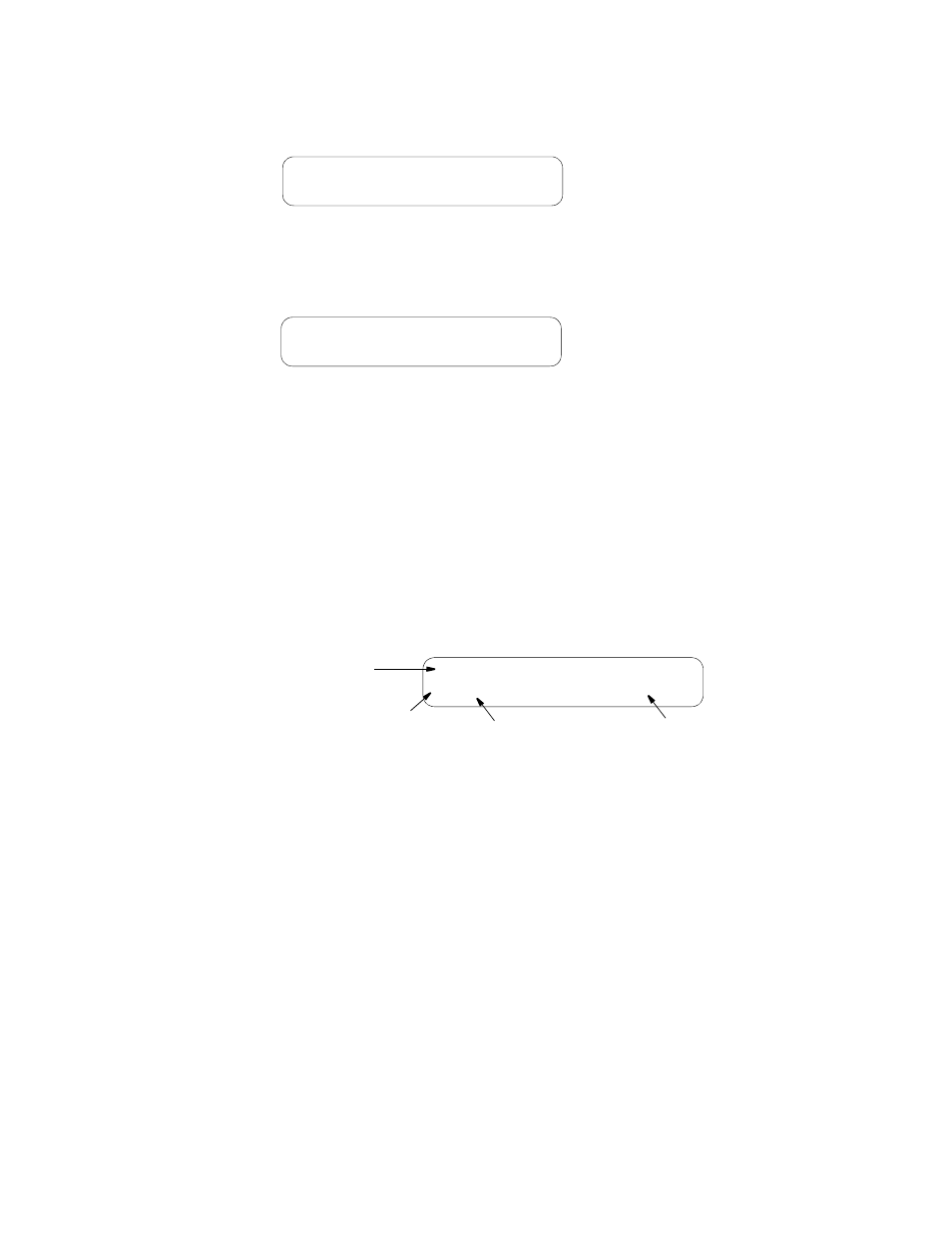
24
C
HAPTER
3: F
RONT
P
ANEL
I
NTERFACE
The unit is factory shipped without a programmed password. When accessing this
interface for the first time, the password prompt will not appear and the interface
proceeds directly to the Main Menu screen as shown in Figure 3-4.
Figure 3-4 Main Menu Screen
If a password has been established, the password screen (Figure 3-5) appears. You
must enter a correct password to advance to the Main Menu screen.
Figure 3-5 Password Screen
To enter an established password, press the Scroll button until the desired letter
appears. Remember that the password is case-sensitive. Then, press the Select
button. Continue selecting the appropriate characters in this manner until the last
character is entered. Then, press the Exit key. A correctly entered password
advances you to the Menu screen. An incorrectly entered password returns an Idle
screen. You may try to enter another password. Refer to page 43 or page 75 for
information on establishing a password.
Interface
Conventions
The front panel display consists of four components as shown in Figure 3-6: a
menu title, menu element, information element and a cursor.
Figure 3-6 Example T1 Net Params Screen
Menu Title
The menu title announces the general classification for a group of currently
accessible functions.
Menu Element
The menu element is a menu or submenu accessible by pressing the Select button.
When you select on a menu element, the menu element becomes the menu title
and the next lower level in the hierarchy becomes the menu element. For example,
if the menu element is T1 Net Params, pressing Select will move T1 Net Params
up to the menu title level and Framing moves up to the menu element level with
ESF being displayed as the option (Figure 3-6).
Main Menu
>Alarms
Enter Password
> …
Menu Element
T1 Net Params
> Framing
ESF
Cursor
Menu Title
Information Element
