Configuring the adaptive rate mode, Figure 4–15. configure sdsl rate mode menu, Selecting the line rate – Verilink Net Engine (3150-30626-001) Product Manual User Manual
Page 83: Enabling and disabling xdsl debug messages
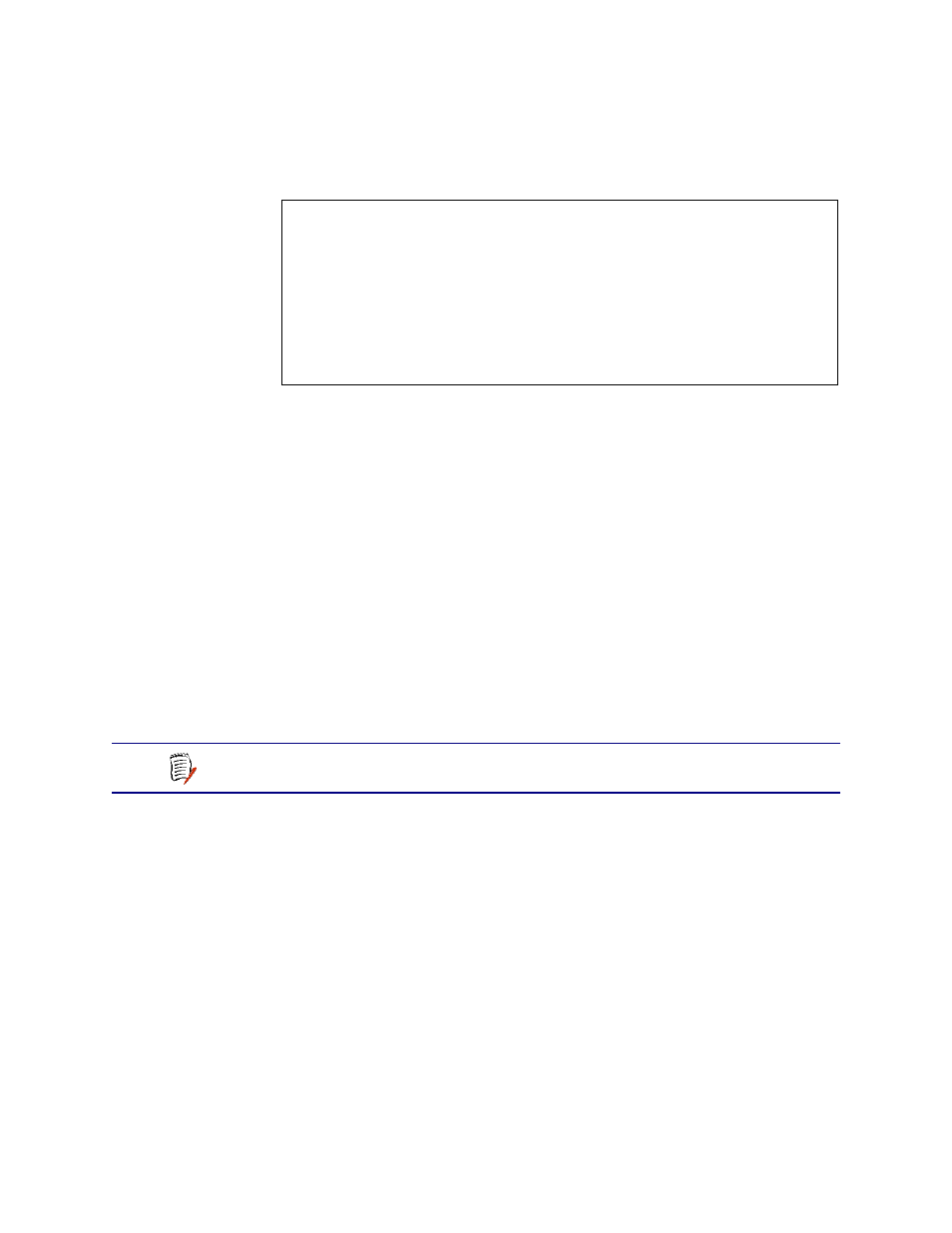
NetEngine IAD User Guide
WAN Configuration
64
Configuring the Adaptive Rate Mode
1. Type
3
to display the SDSL Rate Mode menu.
Figure 4–15. Configure SDSL Rate Mode Menu
Type the option to select the rate mode.
If you set the rate mode to Nokia Auto-Cycle, you need to enter a line
rate value.
2. The IAD sets the rate mode and displays the menu.
3. Press Escape to return to the SDSL Configuration Menu.
Selecting the Line Rate
1. Type
4
to display the current line rate and a prompt:
Line Rate is currently: 88 Kbps
Enter xDSL Line Rate:
Type a line rate value (between 64 Kbps and 2320 Kbps), which must
be a value evenly divisible by 8.
2. The IAD sets the rate and displays the xDSL Configuration Menu.
3. Reset the IAD (page
) when you finish WAN configuration.
Enabling and Disabling xDSL Debug Messages
**************************************************
Configure SDSL Rate Mode
**************************************************
Current Rate Mode: AUTO-BAUD
1. Fixed
2. Auto-Baud
3. Lucent Sync Delay - Fixed
4. Lucent Sync Delay - Auto-Baud
5. Nokia Auto-Cycle
NOTE
Option D, Enable/Disable G2237 xDSL Debug Messages, is
reserved for Verilink network engineers.
