Setting the voice gateway – Verilink Net Engine (3150-30626-001) Product Manual User Manual
Page 160
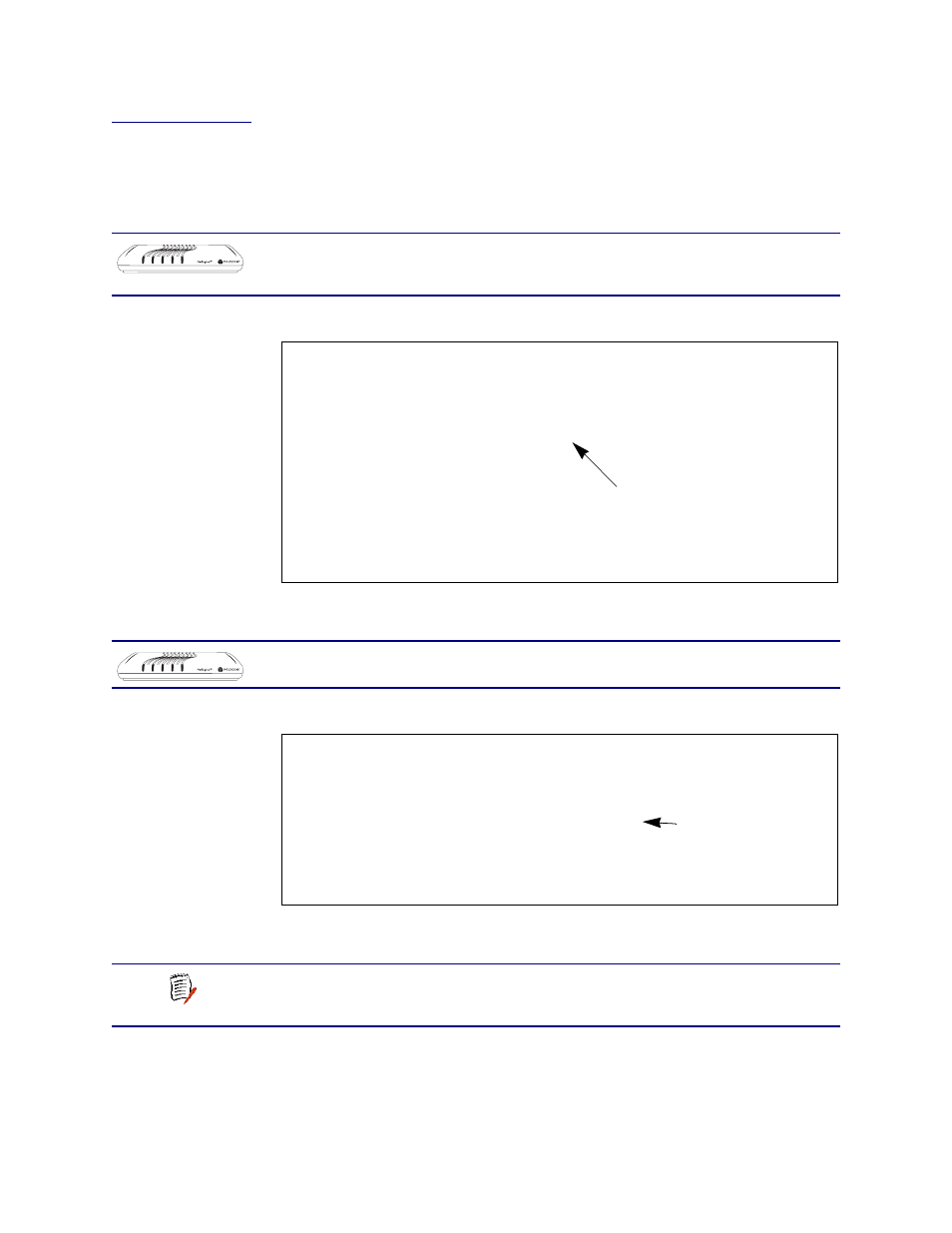
NetEngine IAD User Guide
Voice Path Configuration
141
Setting the
Voice
Gateway
To select a voice gateway:
1. Type
V
on the Voice Configuration menu to select Set Voice Gateway.
The IAD displays the Voice Gateway Selection menu, which contains a list
of valid voice gateways for this IAD.
Figure 7–2. Voice Configuration Menu (POTS Telephone Interface)
Figure 7–3. Voice Configuration Menu (ISDN Telephone Interface)
Type the option number of the voice gateway to set.
2. The IAD saves the voice gateway you’ve selected and displays the
Voice Gateway Selection menu.
3. Press Escape to return to the Voice Configuration menu and continue
with other voice path configuration.
LAN LINK
LAN ACT
WAN LINK
VOICE
POWER
POTS IADs
Figure 7-2 displays the list of valid gateways for all IADs
except those with an ISDN telephone interface. The order of
gateways varies by IAD.
*******************************************
Voice Gateway Selection
*******************************************
Current Voice Gateway is MGCP 1.0
0. No Voice Gateway
1. MGCP 0.1/NCS 1.0
2. CopperCom
3. Jetstream
4. AAL2/LES CAS
5. AAL2/LES ELCP
6. MGCP 1.0
Currently selected
voice gateway
LAN LINK
LAN ACT
WAN LINK
VOICE
POWER
6104I, 6504i
Figure 7-3 displays the list of valid gateways for IADs with an
ISDN telephone interface.
*******************************************
Voice Gateway Selection
*******************************************
Current Voice Gateway is MGCP 1.0
0. No Voice Gateway
1. Jetstream
2. AAL2/LES ELCP
Currently selected
voice gateway
NOTE
If you select option MGCP 0.1/NCS 1.0 or MGCP 1.0, the IAD
an option to manage MGCP/NCS Embedded Client (option
O) on the Main menu. Otherwise, option O is not displayed.
