Figure 4–64. frame relay maintenance protocol menu, Configuring the congestion parameters – Verilink Net Engine (3150-30626-001) Product Manual User Manual
Page 119
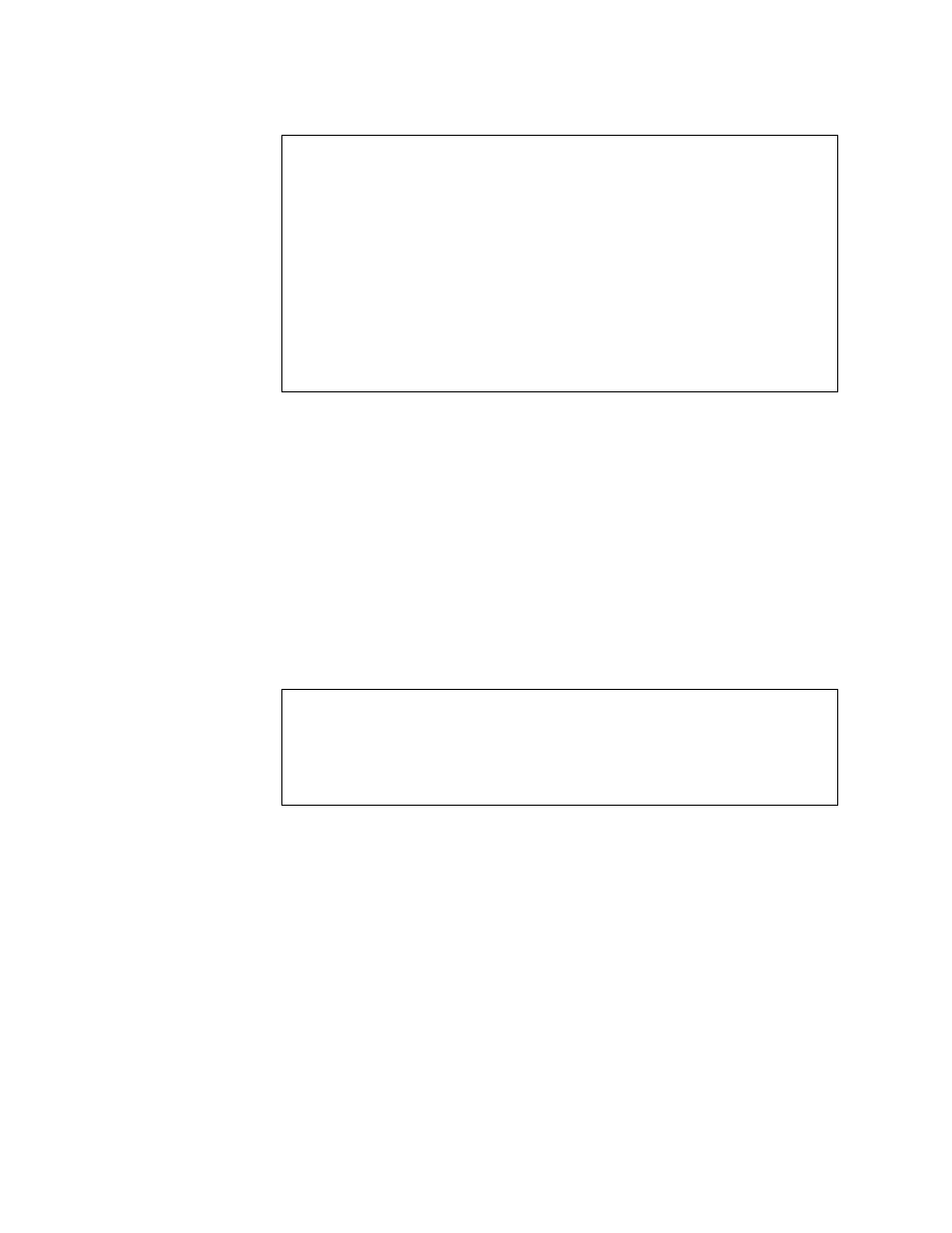
NetEngine IAD User Guide
WAN Configuration
100
Figure 4–64. Frame Relay Maintenance Protocol Menu
4. Type the number that corresponds to the protocol on your network and
press Enter.
5. Reset the IAD (page
) for changes to take effect.
Configuring the Congestion Parameters
To configure the congestion parameters:
1. On the WAN Configuration menu.
2. Select Configure FR Options to display the Frame Relay Options menu
3. Select Configure Congestion Parameters to display the FR Congestion
Configuration menu.
Figure 4–65. Frame Relay Congestion Configuration Menu
4. Do one of the following.
A. Select Configure Transmit Congestion Parameters and then follow
the on-screen messages to set:
u
FECN/BECN condition set size
u
FECN/BECN condition clear size
u
FECN/BECN max number of bytes to store
—or—
B. Select Configure Receive Congestion Parameters and then follow
the on-screen messages to:
u
FECN/BECN condition set size
u
FECN/BECN condition clear size
u
FECN/BECN max number of bytes to store
5. Reset the IAD (page
) for changes to take effect.
*****************************************
Frame Relay Maintenance Protocol
*****************************************
0. None
1. CCITT Q.933 Annex A Network
2. CCITT Q.933 Annex A User
3. CCITT Q.933 Annex A Both
4. ANSI T1.617 Annex D Network
5. ANSI T1.617 Annex D User
6. ANSI T1.617 Annex D Both
7. LMI Network (FRF.1.1)
8. LMI User (FRF.1.1)
9. LMI Both (FRF.1.1)
*****************************************
*
FR Congestion Configuration
*
*****************************************
1. Configure Transmit Congestion Parameters
2. Configure Receive Congestion Parameters
