Verilink Net Engine (3150-30626-001) Product Manual User Manual
Page 73
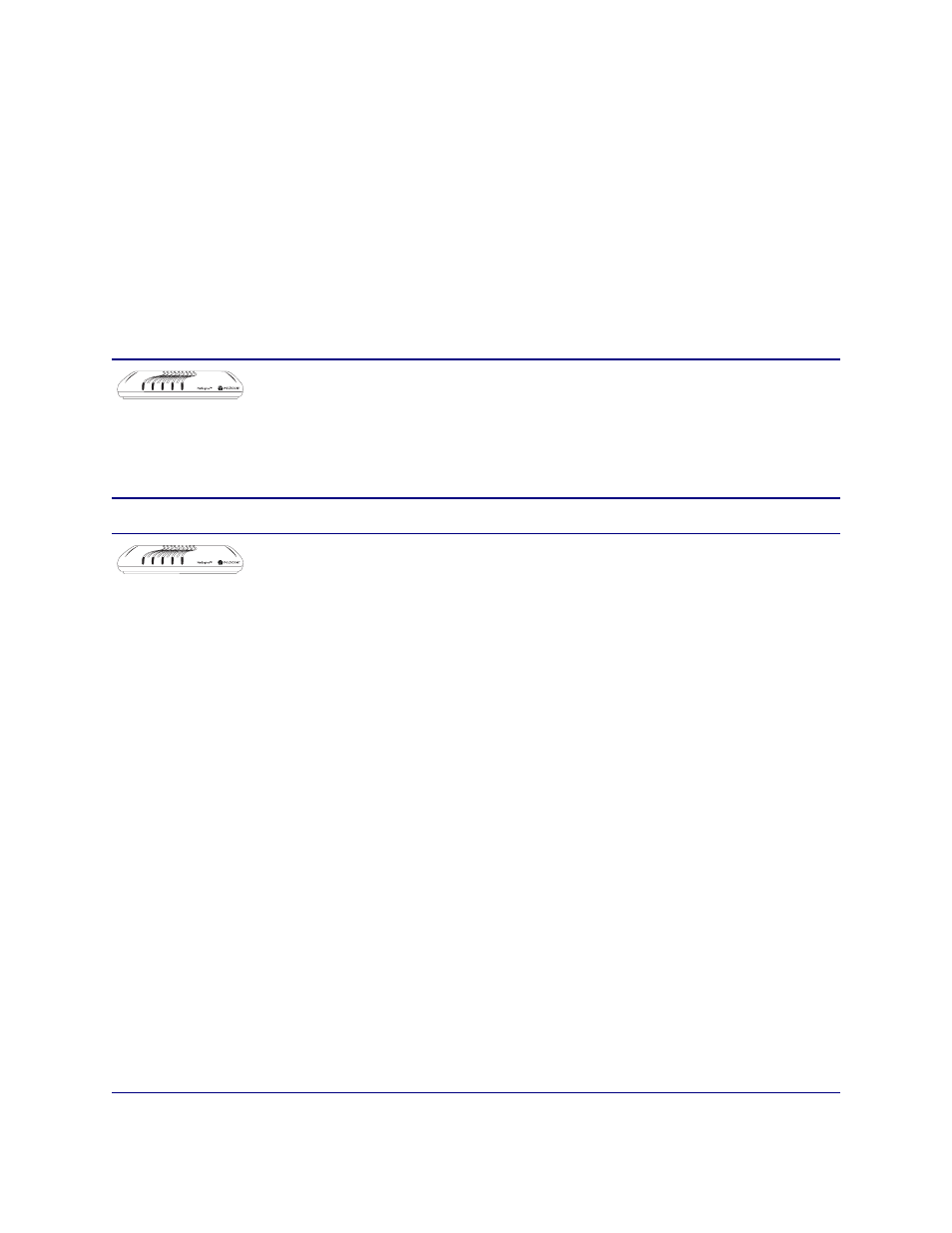
NetEngine IAD User Guide
WAN Configuration
54
Identifying your WAN Interface and Datalink Protocol
The sections you’ll use to perform WAN configuration depend on the IAD
model and the datalink protocol you choose.
Voice and data traffic are each carried in their own PVCs (ATM protocol) or
DLCIs (Frame Relay protocol). You may define up to 8 PVCs or DLCIs for
voice and data.
For a voice circuit, a single PVC or DLCI can carry the voice traffic for all
voice ports on the IAD. Voicepath configuration is described in a separate
chapter—
To proceed, identify your IAD and datalink protocol in the tables following,
and perform the listed tasks.
LAN LINK
LAN ACT
WAN LINK
VOICE
POWER
6100-4
6104i
6108
ADSL with ATM
1. Set the datalink protocol to ATM (page
)
2. Configure ADSL (page
3. Configure PVCs (page
4. Configure ATM (page
5. Configure the voice path (page
)
LAN LINK
LAN ACT
WAN LINK
VOICE
POWER
6
6200-8
7216
T1 with Frame Relay
1. Set the datalink protocol to Frame Relay (page
2. Configure T1 (page
3. Configure DLCIs (page
4. Configure Frame Relay options (page
5. Configure the voice path (page
)
T1 with ATM
1. Set the datalink protocol to ATM (page
)
2. Configure T1 (page
3. Configure PVCs (page
4. Configure ATM (page
5. Configure the voice path (page
)
E1 with Frame Relay
1. Set the datalink protocol to Frame Relay (page
2. Configure E1 (page
)
3. Configure DLCIs (page
4. Configure Frame Relay options (page
5. Configure the voice path (page
)
E1 with ATM
1. Set the datalink protocol to ATM (page
)
2. Configure E1 (page
)
3. Configure PVCs (page
4. Configure ATM (page
5. Configure the voice path (page
)
