Configuring atm options, Figure 4–54. atm configuration menu, Configuring payload scrambling – Verilink Net Engine (3150-30626-001) Product Manual User Manual
Page 109: Configuring the f4 oam vpi, Atm options, Configuring
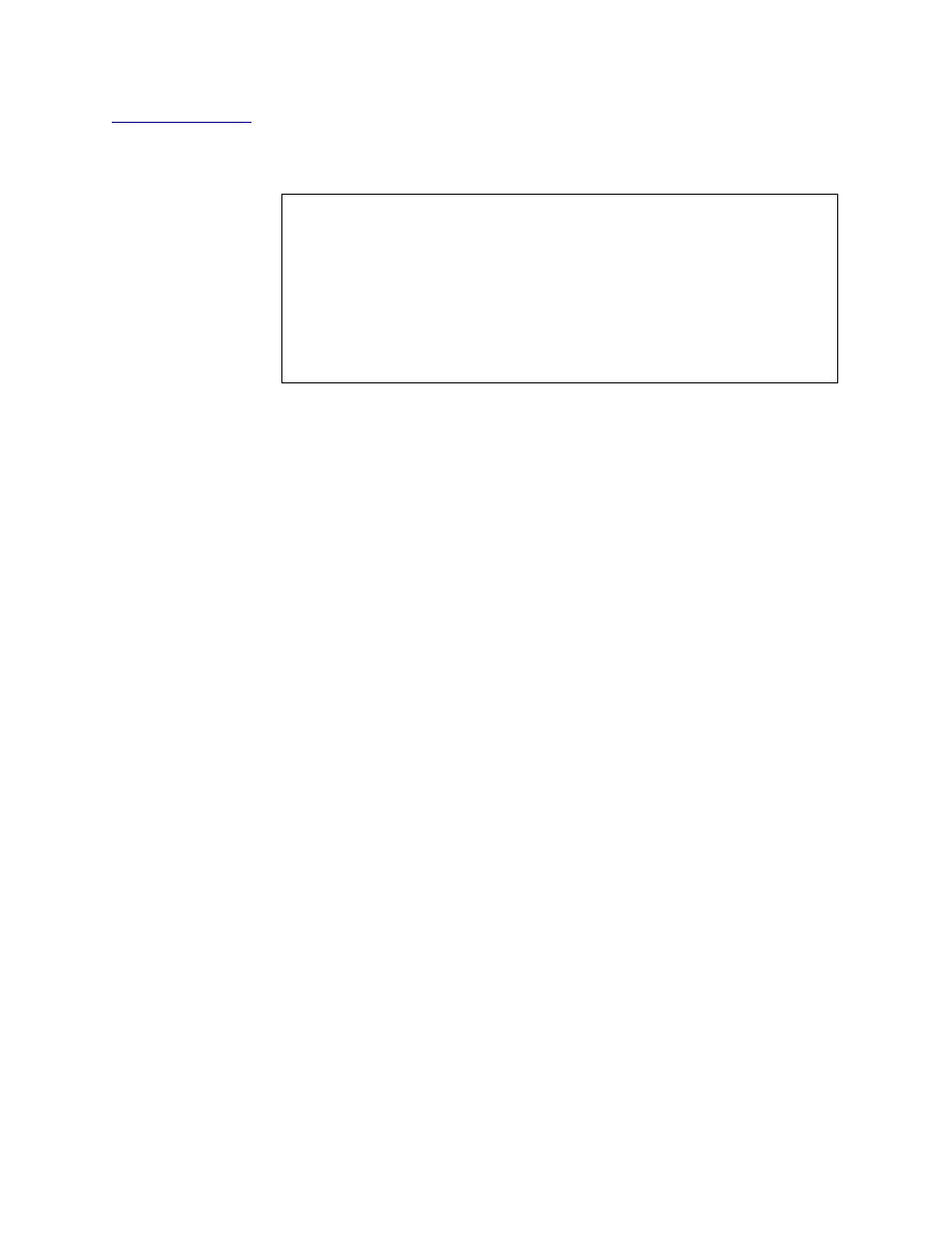
NetEngine IAD User Guide
WAN Configuration
90
Configuring
ATM
Options
To configure ATM options, type
4
to display the ATM Configuration menu:
Figure 4–54. ATM Configuration Menu
To perform these tasks, type the option and proceed to the corresponding
section. The tasks in this section are described beginning at the ATM
Configuration menu.
u
Configuring Payload Scrambling (following)
u
Configuring F4 OAM VPI (page
)
u
Configuring F4 OAM Type (page
)
u
Displaying F4 OAM Configuration (page
)
u
Sending OAM Loopback (page
)
u
Configuring EmptyCells (page
Configuring Payload Scrambling
You must enable payload scrambling (which is disabled by default) for the
IAD to connect to a DSLAM that uses payload scrambling.
To enable or disable payload scrambling:
1. On the ATM Configuration menu, type
1
to select Configure Payload
Scrambling.
2. The IAD displays the status and a prompt:
Payload scrambling is DISABLE
Enter E to Enable, D to Disable:
To enable payload scrambling type
E
, or type
D
to disable payload
scrambling.
3. The IAD saves the configuration and displays the ATM Configuration
menu where you may continue with other ATM tasks.
4. Reset the IAD (page
) when you finish ATM configuration.
Configuring the F4 OAM VPI
One one F4 OAM VPI may be configured at a time. When you are
configuring an F4 OAM VPI, if one is not configured, the IAD displays the
message, “F4 OAM not configured”; otherwise the current configuration is
displayed.
To configure the F4 OAM VPI:
1. On the ATM Configuration menu, type
2
to select Configure F4 OAM
VPI.
*****************************************
ATM Config Menu
*****************************************
1. Configure Payload Scrambling
2. Configure F4 OAM VPI
3. Configure F4 OAM Type
4. Display F4 OAM Configuration
5. Send OAM Loopback
6. Configure EmptyCells
