Bridge configuration, Chapter 6 – Verilink Net Engine (3150-30626-001) Product Manual User Manual
Page 148
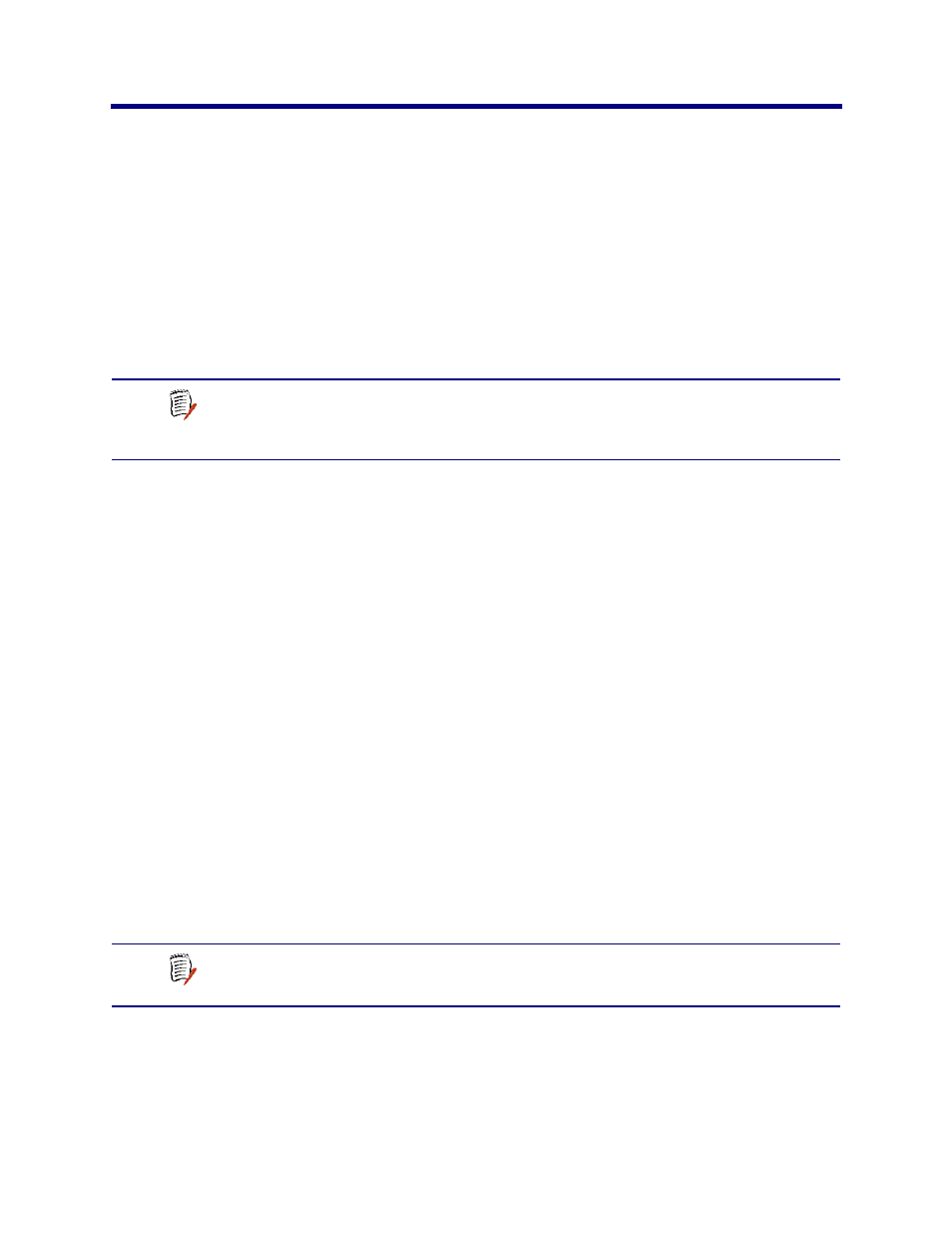
NetEngine IAD User Guide
This chapter describes how to configure the IAD as a bridge. A bridge is a
device that connects and passes packets between two network segments
that use the same communications protocol. A router generally improves
overall efficiency for a complex network, but a bridge provides better
speed and flexibility for the overall network.
Bridges operate at the data link layer (Layer 2) of the OSI reference model.
In general, a bridge filters, forwards or floods an incoming frame based on
the MAC address of that frame.
This chapter contains the following topics:
u
Basic Bridge Setup Tasks (page
u
Using the Bridge Configuration Menu (page
u
Enabling and Disabling Bridging Globally (page
u
Enabling and Disabling Bridging by Port (page
)
u
Configuring the Bridge Aging Timer (page
)
u
Enabling and Disabling Spanning Tree Globally (page
u
Enabling and Disabling Spanning Tree by Port (page
u
Configuring Spanning Tree Bridge Priority (page
u
Configuring Spanning Tree Port Priority (page
)
u
Configuring Spanning Tree Hello Time (page
u
Configuring Spanning Tree Max Age (page
u
Configuring Spanning Tree Forward Delay (page
)
u
Configuring Spanning Tree Path Cost (page
)
u
Deleting a Bridge Forwarding Database Entry (page
)
6. Bridge Configuration
NOTE
Verilink recommends that bridged network architecture be
thoroughly understood prior to configuring the IAD.
Suggested reading: “Interconnections: Bridges and Routers”
by Radia Perlman, Addison-Wesley, 1992.
NOTE
When the IAD prompts you for input, the current value is
displayed in parentheses. To conveniently accept the current
value, just press Enter.
