Utilities screen -21, Set time -21 set date -21 alarm notification -21, Off -21 direct -21 dial -21 dial nms -21 – Verilink PRISM 3001 (34-00186) Product Manual User Manual
Page 55: Primary phone#, secondary phone# -21, Utilities screen
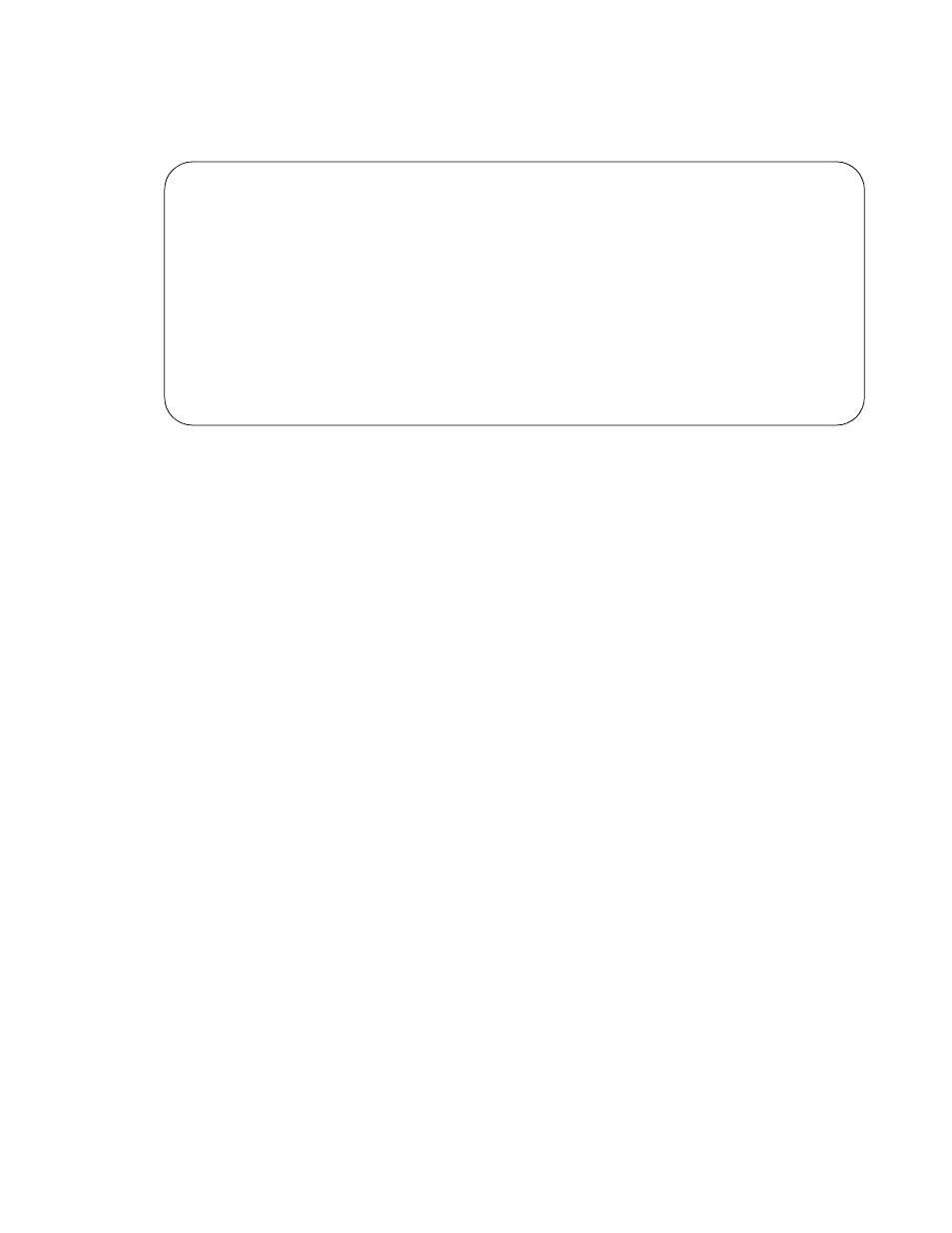
Utilities Screen
4-21
Utilities
Screen
The Utilities screen (Figure 4-13) handles the functions described in the following
paragraphs.
Set
Time
The current time may be entered in this field using the HH :MM:SS format. For
example, 3:45 a.m. is entered as 0345 and 3:45 p.m. is entered as 1545.
Set
Date
The current date may be entered in this field using the MM: DD:YY format. For
example, July 4, 1993 is entered as 070493.
The time and date can be set at the far end, but not displayed.
Alarm
Notification
This field controls remote alarm reporting. The choices are as follows.
OFF
Disables alarm reporting.
DIRECT
Sends reports to a printer or terminal connected directly to the supervisory port.
DIAL
Sends reports through an attached AT-command-set-compatible modem connected
to the SUPV serial port, which must dial out to a remote modem.
DIAL NMS
Sends reports through an attached AT-command-set-compatible modem to a
TxPORT EM8000 Network Manager or an 8100A Site Controller.
Primary Phone#,
Secondary Phone#
These fields are ASCII strings for the primary and secondary call on alarm phone
numbers used in the DIAL and DIAL NMS modes. The strings must be compatible
with the standard AT-modem command set. They should not include the ATDT dial
command prefix.
Figure 4-13 Utilities Screen
3001 DSU x.xx/x.xx
PRISM 3001
Date: MM/DD/YY
No Far End Response
Time: HH:MM:SS
------------------------------ ALARM PARAMETERS
--------------------------------
Element: [NEAR]
Set Time:
(12:34:25)
Set Date:
(04/30/93)
Alarm Notification:
[DIAL ]
Primary Phone#:
(205-555-1212 )
Secondary Phone#:
(205-555-1212 )
Element ID:
(DSU 3001 )
New Password:
(JohnDoe )
