Errored seconds -14 % efs -14, Line fault and loop status -14, Net/dte status -14 near loops -14 far loops -14 – Verilink PRISM 3001 (34-00186) Product Manual User Manual
Page 48: Configuration screens -14, Configuration screens
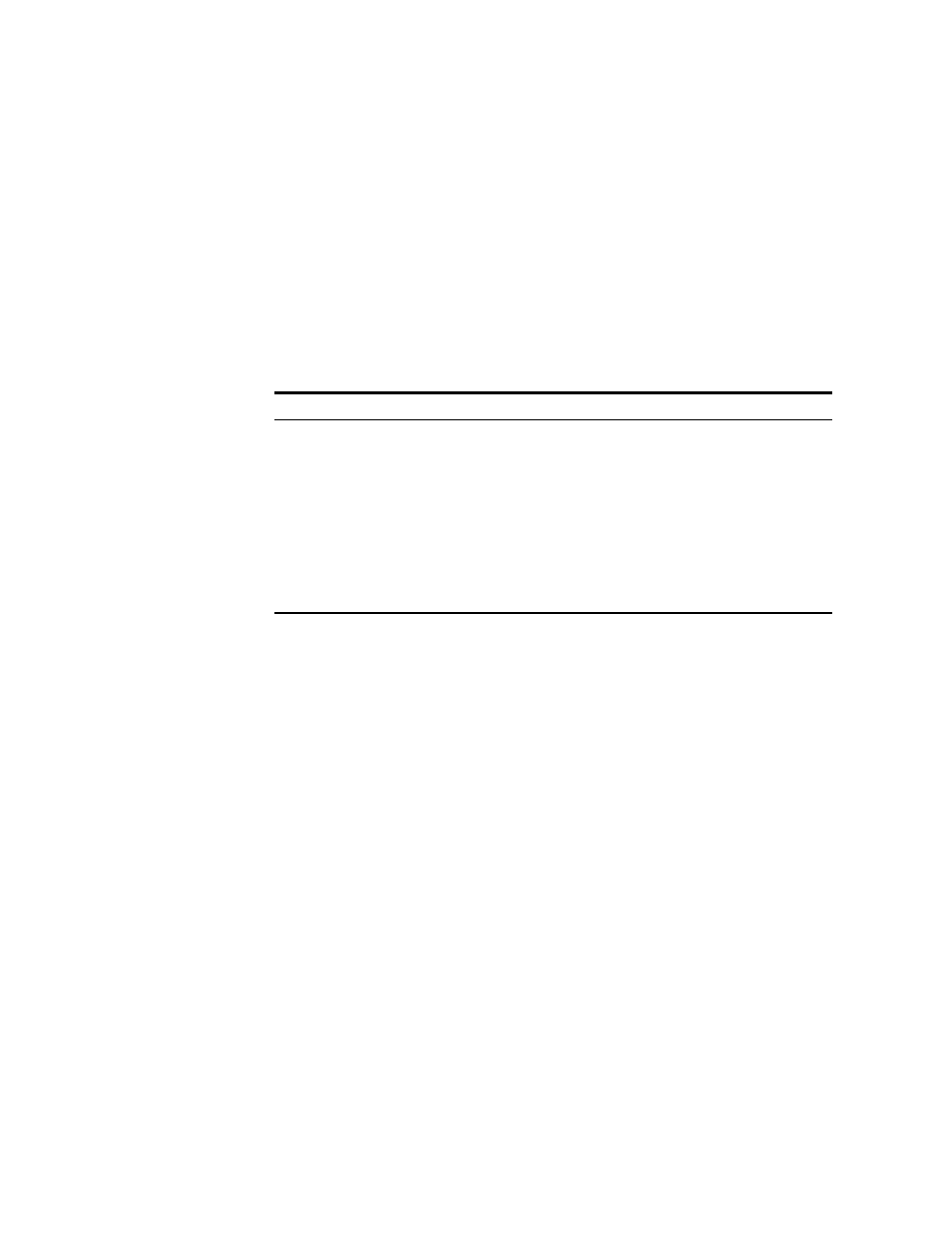
4-14
T
ERMINAL
O
PERATION
Errored Seconds
This field displays the number of asynchronous errored seconds that have been
detected since the test began or since error statistics were last cleared. This
parameter includes errored seconds and sync loss seconds.
% EFS
This ratio is derived from the number of error-free seconds divided by the number
of seconds accumulated in Elapsed Time.
Line Fault
and
Loop Status
NET/DTE Status
Displays the fault status of the network and DTE. Status indications are described
in Table 4-3.
Near Loops
Displays the loop status of the near element.
Far Loops
Displays the loop status of the far element.
Configuration
Screens
The three configuration screens allow viewing and setting configuration parameters
for the network elements. An element may be configured either before or after the
hardware is installed using the option switches or the terminal interface. To retain
the configuration parameters selected through the terminal interface on power-up,
set the option switches to boot from RAM. Once a unit is active, its configuration
may be changed by this program regardless of the switch settings.
The underlined values are the factory default parameters stored in ROM.
Table 4-3 Status Indications
Status
Description
-------
No status is available.
OK
No errors are currently detected.
ERR
Frame bit errors, CRC errors, or bipolar violations are detected.
LOS
A loss of signal condition exists.
OOF
An out of frame condition exists.
RAI
A remote alarm indication signal is being received from the far end.
AIS
An alarm indication signal is being received from the far end.
UAS
An unavailable signal state exists due to consecutive severely errored seconds.
