Verilink AS4000 (34-00244) Product Manual User Manual
Page 92
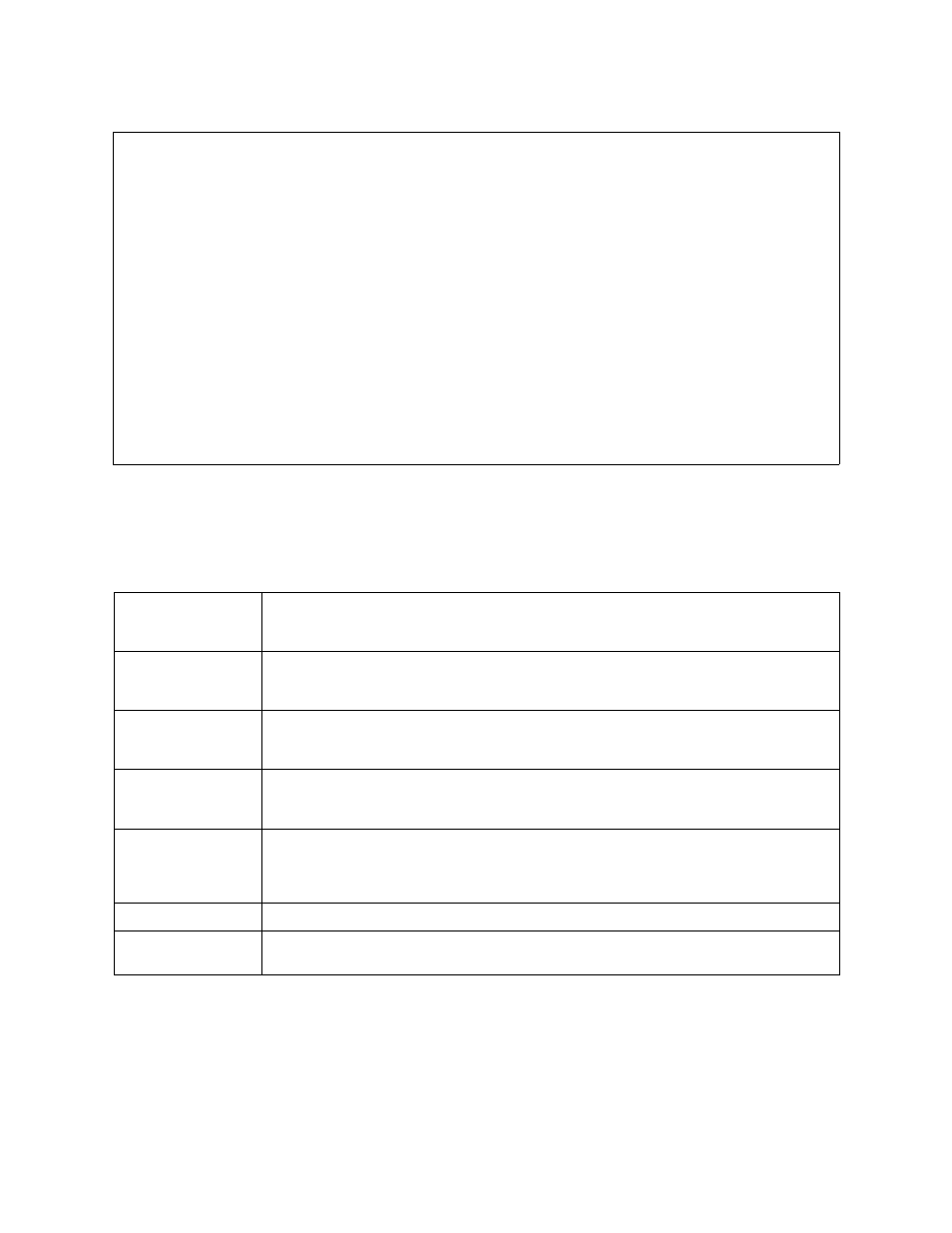
Quad DS-1 Module
5-4
Verilink AS4000 User Manual
Figure 5-4 Quad DS-1 ESF Statistics Display
Access both current and 24-hour ESF statistics from this screen.
The “Current Statistics” column displays the counts for the current
time interval (maximum fifteen minutes). The “24-Hour Statistics”
column displays the counts for the preceding 24-hour period.
Table 5-2
ESF Statistics Screen Definitions
V
V
V
Ve
e
e
erilin
rilin
rilin
rilink
k
k
k Corp
Corp
Corp
Corpo
o
o
oratio
ratio
ratio
ration
n
n
n
A
A
A
AS
S
S
S4000
4000
4000
4000 -
-
-
- Quad
Quad
Quad
Quad T1
T1
T1
T1
Slo
Slo
Slo
Slot
t
t
t:05
:05
:05
:05 Help
Help
Help
Help = [?]
= [?]
= [?]
= [?]
Quad
Quad
Quad
Quad T-1 E
T-1 E
T-1 E
T-1 ES
S
S
SF sta
F sta
F sta
F stat
t
t
tistic
istic
istic
istics
s
s
s
Port #1
Port #1
Port #1
Port #1
Port
Port
Port
Port #
#
#
#2
2
2
2 P
P
P
Po
o
o
ort #3
rt #3
rt #3
rt #3 Por
Por
Por
Port
t
t
t #4
#4
#4
#4
R
R
R
Re
e
e
egiste
giste
giste
gister
r
r
r
C
C
C
Cu
u
u
urr 24Hr
rr 24Hr
rr 24Hr
rr 24Hr
Curr
Curr
Curr
Curr 24Hr
24Hr
24Hr
24Hr C
C
C
Cu
u
u
urr 2
rr 2
rr 2
rr 24
4
4
4Hr
Hr
Hr
Hr Cur
Cur
Cur
Curr
r
r
r 24H
24H
24H
24Hr
r
r
r
E
E
E
Er
r
r
rrored
rored
rored
rored secs..
secs..
secs..
secs.....:0 0
...:0 0
...:0 0
...:0 0
0
0
0
0 0
0
0
0
0
0
0
0 0
0
0
0 0
0
0
0
0
0
0
0
F
F
F
Fa
a
a
ailed
iled
iled
iled s
s
s
secs(U
ecs(U
ecs(U
ecs(UA
A
A
AS).:0
S).:0
S).:0
S).:0
0
0
0
0
0 0
0 0
0 0
0 0
0
0
0
0 0
0
0
0 0
0
0
0
0
0
0
0
S
S
S
Se
e
e
evere
vere
vere
vere e
e
e
error
rror
rror
rror s
s
s
secs:0
ecs:0
ecs:0
ecs:0
0
0
0
0
0 0
0 0
0 0
0 0
0
0
0
0 0
0
0
0 0
0
0
0
0
0
0
0
B
B
B
Bu
u
u
ursty
rsty
rsty
rsty e
e
e
error
rror
rror
rror s
s
s
secs:0
ecs:0
ecs:0
ecs:0
0
0
0
0
0 0
0 0
0 0
0 0
0
0
0
0 0
0
0
0 0
0
0
0
0
0
0
0
L
L
L
Lo
o
o
oss of
ss of
ss of
ss of
frame
frame
frame
frame cnt:0 0
cnt:0 0
cnt:0 0
cnt:0 0
0
0
0
0 0
0
0
0
0
0
0
0 0
0
0
0 0
0
0
0
0
0
0
0
T
T
T
Ti
i
i
ime in
me in
me in
me in
inter
inter
inter
interv
v
v
val.:3
al.:3
al.:3
al.:36
6
6
63
3
3
3
363
363
363
363
3
3
3
36
6
6
63
3
3
3
363
363
363
363
#
#
#
# Valid inter
Valid inter
Valid inter
Valid interv
v
v
vals:1
als:1
als:1
als:19
9
9
96
6
6
6
196
196
196
196 1
1
1
19
9
9
96
6
6
6
196
196
196
196
E
E
E
ES
S
S
SF sta
F sta
F sta
F stat
t
t
tus...
us...
us...
us....
.
.
....:0
...:0
...:0
...:00
0
0
0000000
000000
000000
000000
00000000
00000000
00000000
00000000
00
00
00
0000000
00000
00000
000000
0
0
0 000
000
000
0000
0
0
00000
0000
0000
0000
Errored secs
The occurrence of a Loss of Frame or a CRC-6 error in a one-second period is known
as an errored second. This field represents the number of errored seconds that have
occurred.
Failed secs (UAS)
Each second period during the occurrence of a Failed Signal State (ten consecutive
errored seconds) is known as a failed second. This field represents the number of
failed seconds that have occurred. Also known as Unavailable Seconds.
Severe error secs
A one-second period in which three hundred twenty (320) or more CRC-6 errors
have occurred is known as a severely errored second. This field represents the
number of severely errored seconds that have occurred.
Bursty error secs
A one-second period in which more than one but less than 320 CRC-6 errors has
occurred is known as a bursty errored second. This field represents the number of
bursty errored seconds that have occurred.
Loss of frame cnt
A loss of frame occurs when either Network equipment or the DTE senses errors in
the framing pattern. Depending upon the equipment, this occurs when any 2 of 4, 2
of 5, or 3 of 5 consecutive terminal framing bits received contain bit errors in the
framing pattern.
Time in interval
A timer that tracks the number of seconds in the current 15-minute interval.
# of Valid intervals A counter that tracks the total number of 15-minute intervals in a 24-hour period
(up to 96).
