Verilink AS4000 (34-00244) Product Manual User Manual
Page 153
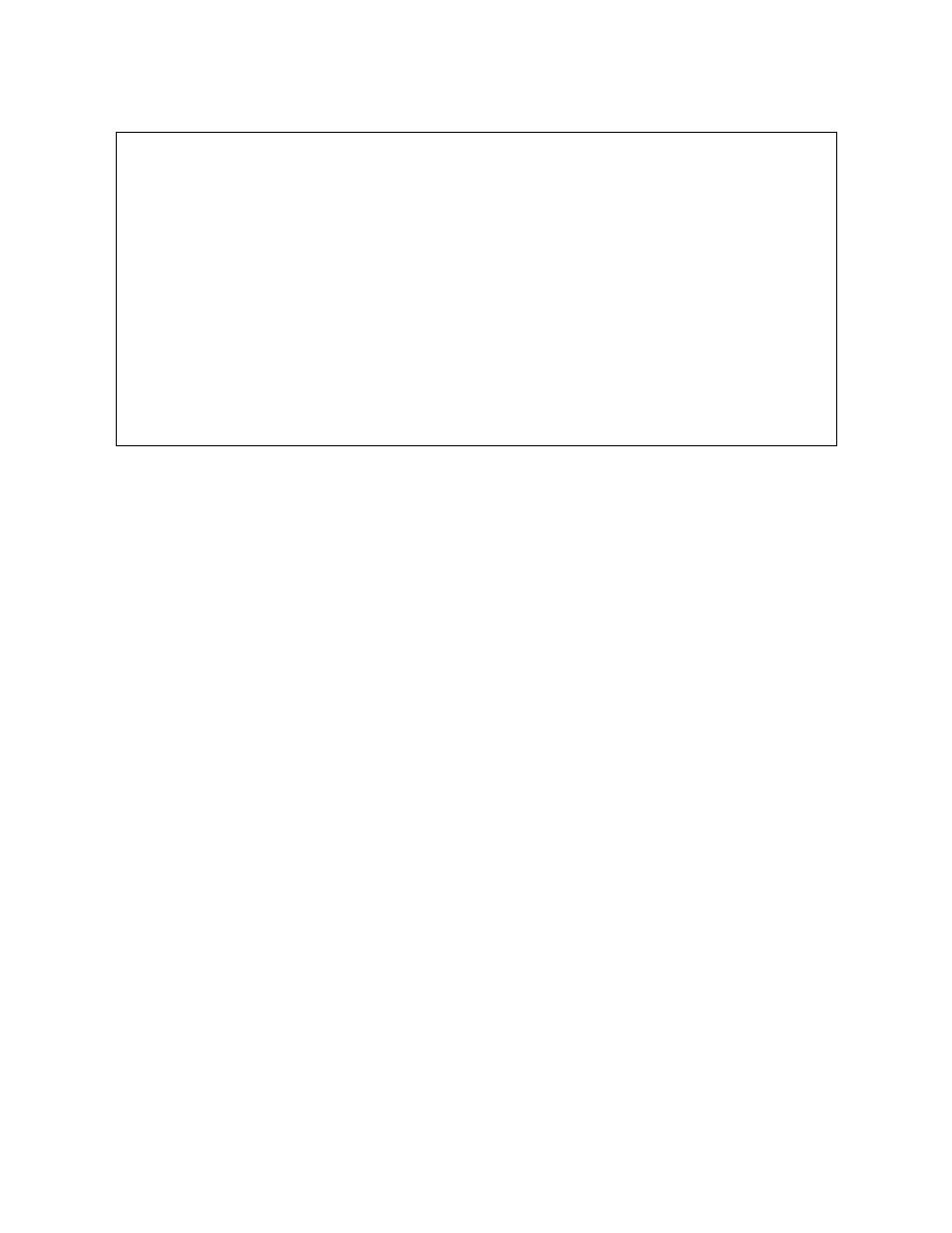
Octal DS-1/E1
Verilink AS4000 User Manual
9-21
Figure 9-17 System Manager Interface Status
The System Manager Interface Status is a view-only screen that
shows the communications between the SMC board and all of the
loaded application modules. This screen is generally used for high
level technical troubleshooting at the system programming level.
Reset Device
Reset Device causes the card to initialize in the same manner as
power up. During this boot-up cycle, no user data will flow. Since
the configuration resides on the SMC, connections will be restored.
To Reset the device, follow these steps:
1. From the AS4000 Main Menu, select Node Summary.
2. Select a slot that has been configured for Octal T1/E1.
3. From the Octal T1/E1 Main Menu, select Utilities.
4. From the Utilities Menu, select Reset Device.
V
V
V
Ve
e
e
erilin
rilin
rilin
rilink
k
k
k Corp
Corp
Corp
Corpo
o
o
oratio
ratio
ratio
ration
n
n
n
AS
AS
AS
AS4
4
4
4000 -
000 -
000 -
000 -
T1/E1
T1/E1
T1/E1
T1/E1
Slo
Slo
Slo
Slot
t
t
t:03
:03
:03
:03 Help
Help
Help
Help = [?]
= [?]
= [?]
= [?]
Sy
Sy
Sy
Sys
s
s
stem M
tem M
tem M
tem Ma
a
a
anager
nager
nager
nager Inter
Inter
Inter
Interf
f
f
face S
ace S
ace S
ace St
t
t
tatus
atus
atus
atus
-
-
-
--
-
-
------
-----
-----
------
-
-
------
-----
-----
------
-
-
------
-----
-----
------
-
-
-------
------
------
-------
-
-
------
-----
-----
------
-
-
------
-----
-----
------
-
-
------
-----
-----
------
-
-
------
-----
-----
------
-
-
------
-----
-----
------
-
-
------
-----
-----
------
-
-
------
-----
-----
------
-
-
------
-----
-----
------
-
-
------
-----
-----
-----
Co
Co
Co
Configur
nfigur
nfigur
nfigura
a
a
ation
tion
tion
tion M
M
M
Map se
ap se
ap se
ap seq
q
q
quence
uence
uence
uence numbe
numbe
numbe
number
r
r
r.....
.....
.....
......
.
.
..: 18
.: 18
.: 18
.: 18
Downloade
Downloade
Downloade
Downloaded Con
d Con
d Con
d Conf
f
f
fig Ma
ig Ma
ig Ma
ig Map
p
p
p sequ
sequ
sequ
seque
e
e
ence n
nce n
nce n
nce nu
u
u
umber.
mber.
mber.
mber..
.
.
..: 18
.: 18
.: 18
.: 18
Configura
Configura
Configura
Configuration
tion
tion
tion M
M
M
Map Ch
ap Ch
ap Ch
ap Che
e
e
ecksum
cksum
cksum
cksum.
.
.
......
.....
.....
......
.
.
......
.....
.....
......
.
.
..: 0
.: 0
.: 0
.: 0
Configura
Configura
Configura
Configuration
tion
tion
tion M
M
M
Map By
ap By
ap By
ap Byt
t
t
te Cou
e Cou
e Cou
e Coun
n
n
nt....
t....
t....
t.....
.
.
......
.....
.....
......
.
.
..: 0
.: 0
.: 0
.: 0
Number of
Number of
Number of
Number of Conf
Conf
Conf
Confi
i
i
igurat
gurat
gurat
gurati
i
i
ion Ma
on Ma
on Ma
on Map
p
p
p chan
chan
chan
chang
g
g
ges...
es...
es...
es....
.
.
..: 2
.: 2
.: 2
.: 2
Number of
Number of
Number of
Number of Conf
Conf
Conf
Confi
i
i
igurat
gurat
gurat
gurati
i
i
ion Ma
on Ma
on Ma
on Map
p
p
ps dow
s dow
s dow
s down
n
n
nloads
loads
loads
loads.
.
.
..: 1
.: 1
.: 1
.: 1
S
S
S
Sy
y
y
ystem M
stem M
stem M
stem Ma
a
a
anager
nager
nager
nager Level
Level
Level
Level Ident
Ident
Ident
Identi
i
i
ifier.
fier.
fier.
fier..
.
.
......
.....
.....
......
.
.
..: 60
.: 60
.: 60
.: 600
0
0
0
Sy
Sy
Sy
System M
stem M
stem M
stem Ma
a
a
anager
nager
nager
nager Id...
Id...
Id...
Id....
.
.
......
.....
.....
......
.
.
......
.....
.....
......
.
.
......
.....
.....
......
.
.
..: 61
.: 61
.: 61
.: 61
System Fi
System Fi
System Fi
System Files s
les s
les s
les se
e
e
equenc
quenc
quenc
quence
e
e
e numb
numb
numb
numbe
e
e
er....
r....
r....
r.....
.
.
......
.....
.....
......
.
.
..: 0
.: 0
.: 0
.: 0
