Verilink AS4000 (34-00244) Product Manual User Manual
Page 7
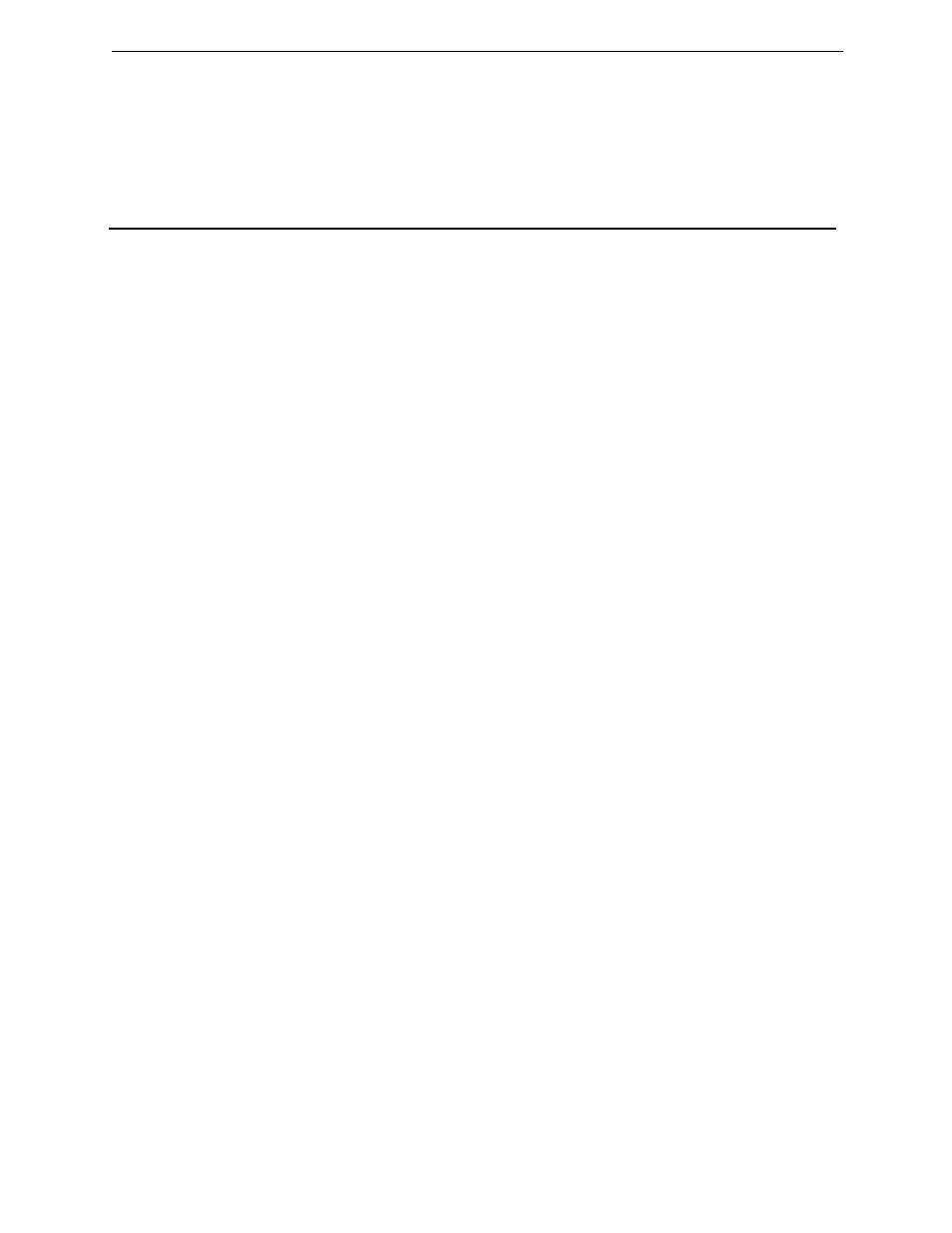
Table of Contents
Verilink AS4000 User Manual
vii
Overview ................................................................................................................... 1-1
Scope .................................................................................................................. 1-1
Purpose and Use ................................................................................................. 1-2
AS4000 Concept.................................................................................................. 1-2
Features .............................................................................................................. 1-3
Twin Switch Bus Architecture ...................................................................... 1-3
Midplane Design........................................................................................... 1-3
Built-In Diagnostics ...................................................................................... 1-3
LED Indicators .............................................................................................. 1-3
Console Control............................................................................................ 1-4
SNMP and Telnet Management ..................................................................... 1-4
AS4000 Shelf Types...................................................................................... 1-5
AS4000 Application Modules ....................................................................... 1-5
System Manager Module............................................................................... 1-6
Redundant Power Supplies........................................................................... 1-7
Timing ................................................................................................................ 1-7
Specifications ..................................................................................................... 1-8
Quick Set-Up Guide .................................................................................................. 2-1
Example Network Scenario ................................................................................. 2-1
Work Flow ........................................................................................................... 2-2
Step-by-Step ................................................................................................. 2-4
Backup Files ............................................................................................... 2-16
More Information ....................................................................................... 2-16
Hardware Installation .............................................................................................. 3-1
Required Hardware and Tools ............................................................................ 3-1
Equipment Inspection......................................................................................... 3-1
Wiring for DC Power ........................................................................................... 3-2
Shelf Mounting.................................................................................................... 3-2
Installing Power Supplies ................................................................................... 3-3
Applying AC Power....................................................................................... 3-3
DC Power Connections ................................................................................. 3-4
Rear Interface Card ...................................................................................... 3-4
Installing the Application Card .................................................................... 3-5
ASCII Terminal Connection .......................................................................... 3-6
Network Connections ................................................................................... 3-7
