Verilink AS4000 (34-00244) Product Manual User Manual
Page 127
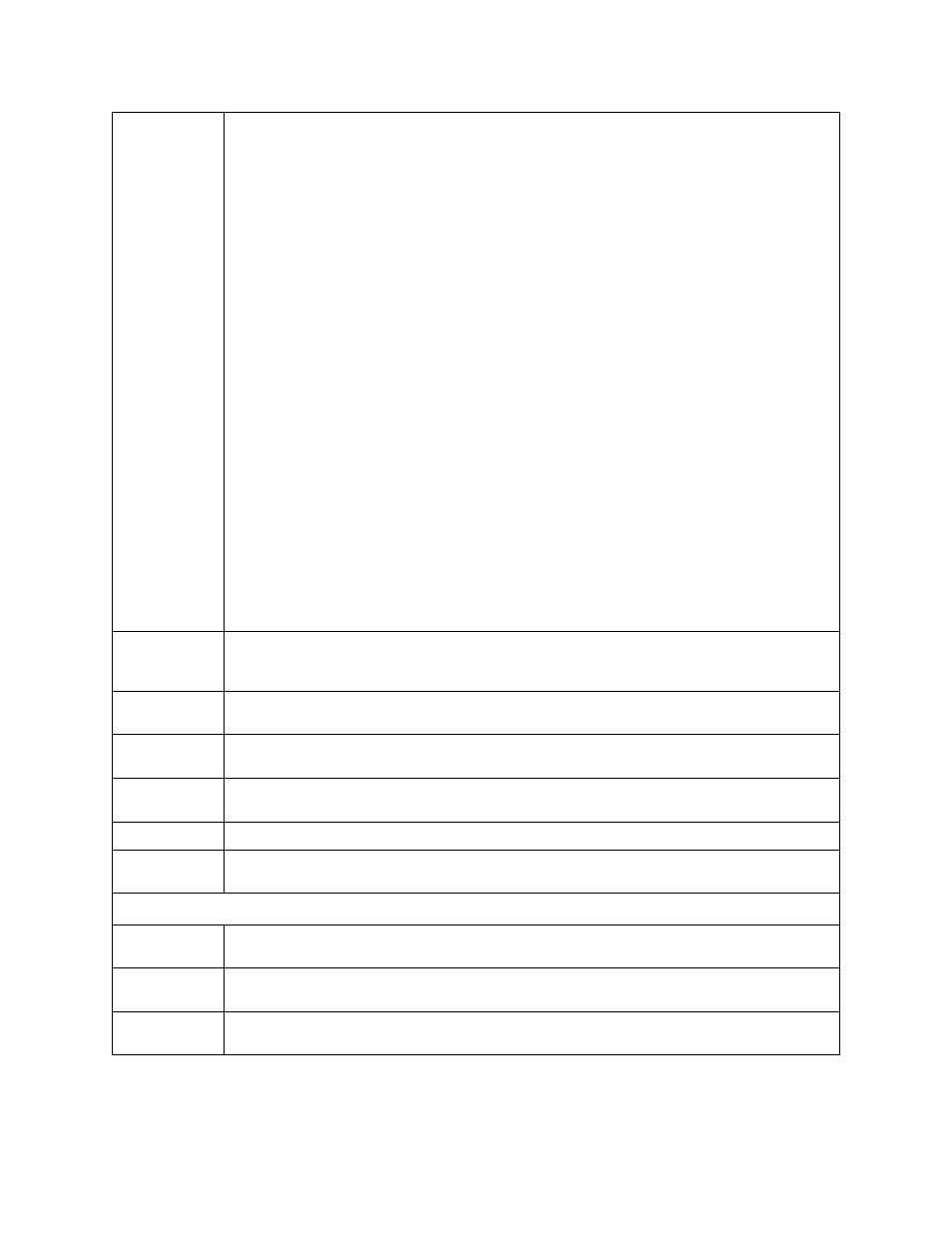
Test Access Module (TAM)
Verilink AS4000 User Manual
8-5
Where supported, AS4000 products implement a bi-directional V.54
loopback.
Remote Loop
Remote Loop causes a remote line loop at the distant end of a point-to-point circuit.
There are several options you can choose from when you select remote loop. They are as
follows:
• Off - turns off the previously entered device in latching (sustained) loopback.
• Latching loop off - turns off any device in latching loopback.
• V.54 loop off - turns off any device in V.54 Loopback.
• V.54 - places V.54 responsive device in loopback, typically these loops are supported by
DSUs and sometimes by channel cards of time division multiplexers.
• Latching CSU - punches through repeaters if present and places the CSU in latching
loopback.
• Latching OCU - places the OCU in latching loopback.
• Latching DSU - places the DSU in latching loopback.
• Latching Smartjack NEI - places smartjack in latching loopback.
• Latching Repeater #1 - latches the first repeater on the loop.
• Latching Repeater #2 - latches the second repeater after punching the first.
• Latching DS0 Dataport Drop side - latches DS0 dataport in latching loopback.
• Latching DS0 Dataport Line side - latches DS0 dataport in latching loopback.
• Latching Loop side interface - places the latching loopback interface in latching
loopback.
• Execute Punch through sequence - punches through repeaters without checking
returned codes.
• Verbose Display - detailed latching confirmation information.
• Check Return Codes - confirms latching loopback by verifying returned codes.
BERT
This is useful to test for errors on the communication circuit. The device checks for errors
by comparing a received data pattern with a known transmitted data pattern to determine
line quality.
Seconds in
Test
This read-only count represents the number of seconds the data module was in test.
Local Error
Seconds
This read-only count represents the number of local errored seconds that occurred while
the data module was in test.
Remote Error
Seconds
This read-only count represents the number of remote errored seconds that occurred
while the data module was in test.
Clear Count
The C command will zero all local and remote errored seconds.
Insert Errors
The E comand will generate 1 or 2 errored seconds for either 2047, ones, or zeros BERT
pattern.
INDICATORS
DCD
If this indicator is On, your Test Access Module is asserting the Data Carrier Detect lead
on its serial port interface.
DTR
If this indicator is On, your Test Access Module is detecting a Data Terminal Ready input
to its serial port interface from the connected test set or DTE.
DSR
If this indicator is On, your Test Access Module is asserting the Data Set Ready lead on its
serial port interface.
