Verilink AS4000 (34-00244) Product Manual User Manual
Page 149
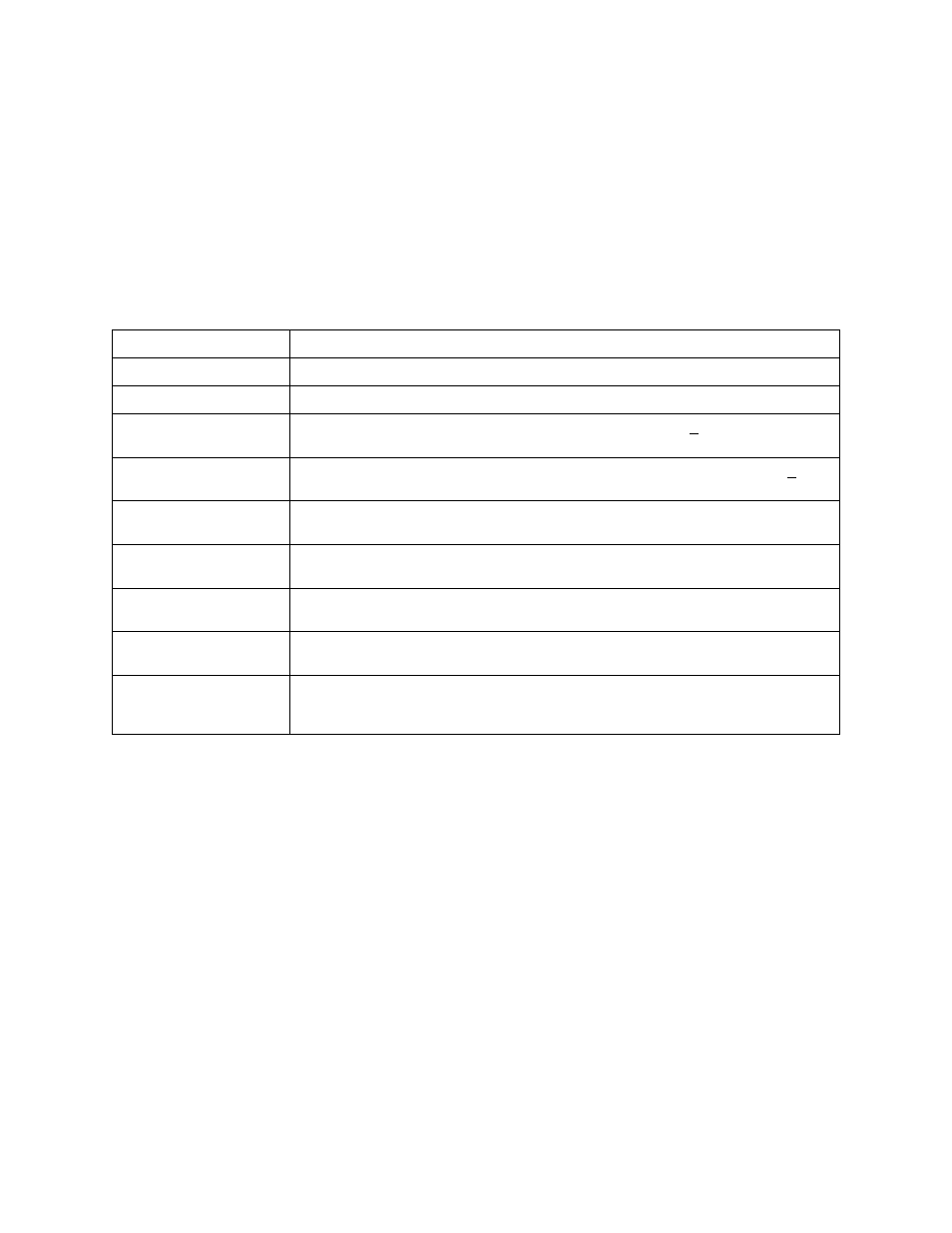
Octal DS-1/E1
Verilink AS4000 User Manual
9-17
Procedure
To access the G.826 Statistics screen:
1. Place your cursor on any Active link in the Diagnostics
Manager Menu and type "G". A new menu appears (
).
The G.826 Statistics fields are described in
. Refer to the
ITU-T Standardized Specifications, dated 08/96, for a more detailed
description of the G.826 statistics.
Table 9-8
G.826 Statistics Field Descriptions
Backplane Check
To monitor the integrity of the backplane on the Octal DS-1/E1
Diagnostics module:
1. From the Main Menu, select Node Summary.
2. Select a slot that has been configured for Octal T1/E1.
3. From the Octal T1/E1 Main Menu, select Diagnostics.
4. From the Diagnostics menu, select Backplane Check.
Total Time
The duration of time the link is up and running in seconds.
Errored Seconds
A one-second period with one or more errored blocks or at least one defect.
Errored Free Seconds
A one-second period of time the link was error free.
Severely Errored
Seconds
A subset of ES, SES is a one second period which contains >30% errored blocks
or at least one defect.
Consecutive Severely
Errored Seconds
A continuous occurrence of SES, in one second intervals, which contains >30%
errored blocks or at least one defect.
Consecutive Errored
Free Seconds
A display of consecutive one-second period intervals that did not have defects
or errors on the link.
Background Errored
Seconds
A one-second period with one or more errored blocks or at least one defect not
occurring as part of the ES.
Errored Seconds Ratio
The ratio of ES to total seconds in available time during a fixed measurement
interval.
Severely Errored
Seconds Ratio
The ratio of SES to total seconds in available time during a fixed measurement
interval.
Background Errored
Seconds Ratio
The ratio of background block errors to total blocks of available time during a
fixed measurement interval. The count of total blocks excludes all blocks
during SES.
