Console control, Snmp and telnet management, Console control -4 snmp and telnet management -4 – Verilink AS4000 (34-00244) Product Manual User Manual
Page 14
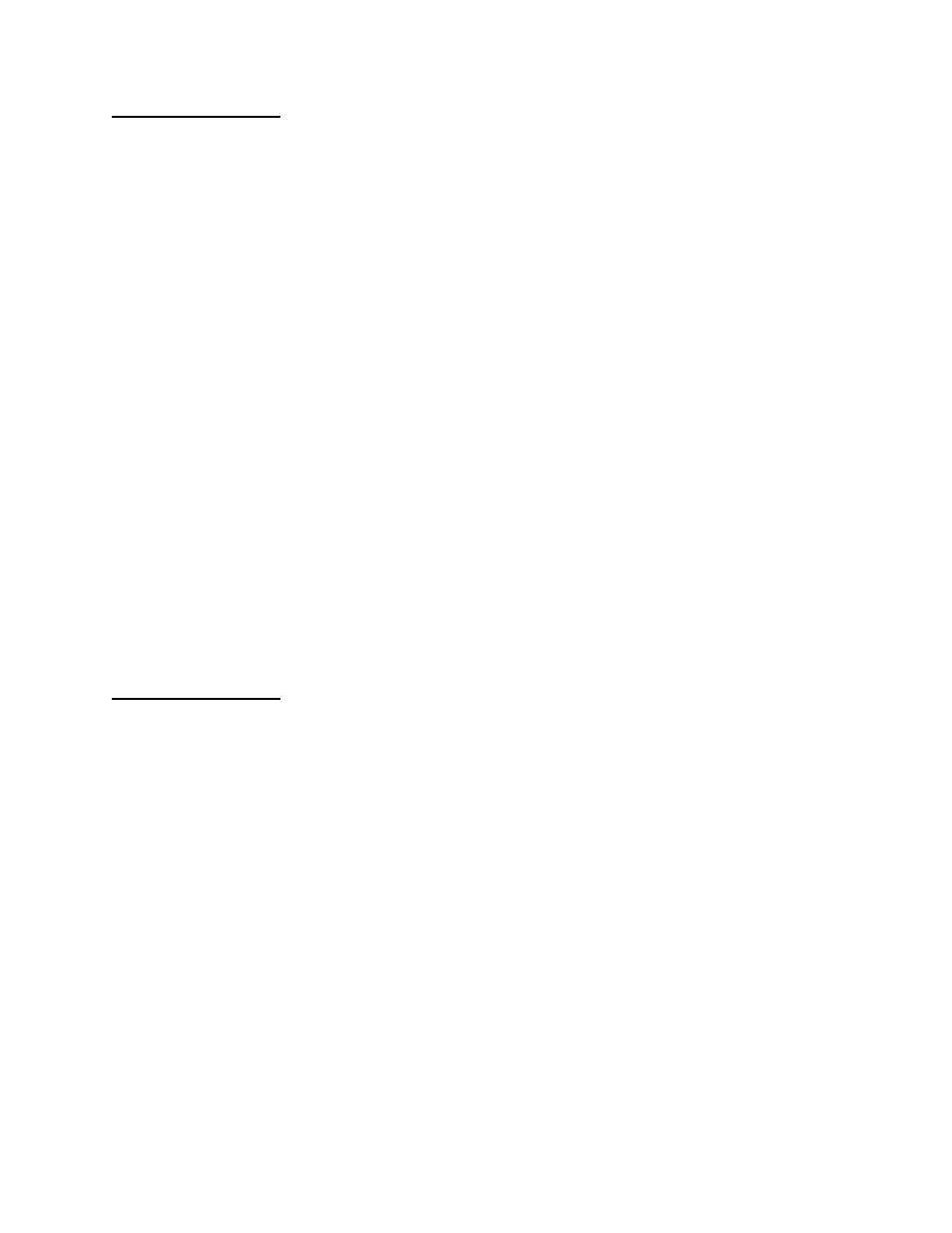
Overview
1-4
Verilink AS4000 User Manual
Console Control
The system console provides control of the network from the
central site. System configuration and testing can be accomplished
by pushing a few keys to select functions and options. The
CONSOLE
port supports terminals that operate at rates of 2400 to 19200
bit/s. Password protection prevents unauthorized access to the
console.
User Security
There are four levels of user security:
• View only
• Test
• Provisioning
• Administration
Passwords are encrypted for security purposes. (Please refer to
Chapter 4,
for additional information on User
Security).
Audit Trail
Identifier
Tracks user actions and events. Refer to Chapter 4,
for information on the Audit Trail Identifier.
Copy
Configuration
Combines all of the configuration files on an AS4000 into one file
and then forwards the one file. Upon receiving the single file, the
standby System Manager module extracts the individual files and
then resets.
SNMP and Telnet
Management
Network management includes performance, error statistics, and
alarm gathering. The network administrator can monitor the
network on an SNMP management station, through a dialup
modem, from a PC anywhere in the network, or with a terminal
attached to the AS4000.
