Diagnostic commands, Diagnostic commands -6 – Verilink APS 2000 T1 Line Protection (880-502411-001) Product Manual User Manual
Page 70
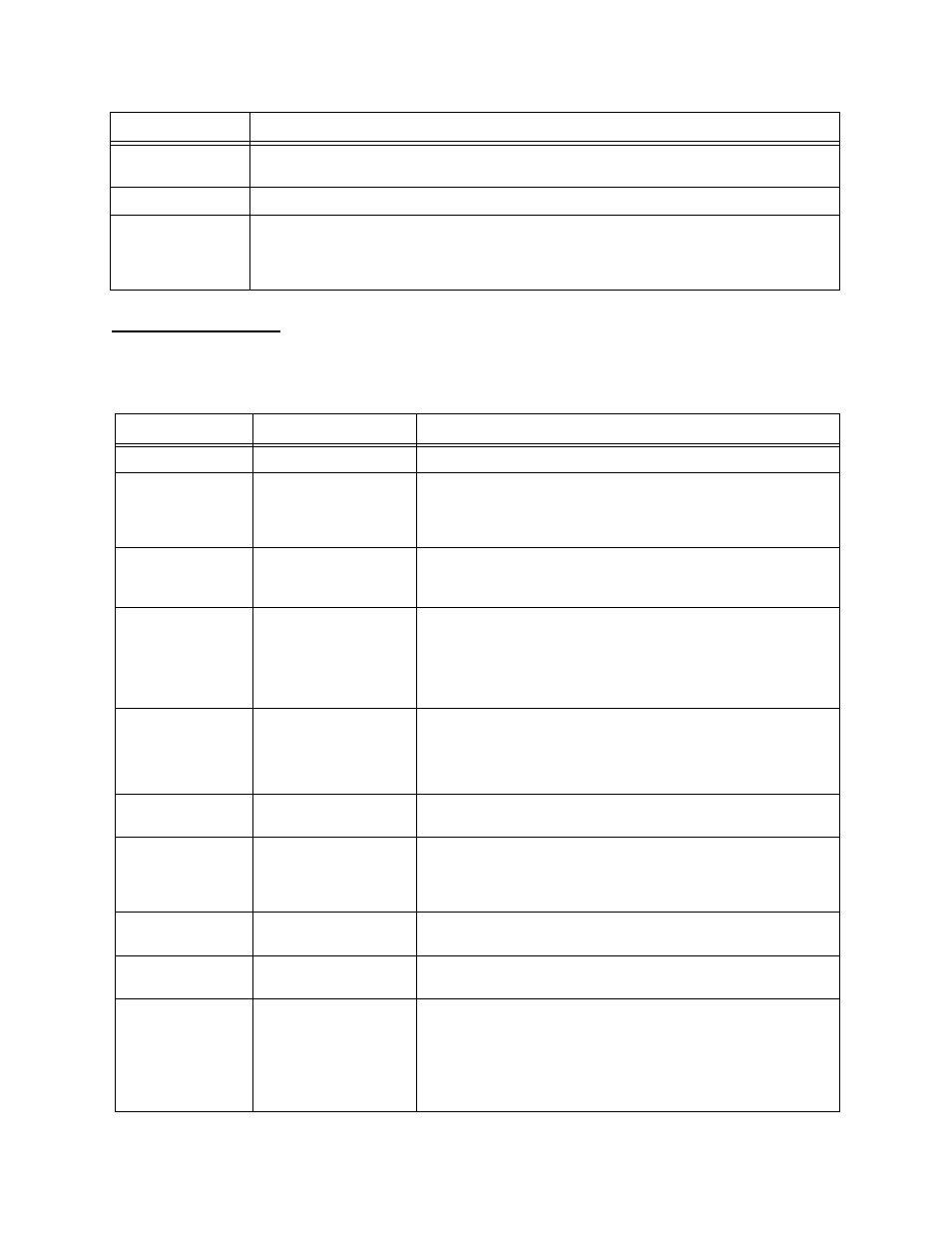
Diagnostics
5-6
Verilink APS 2000 User Manual
Diagnostic
Commands
There are seventeen command options available on the SCC 2120
Diagnostics Menu.
Table 5-2
Diagnostic Commands
BPV
The CSU is detecting Bipolar Violations on the port, two or more pulses in a row were
of the same polarity, violating the Alternating Mark Inversion requirement.
EXT CLK LOSS
The CSU is configured to use an external clock signal and that signal is not detected.
PULSES
Not an alarm condition, the CSU does see valid pulses on the port. When a CSU is in
Mux mode, PULSES should always be displayed on the equipment side of the menu. In
Mux mode only synchronous serial interfaces are used and the CSU does not expect
to see any particular framed pattern of pulses.
Message
Meaning
Menu Option
Description
Instructions
X) exit menu
Exits to menu above.
Returns to the SCC 2120
Main Menu
Y) enable loops
Determines whether
CSU will respond to
received standard CSU
loop-up codes.
Normally this selection should be enabled
In a telephone carrier central office environment this option
might be disabled
Z) reset alarm
Clears alarm history
for the current 15
minute interval.
Extinguishes red LED alarm conditions on front panel of the
SCC 2120 CSU after installation or after resolving a service
problem
T) test time
Sets the length of time
tests and loopbacks
will be allowed to run.
FOREVER is suggested
by Verilink.
ENTER INTERVAL (DEFAULT, x SEC, x MIN, x HR, FOREVER):
Type FOREVER or type a numeric value followed by SEC for
seconds, MIN for minutes, HR for hours
example
45MIN
R) repeater
Establishes a repeater
loopback.
Useful for testing local
CSU hardware.
The CSU loops data it is about to transmit back to the receive
circuitry, local equipment should see its own signal
This test is functionally equivalent to placing a T1 loopback
plug into the network port of the CSU
E) equip
Establishes an
equipment loopback.
The local DSX-1 equipment port is looped back directly to the
local equipment, useful for verifying cable connections
A) show cntr
Displays test error
counter, increments
for each error
detected.
Used to monitor a test in progress, when the CSU transmits a
test pattern, it expects to receive the same test pattern
unaltered, either from a loopback or a compatible test signal
source
B) clear cntr
Resets test error
counter.
Used to reset the test error counter to zero after a test or
before a new test
N) end tests
Ends tests and LOCAL
loopbacks.
Used to end any running test patterns as well as terminating
any loopbacks in the local CSU
1) qrss
Starts QRSS test.
CSU transmits a Quasi-Random test pattern while monitoring
the receive pair for the same signal to be returned
This test is widely supported by telephone carrier test
facilities
This test pattern is valid for all T1 circuit types
