Table 3-5 – Verilink APS 2000 T1 Line Protection (880-502411-001) Product Manual User Manual
Page 41
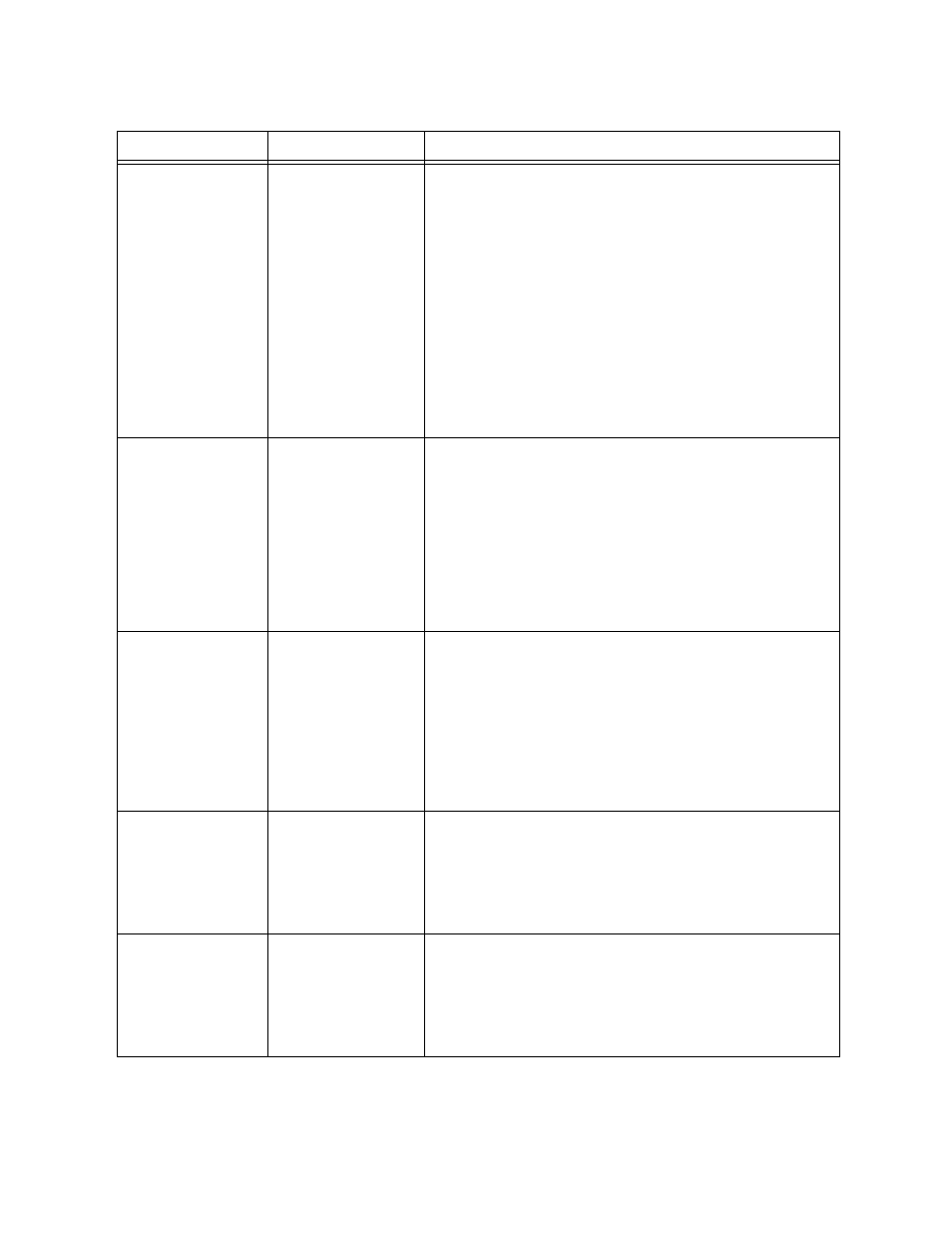
Configuration
Verilink APS 2000 User Manual
3-13
Table 3-5
CSU Configuration Options
Menu Option
Description
Instructions
W) framing
Selects T1 framing
mode for both DSX-1
equipment port and
T1 network port.
Selection for the
Equipment side must
match the optioning
of the equipment.
Selection for the T1
network side must
match the type of T1
installed by the
network service
provider.
First value = DSX-1 equipment, second value = T1 circuit.
1(SF,SF) — D4 equipment and a D4 T1.
2(ESF,SF) — ESF equipment and a D4 T1.
3(SF,ESF) — D4 equipment and an ESF T1.
4(ESF,ESF) — ESF equipment and an ESF T1.
5(UF,UF) — unframed equipment on an unframed T1 (never
use this option on a T1 circuit provided by a telephone
company).
6(SF,ZBT) — D4 equipment on a Zero Bit Time Slot Insertion
T1 (there are no ZBTSI T1 circuits, do not use this option).
7(ESF,ZBT) — ESF equipment on a ZBTSI T1 (there are no
ZBTSI T1 circuits, do not use this option).
F) format
Selects AMI or B8ZS
for the DSX-1
equipment and T1
network line codes,
must match T1 and
equipment settings.
In Mux mode, (where
no DSX-1 equipment
is used) only the
second parameter is
meaningful.
First value = DSX-1 equipment, second value = T1 circuit.
1(AMI,AMI) — AMI coded DSX-1 equipment on an AMI T1.
2(AMI,B8ZS) — AMI DSX-1 equipment on a B8ZS T1.
3(B8ZS,AMI) — B8ZS DSX-1 equipment on an AMI T1 (this
selection is problematic unless the equipment is configured
to use only 56K of each DS0 instead of 64K per DS0).
4(B8ZS,B8ZS) — B8ZS DSX-1 equipment on a B8ZS T1.
J) jitt buf
Jitter Buffer selects
the size of the jitter
buffer, in bits, on the
DSX-1 and Network
sides of the CSU.
Larger buffers are
more resistant to a
jittery signal, smaller
buffers introduce
less delay.
1(16,16) — Sets both buffers to 16 bit depth, less resilience
to jitter and less delay.
2(40,16) — Sets DSX-1 side to 40 bits and network side to
16 bits.
3(16,40) — Sets the DSX-1 side to 16 bits and the network
side to 40 bits.
4(40,40) — Sets the default value of 40-bit jitter buffer on
both sides of the CSU.
R) eq crc
Selects whether or
not the CSU will
regenerate the CRC-6
error checking used
in ESF framing on
both, one, or no
sides.
1(PASS) — same type framing on both sides.
2(NET TO EQ) — ESF equipment on a non-ESF T1.
3(EQ TO NET) — non-ESF equipment on an ESF T1.
4(BOTH) — use in Drop and Insert mode if equipment and
T1 are both ESF.
Y) xcode yel
Selects whether
yellow alarms will be
translated from the
D4 bit 2 method to
the ESF FDL method.
1(OFF) — use for same type framing on both sides or to
have the CSU drop yellow alarms with dissimilar framing.
2(NET TO EQ) — ESF equipment and D4 T1.
3(EQ TO NET) — D4 equipment on an ESF T1.
4(BOTH) — not used.
