Csu configuration options, Csu configuration options -15, Nms cable – Verilink APS 2000 T1 Line Protection (880-502411-001) Product Manual User Manual
Page 23: Aps priority cable
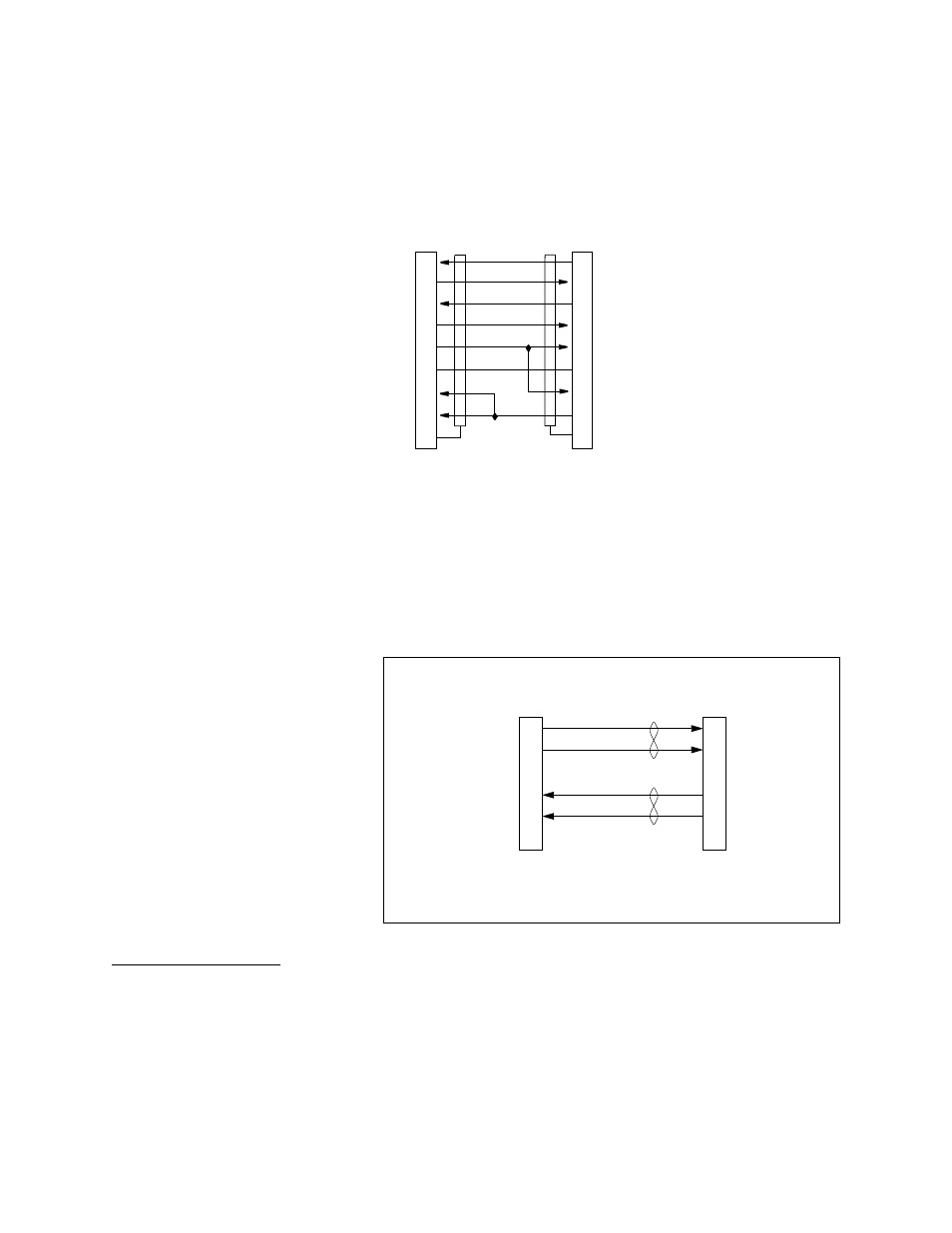
Overview
Verilink APS 2000 User Manual
1-15
NMS Cable
The Network Management System (NMS) cable connects a terminal
server or modem to the Management Port (IN) connector on the
CIM 2022 APS to provide a SLIP interface.
Figure 1-11 Network Management Interface (for SLIP) Cable Schematic
APS Priority Cable
The APS priority cables connect the APS OUT port on a CIM to the
APS in port of the next lower priority line’s CIM. All APS CIMs are
daisy-chained in this manner.
Figure 1-12
APS Priority Cable Schematic
CSU
Configuration
Options
The SCC and TAC contain numerous software-programmable CSU
configuration options. These options are set by an ASCII terminal
operator or using SNMP.
The most recent CSU configuration option settings of an SCC or
TAC are saved in nonvolatile storage. If the SCC or TAC is stored
off-line (not powered up), option storage is maintained by a RAM
backup battery for at least 3 months.
P1, DB-25
Female
P2, DB-9
Female
RD
TD
CTS
RTS
DTR
SG
DSR
DCD
Chassis
Ground
(Case)
To
PC
3 TD
2
RD
7
RTS
8
CTS
6
DSR
5
SG
1
DGD
4
DTR
3
2
5
20
7
6
8
1
PN: 458-501772-008
To/From
CIM
RJ-48C
Male
RJ-48C
Male
Twisted
Pairs
1
2
7
4
5
8
Ring
Tip
Ring 1
Tip 1
RJ-48C to RJ-48C
To/From
CIM
1
2
8
5
7
4
(PN: 458-502572-001)
