Verilink APS 2000 T1 Line Protection (880-502411-001) Product Manual User Manual
Page 46
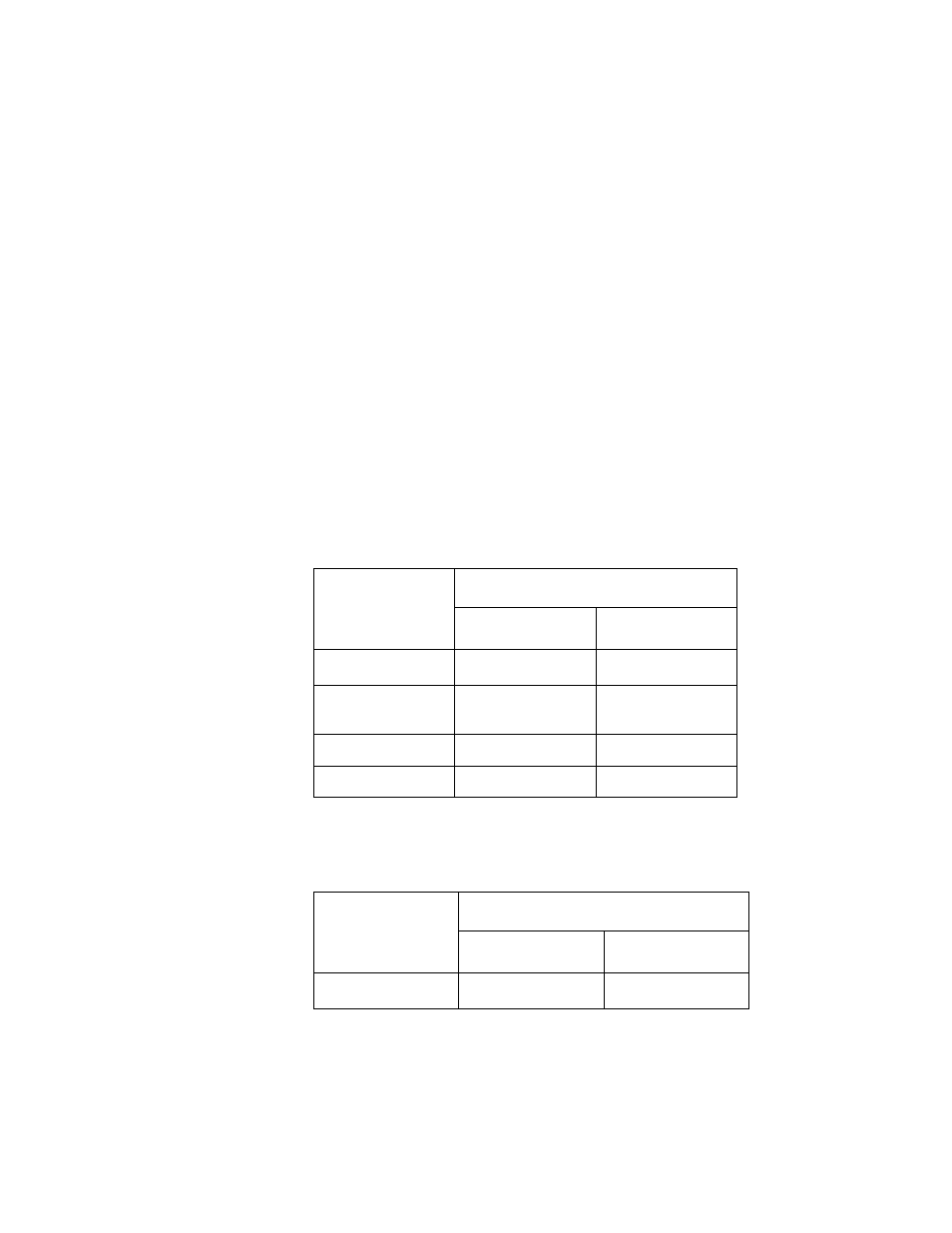
Configuration
3-18
Verilink APS 2000 User Manual
3. At both ends, connect an APS2000 priority cable (P/N 458-
502572-001) from the
APS OUT
port on the card in slot 1 to the
APS IN port on the card in slot 2. This is a straight through RJ-
48C to RJ-48C cable. Pins 1,2,3,4,5 and 8 are used.
4. At both ends, seat the CSUs for the protection line (P1) in slot 1
and the highest priority line (L2) in slot 2. Unseat the
remaining CSUs in the protection group (slots 3,4, and 5).
5. Using the Craft interface, select the protection line (P1) in slot
1, and go to the CSU configuration screen. The default value
for K) apps control will be NORM. After specifying the slot of
the protection line, enter K at the prompt line. This will
display the following line: aps control (1) reset (2) man (3)
inh (4) auto.
6. Enter 1 to reset the protection line. The P1 LED on the APS2000
shelves will go from red to green.
7. Fail the working line (L2) by disconnecting its Network port RJ-
48 cable. The system will switch the Customer Premise
Equipment on the highest priority working line (L2) to the
protection line (P1). The SCC LEDs will change as follows:
Table 3-6 SCC LED patterns 1 of 3
8. Plug the RJ-48 connector back into the Network port on L2.
After a few seconds, the LEDs will change as follows:
Table 3-7 SCC LED patterns 2 of 3
LEDs
Near and Far End CSUs
P1
L2
APS2000
Green
Off
EQPT
Green
Flashing
Green/Amber
STAT
Off
Red
NET
Green
Red
LEDs
Near and Far End CSUs
P1
L2
APS2000
Green
Off
