Quick setup, Installation procedure, Step by step – Verilink APS 2000 T1 Line Protection (880-502411-001) Product Manual User Manual
Page 25: Installation procedure -1, Step by step -1, Chapter 2, Chapter
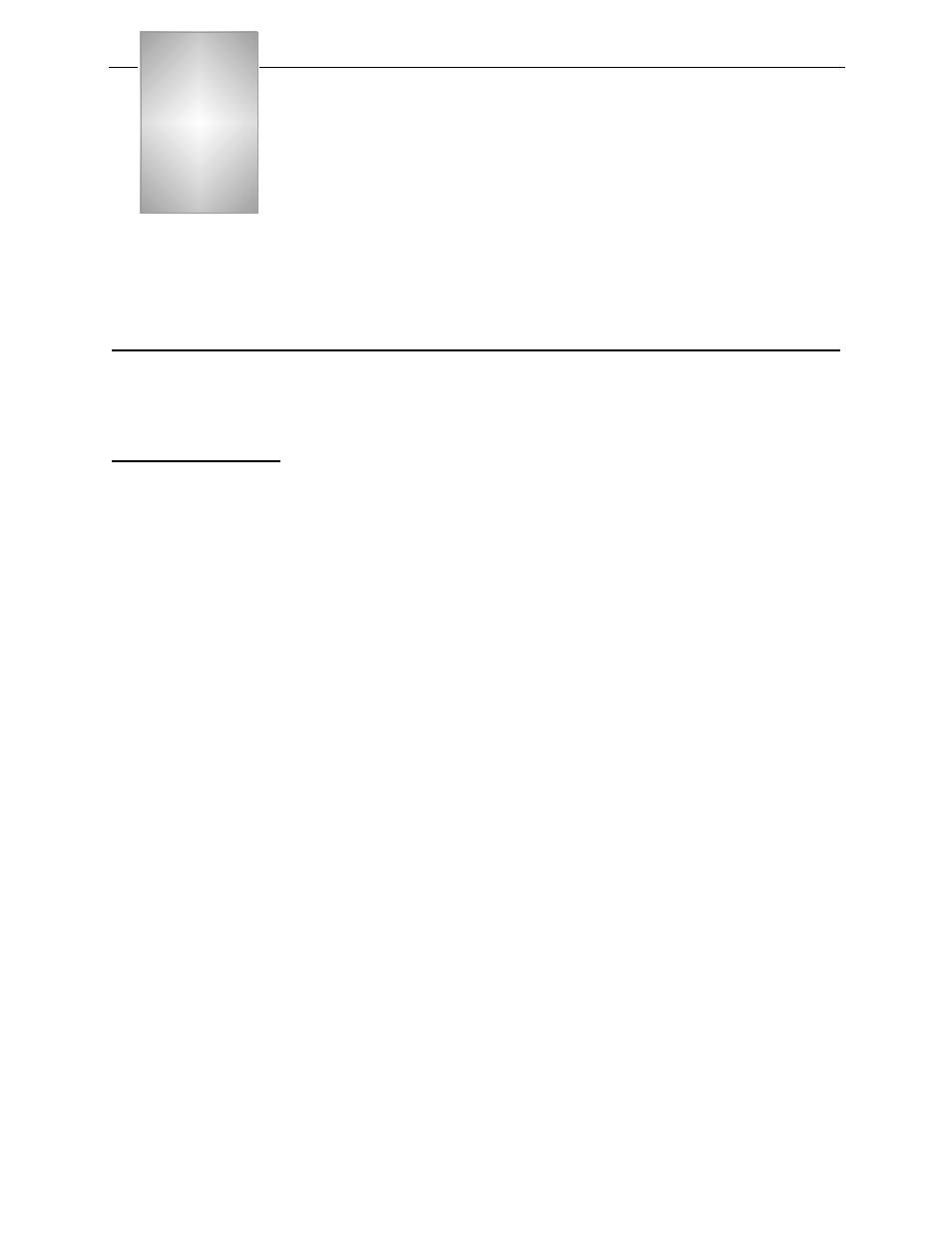
Verilink APS 2000 User Manual
2-1
Chapter
2
Quick Setup
This chapter provides a step-by-step procedure for installing the
minimum configuration required to begin using the APS 2000.
Complete details on all configuration options are provided in
Installation Procedure
For each node, follow the procedure below.
Step by Step
1. Make sure you have completed all the physical installation
procedures described in the manual
AS2000: The Basics
.
2. If the node has more than one shelf, extend the TABS
controller bus. See the manual
AS2000: The Basics
.
3. Make the connections for each CSU. (See
).
a. Connect the T1 lines to the CIM NETWORK port.
b. Connect the customer equipment to the CIM EQPT port.
c. Connect the APS priority cable(s).
4. Connect the SLIP and/or Ethernet network management cables
to the CIM 2022 APS in Shelf 1 Slot 1 of the node. (See
Figure 2-2, “Rear view of CIM interconnections”
5. Apply system power.
6. Connect a terminal or PC to the port labelled
C
RAFT
on the front
of the SCC 2120 module. Use one of the two types of Craft
cable:
a. P/N 458-102119-008, DB-9 to RJ-11—(
) used with
notebook or other computers which present a DB-9 COM
port.
b. P/N 458-501788-001, DB-25 to RJ-11—(
) used with
terminals or computers which present a DB-25 RS-232
connector.
7. Configure your terminal or terminal program for:
a. A data rate of 19.2Kbit/s
b. No parity
c. One stop bit
