Diagnostics, What tools are available, What tools are available -1 – Verilink APS 2000 T1 Line Protection (880-502411-001) Product Manual User Manual
Page 65: Chapter 5, Diagnostics" d, Chapter
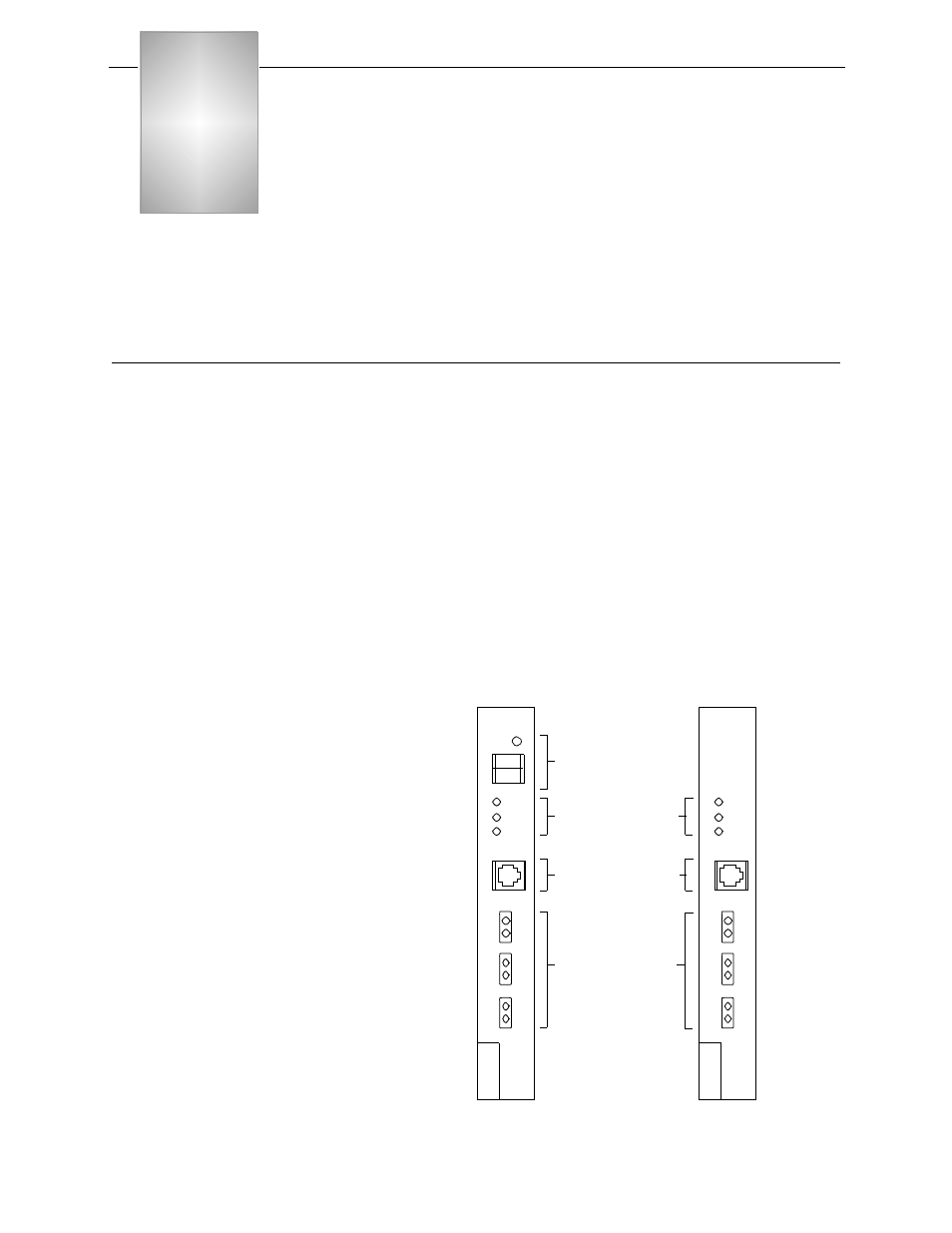
Verilink APS 2000 User Manual
5-1
Chapter
5
Diagnostics
This chapter focuses on using LEDs, loopbacks, and test signals as
tools to diagnose and troubleshoot problems.
It will help you isolate where---within the physical equipment---
performance problems originate.
What tools are available
Access System 2000 equipment provides several built-in features
that make circuit maintenance and testing possible:
Loopbacks
These can isolate problems in the signal path. Each
loopback includes a specific portion of the signal path,
and different loopbacks may “overlap” a common
area. You can isolate a problem area by applying a
logical succession of loopbacks and comparing which
loopbacks succeed and which fail.
LEDs
These provide a visual indication of normal and
abnormal conditions.
Test signals
Each CSU can apply a test signal to the circuit through
operator-issued commands.
The various CSU jacks and LEDs are shown in
.
Figure 5-1
SCC 2120 and TAC 2110 Controls and Indicators
SCC
2120
EQPT
STAT
NET
EQPT
NET
MON
CRAFT
EXE
FUNCTION
OUT
IN
EQPT
NET
OUT
IN
0
2
Thumbwheel Switches
and Command
Push button
Equipment, CSU
Network LEDs
Modular Jack
Connection
Signal Access
TAC
2110
EQPT
STAT
NET
EQPT
NET
MON
OUT
IN
EQPT
NET
OUT
IN
NOT
USED
Jacks (Bantam)
for ASCII
Status and
Execution
Terminal
