Thinklogical MX48 Router Manual User Manual
Page 48
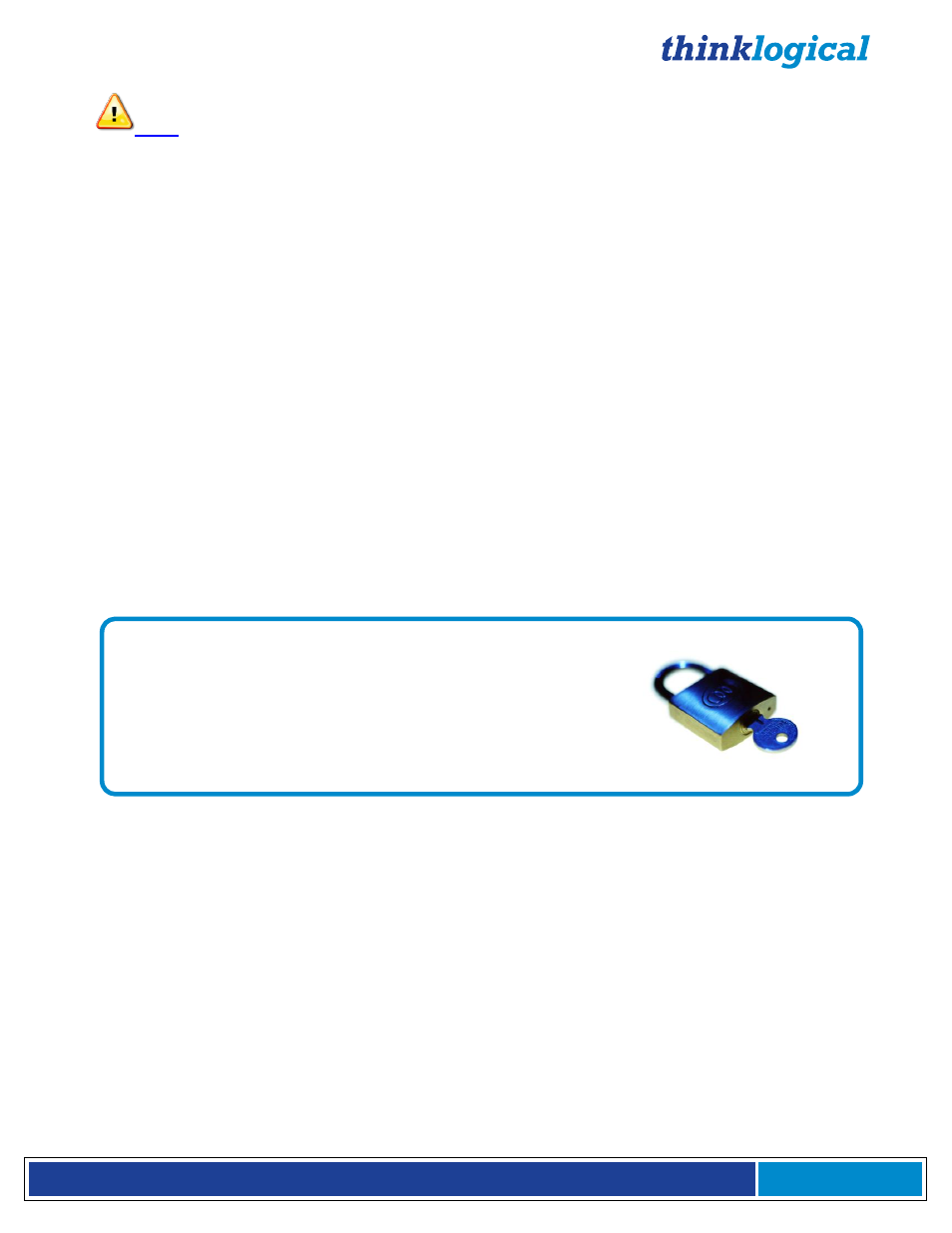
®
M X 4 8 R o u t e r P r o d u c t M a n u a l , R e v . F , D e c . 2 0 1 4
Page 44
Note: When using redundant controllers, the Primary Controller and Back-up Controller
must have the same restricted Switching Table files stored on each card.
To assure that both controllers are configured with the same files, run the following command(s) on the
Primary Controller:
F=/var/local/router/restrict/upstream.csv ; ssh secondary cat $F | diff
–bq $F - && echo ‘Files Match’
F=/var/local/router/restrict/downstream.csv ; ssh secondary cat $F | diff
–bq $F - && echo ‘Files Match’
(Note that the downstream.csv file is only required for the VX160 and VX320.)
If the files match, the command returns: Files Match
Note that the above commands should be re-run after any changes to the table files or when the SD card
has been changed.
The configuration of the MX Router should be reviewed regularly to ensure that it continues to
meet organizational security policies concerning :
§
Changes in the MX Router configuration
§
Changes in the organizational security policy
§
Changes in the threats presented from non -trusted network interfaces
§
Changes in the administration and operation staff or the physical environment of the MX Router
