2 fiber optic cable, 3 connecting to a control computer, 4 connecting to thinklogical – Thinklogical MX48 Router Manual User Manual
Page 18: Velocity extenders
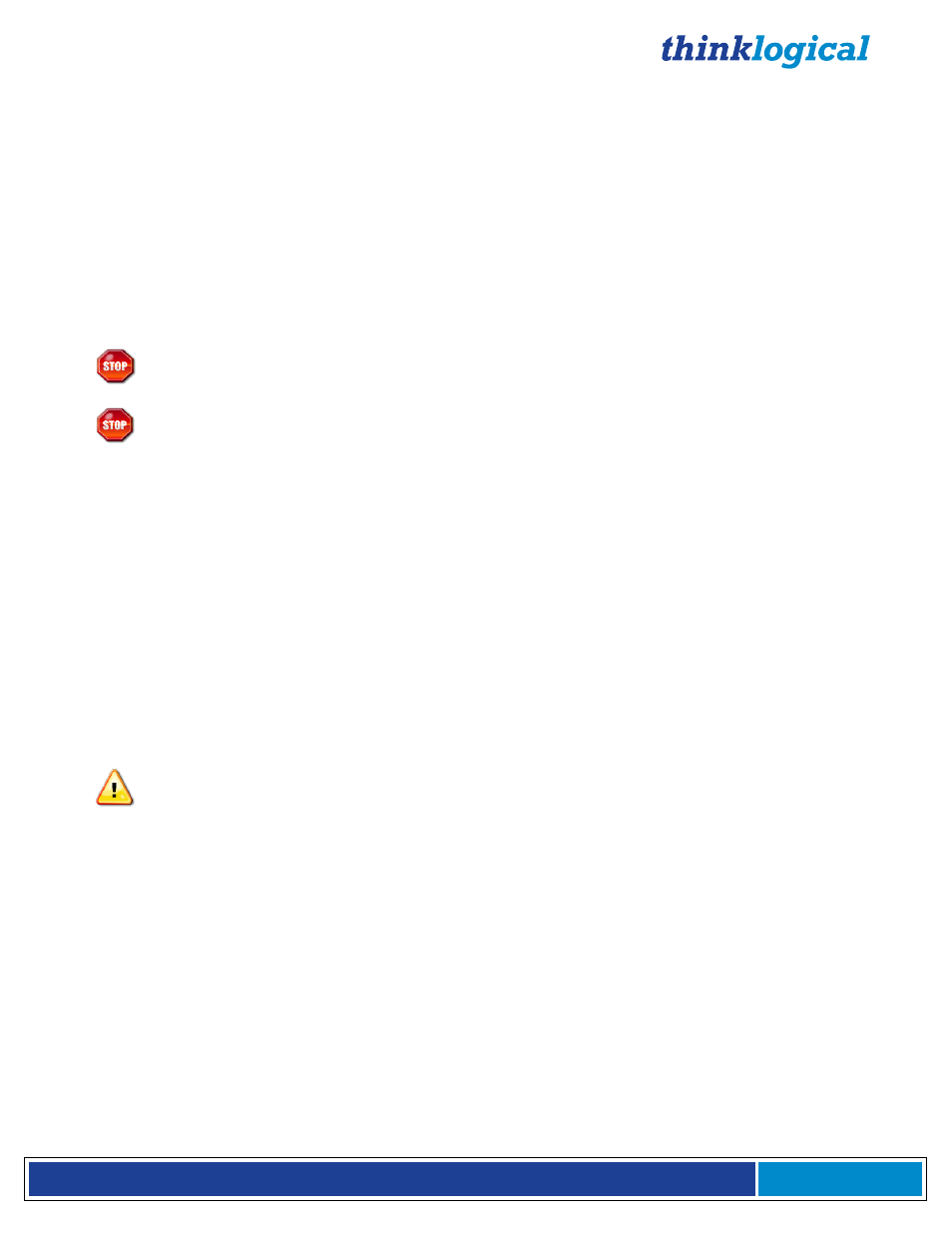
®
M X 4 8 R o u t e r P r o d u c t M a n u a l , R e v . F , D e c . 2 0 1 4
Page 14
3.2 Fiber Optic Cable
Requirements
Thinklogical recommends SX+ Laser Enhanced (50µm) fiber for your MX48 Router and Velocity
Extension System. Multi-mode fiber has the ability to extend up to a maximum of 1000m, where Single-
mode fiber has the ability to extend distances beyond 1000m.
Handling Fiber Optic Cable
Unlike copper cabling, fiber optic cable requires special handling. A small speck of dust or a
scratch to the ferrule tip (the end of the connector) can attenuate the optical signal so that it
becomes unusable.
Warning!
The ends of the connectors (the ferrule) should never come in contact with
any foreign object, including fingertips.
Warning!
Minimum bend radius must be 1.5”. Be careful not to pinch or kink the fiber
when using ties.
Installing Fiber into Input/Output Cards
Step 1: Grasp the LC connector of the fiber optic cable by the sides and remove the dust cap.
Step 2:
Open the LC retractable and carefully insert the fiber connector into the SFP+ port until it locks
into place.
Removing Fiber from Input/Output Cards
Step 1: The LC connector has a locking feature that can be released by depressing the latch-release tab
located on the side of the connector. With the tab depressed, slowly remove the cable by pulling the
connector straight out of the SFP+ port.
Step 2: Immediately install a dust cap on the ferrule to protect the fiber tip.
3.3 Connecting to a Control Computer
Note: The Control Computer is supplied separately from the MX Router.
The MX48 is controlled via a dedicated external Control module. This allows for customization as
well as ease of control and administration with access provided via a network connection (browser).
3.4 Connecting to Thinklogical
®
Velocity Extenders
The MX48 is designed to work with any Thinklogical
®
product designed with the MRTS technology (e.g.
Velocity Extenders). The MX48 and Velocity Extenders are a new, unique class of cost-effective matrix
switching and KVM extension designed for a variety of high-performance computing environments.
Comprised of a fiber-in, fiber-out matrix switch and a fiber-optic KVM extender (with a transmitter and
receiver), this complete system provides transparent and secure routing, switching and extension of
video and high-speed data peripherals to remote destinations with ease.
Connecting to the Receiver
The Velocity Receiver serves as the Destination (desktops, theaters, conference rooms, editing suites,
control consoles, video walls, etc). Depending on your configuration, your KMASS devices (audio,
keyboard, mouse, etc) are first connected to the Receiver using standard cables. Power can then be
