Recommended button assignments – Teo 8810 ISDN Phone Installation User Manual
Page 48
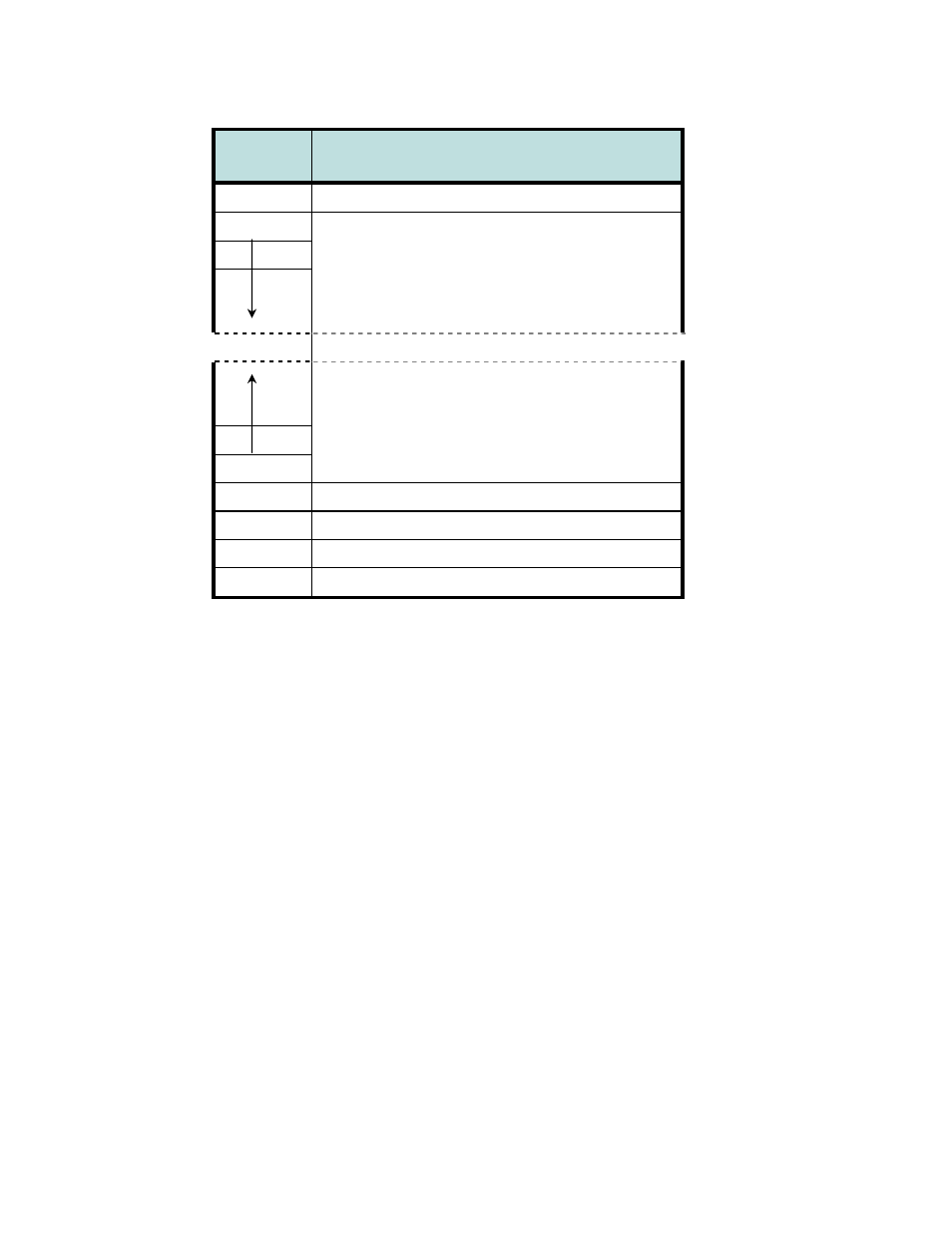
Tone Commander 8810 Installation Instructions
Page 48
13-280118 Rev. C
Recommended Button Assignments
Network
Button #
Assignment
1
Call Appearance (PDN)
2 Call
Appearances
3
.
.
.
.
.
.
58
59
Additional Feature Keys
60 Conference
*
61 Transfer
*
62 Drop
*
63
Message Waiting Indicator
* National ISDN only; DO NOT assign these keys for 5ESS Custom ISDN.
With Parameter Downloading, the phone will automatically remap feature activators (other than
Conference, Transfer, Drop, and Message Waiting) in descending order, starting with key 10 on the 8810.
For example, network feature key #59 will be assigned to key 10, #58 to key 9, etc.
