Configure the ip address, For windows 95/98/98se/me/nt – Teletronics EZStation5 User Manual
Page 25
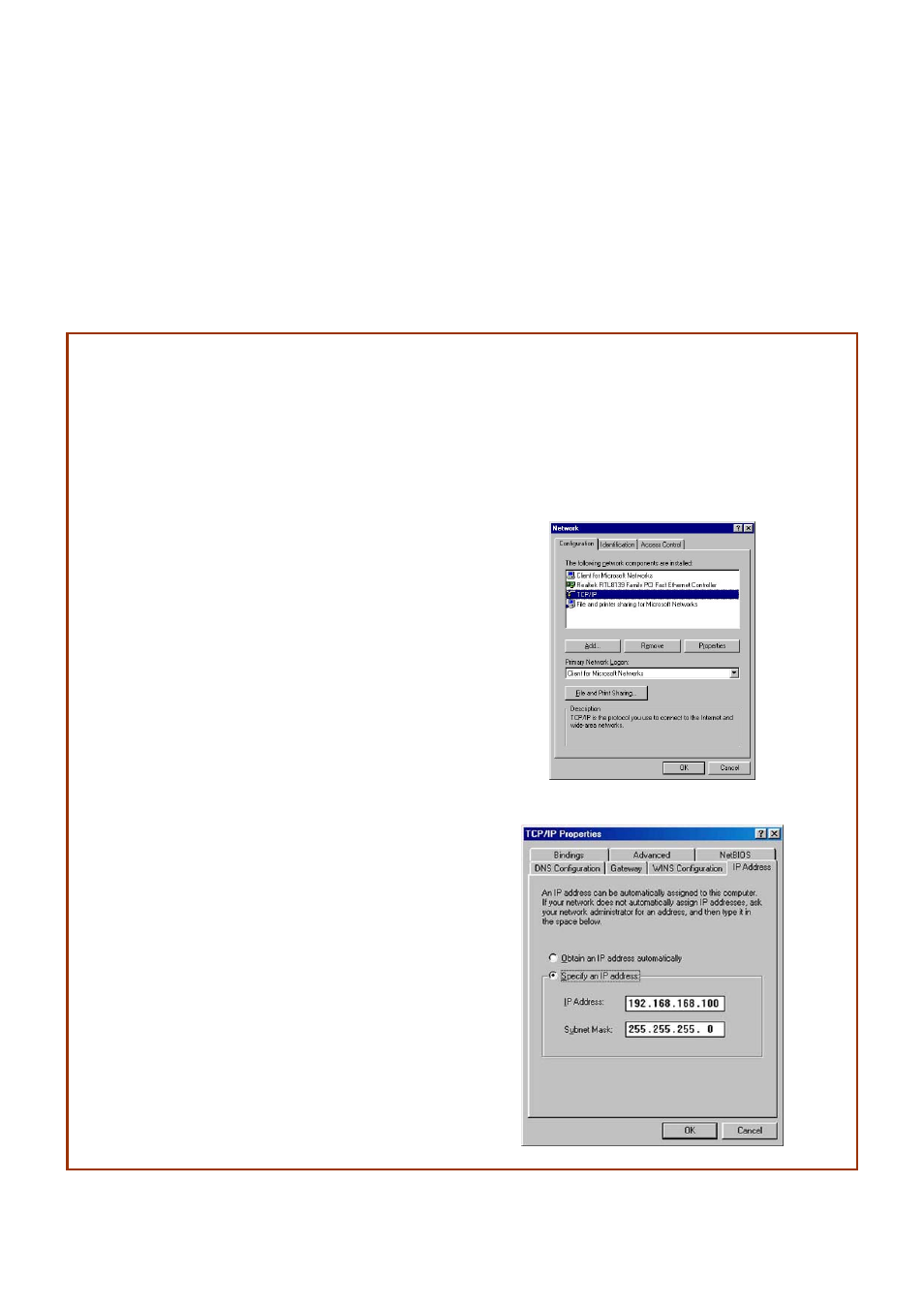
Page 25
Configure the IP Address
After setting up the hardware you need to assign an IP address to your
PC so that it is in the same subnet as the access point.
For Windows 95/98/98SE/ME/NT
S
S
t
t
e
e
p
p
1
1
:
:
From your desktop, right-click the Network Neighborhood icon and select Properties.
S
S
t
t
e
e
p
p
2
2
:
:
Select the network adapter that you are using, then right-click and select Properties.
S
S
t
t
e
e
p
p
3
3
:
:
Highlight TCP/IP and click on the
Properties button.
S
S
t
t
e
e
p
p
4
4
:
:
Select the Specify an IP address radio
button.
Set the IP address to 192.168.168.X and
subnet mask to 255.255.255.0, where X
can be any number from 2 to 254.
See also other documents in the category Teletronics Communication:
- EZPlatform Quick Start (2 pages)
- EZStation2 Quick Start (2 pages)
- EZMIMO (8 pages)
- EZPlatform (41 pages)
- TT 900 Quick Start (2 pages)
- TT 5800 (64 pages)
- TT 5800 Quick Start (2 pages)
- EZStation2 (58 pages)
- EZMesh (58 pages)
- TT 2400X Quick Start (2 pages)
- TT 5800X Quick Start (2 pages)
- TBC-800 (27 pages)
- TBC-800 Quick Start (2 pages)
- VERSA 5800 (2 pages)
- EZBridge AP (2 pages)
- EZBridge Station Bridge (2 pages)
- WL-CPE-ROUTER (28 pages)
- EZBridge Sample Applications (2 pages)
- EZ Bridge 802.11G Product Guide (6 pages)
- EzBridge 5800 (47 pages)
- EZBackhaul (62 pages)
- Wi-Fi VoIP Phone (2 pages)
- EZ Bridge 802.11G (61 pages)
- Wi-Fi 3rdGen Quick Start (7 pages)
- USB VoIP Phone (2 pages)
- IP-PBX Server Quick Start (2 pages)
- LANPhone (2 pages)
- FX04 (2 pages)
- FX06 (2 pages)
- MiniLink (32 pages)
- FXS1 (2 pages)
- FXS1 Plus (2 pages)
- FXS4 (2 pages)
- FXS2 Plus (2 pages)
- Enterprise SIP Server (38 pages)
- Enterprise SIP Server Quick Start (2 pages)
- WLAN Inter-Building AP XI-1500 (10 pages)
- WL11000SA-N (22 pages)
- USB Adapter (11 pages)
- SmartAmp 900 (13 pages)
- UDC-5800H (7 pages)
- WINC2400C (27 pages)
- WINC900A (43 pages)
- IP-PBX Server (84 pages)
