Page 180 – Teletronics EZStation5 User Manual
Page 180
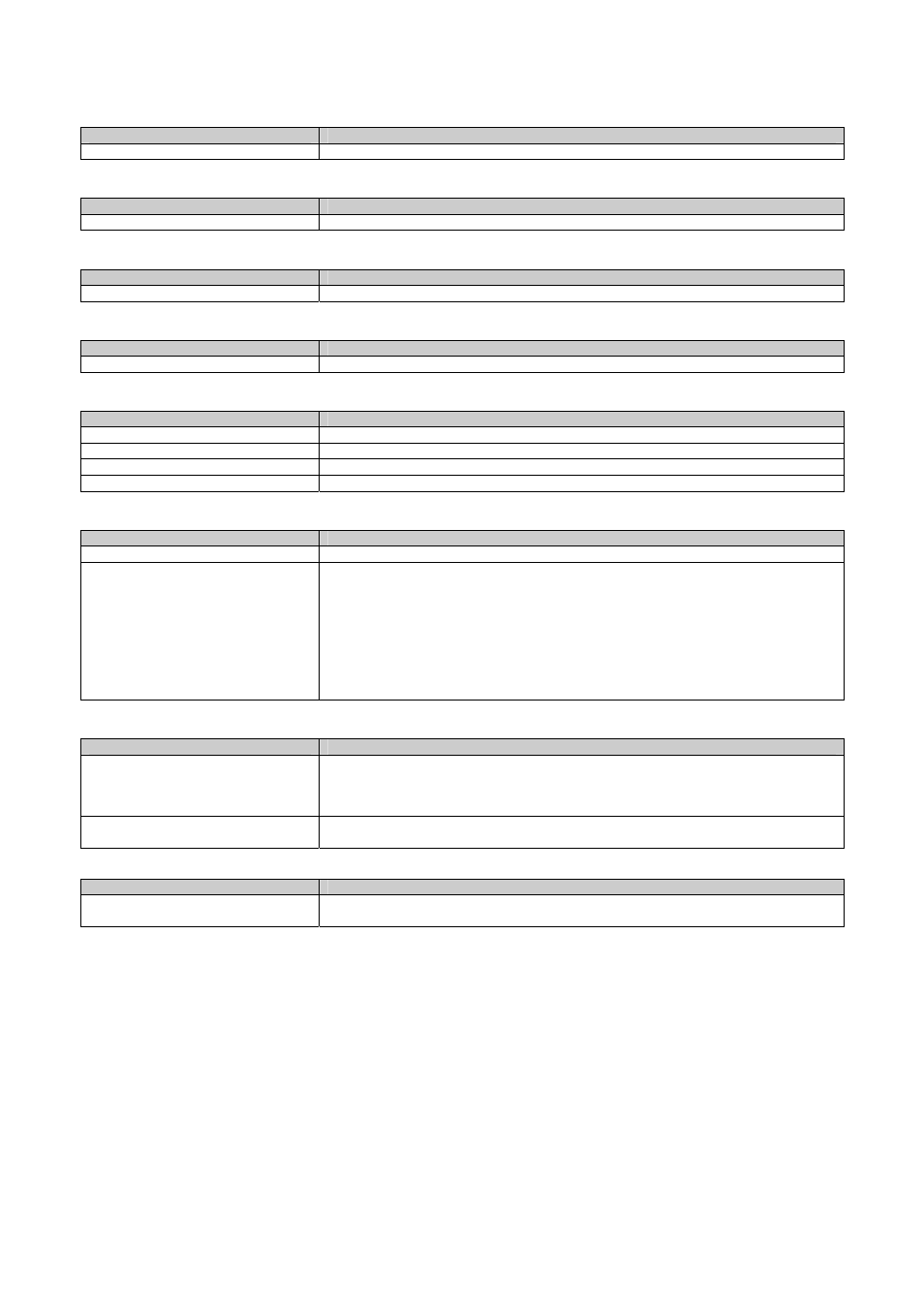
Page 180
Channel
SYNTAX
DESCRIPTION
Set channel
(Value in decimal)
SSID
SYNTAX
DESCRIPTION
Set ssid
(Not More than 32 characters)
Closed System
SYNTAX
DESCRIPTION
Set hidessid enable/disable
Enable or disable broadcasting of SSID.
Per Node
SYNTAX
DESCRIPTION
Set apbridge enable/disable
Enable or disable isolation of wireless client.
RTS, Fragment, and Beacon Interval
SYNTAX
DESCRIPTION
Set rts (Value in decimal, default 2312, range 1 to 2312) Set fragment (Value in decimal, default 2346, range, 256 to 2346) Set beaconintval (Value in decimal, default 1, range 1 to 1000) Set dtim Data Beacon Rate (value in decimal, default 1, range 1 to 16384) WLAN State SYNTAX DESCRIPTION Get wlanstate Display whether status of current wireless operation is Enabled or Disabled. Set wlanstate enable/disable Set to Disable to turn off wireless operation. The wireless operation can only be Enabled from the Ethernet port or UTP cable Reset Button SYNTAX DESCRIPTION Get buttonpassreset Display the status of Reset Button operation. Set buttonpassreset enable/disable Set to Disable to prevent resetting of password by pressing Reset button. SYNTAX DESCRIPTION Set upgrade To upgrade firmware in CLI enter this command with the IP address of AP and the
Set to Enable to turn back on wireless operation.
Note:
When executing this command, please ensure that you are not connected on
wireless with device or you will be disconnected from the device and network.
connection to device.
If status is (Enabled), resetting of password by pressing Reset Button is allowed.
If status is (Disabled), resetting of password by pressing Reset Button is not allowed.
Set to Enable to allow resetting of password by pressing Reset button.
Upgrade Firmware
firmware image filename.
