Teletronics EZStation5 User Manual
Page 136
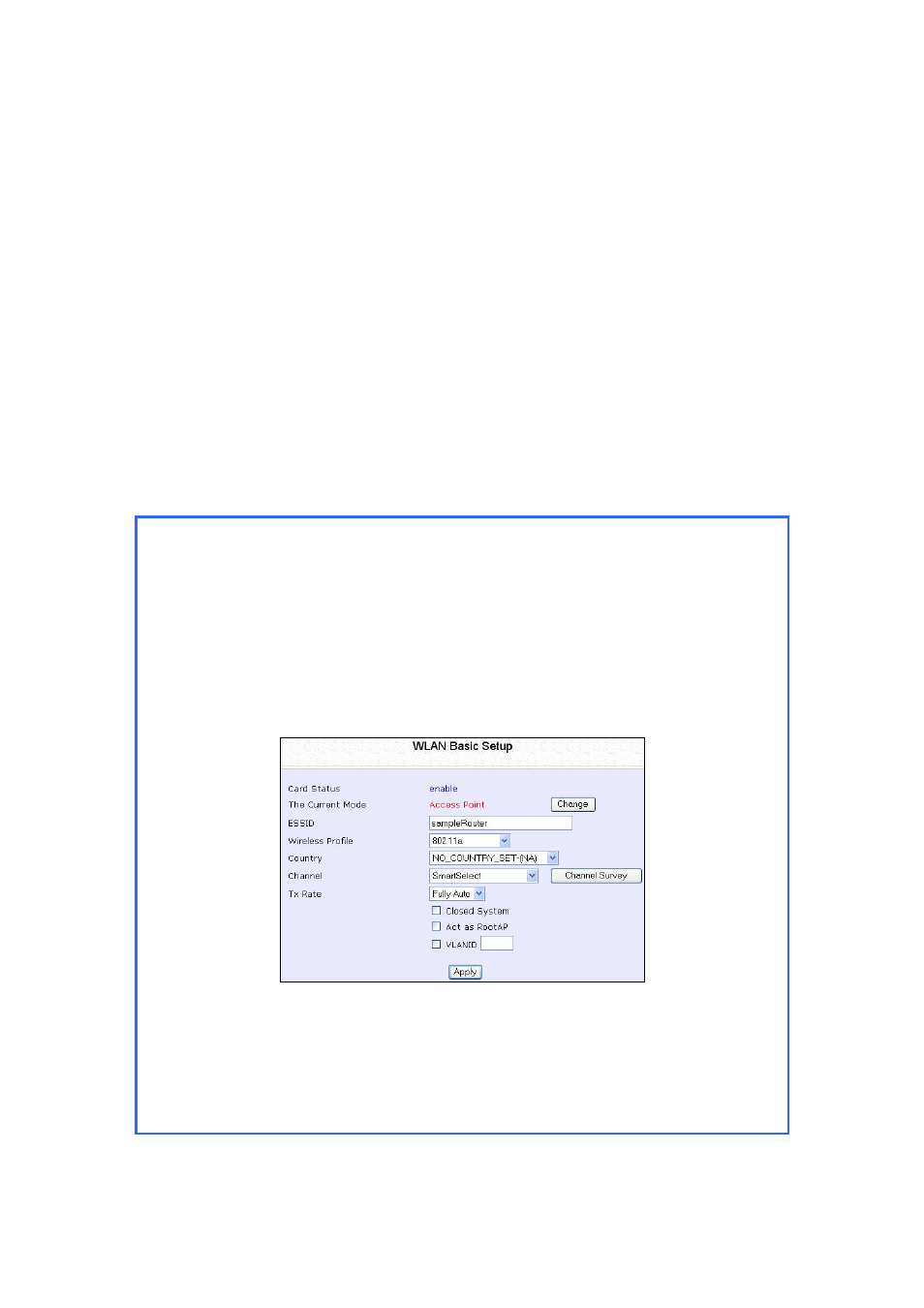
Page 136
Setup Point-to-Point & Point-to-
MultiPoint Connection
You can implement Point-to-Point connection by simply setting one
access point as RootAP in Access Point mode and setting the other
access points to Transparent Client mode.
You can set a root access point and a transparent client to allow point-
to-point communication between different buildings and enable you
to bridge wireless clients that are kilometres apart while unifying the
networks. Or you can set a root access point and multiple transparent
clients to allow point-to-multiple-point communication between the
access point located at a facility and several other access points
installed in any direction from that facility.
Follow these steps to setup RootAP
R
R
o
o
o
o
t
t
A
A
P
P
S
S
t
t
e
e
p
p
1
1
:
:
Click on
W
W
L
L
A
A
N
N
S
S
e
e
t
t
u
u
p
p
from the
C
C
O
O
N
N
F
F
I
I
G
G
U
U
R
R
A
A
T
T
I
I
O
O
N
N
menu. You will see the
sub-menus expanded under
W
W
L
L
A
A
N
N
S
S
e
e
t
t
u
u
p
p
. Click on
B
B
a
a
s
s
i
i
c
c
.
Ensure that
T
T
h
h
e
e
C
C
u
u
r
r
r
r
e
e
n
n
t
t
M
M
o
o
d
d
e
e
is set to
A
A
c
c
c
c
e
e
s
s
s
s
P
P
o
o
i
i
n
n
t
t
.
To change
T
T
h
h
e
e
C
C
u
u
r
r
r
r
e
e
n
n
t
t
M
M
o
o
d
d
e
e
, please refer to: Common Configuration
– WLAN Setup - To Configure the Basic Setup of the Wireless Mode.
R
R
o
o
o
o
t
t
A
A
P
P
S
S
t
t
e
e
p
p
2
2
:
:
Select
A
A
c
c
t
t
a
a
s
s
R
R
o
o
o
o
t
t
A
A
P
P
, click on the
A
A
p
p
p
p
l
l
y
y
button and reboot your
device to let your changes take effect.
