Administer the system, Use the system tools, Use the ping utility – Teletronics EZStation5 User Manual
Page 157
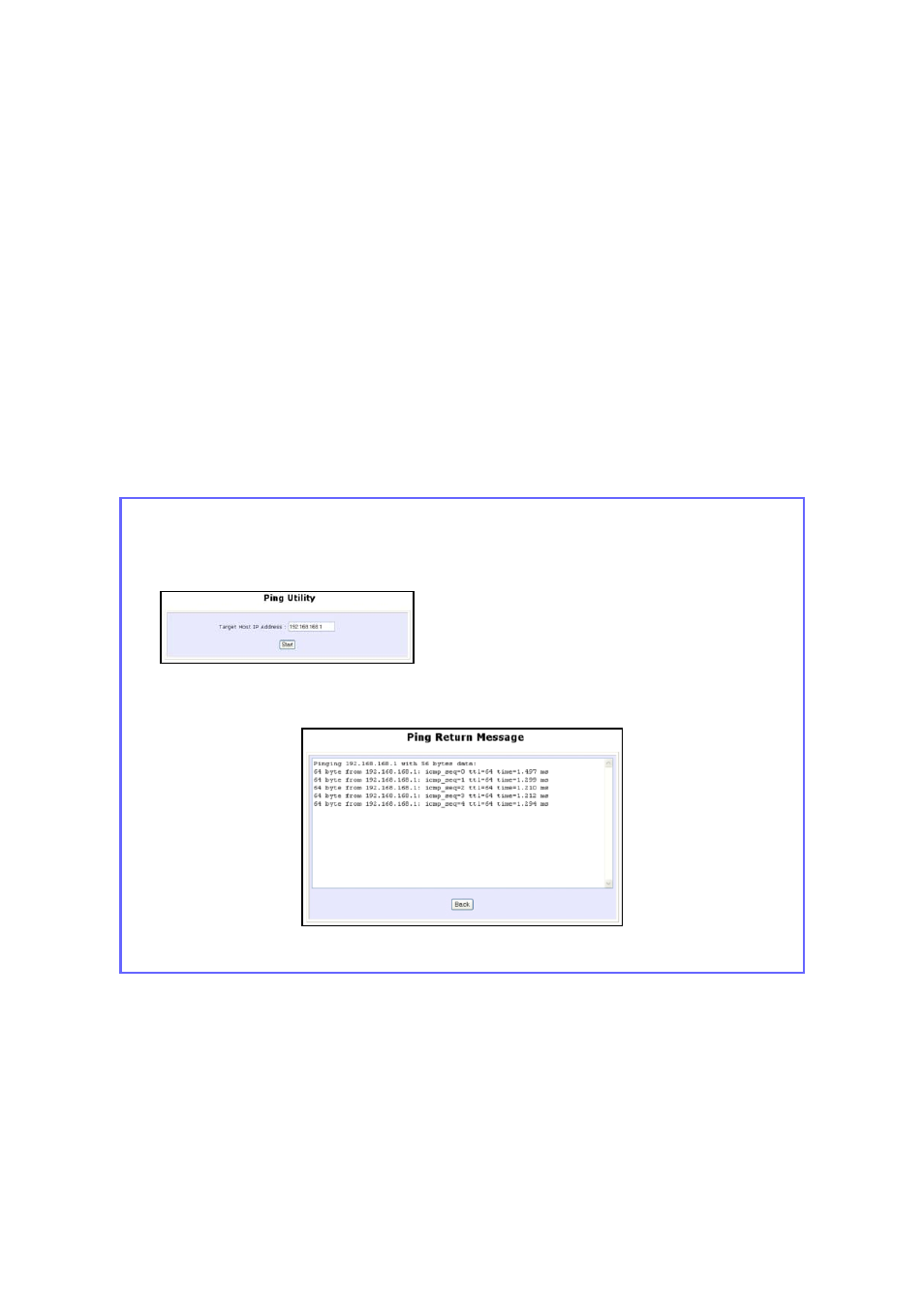
Page 157
Administer the System
Use the System Tools
Use the Ping Utility
(Available in Wireless Routing Client and Gateway modes.)
You can check whether the access point can communicate (ping)
with another network host with the Ping Utility.
Step 1:
Select
P
P
i
i
n
n
g
g
U
U
t
t
i
i
l
l
i
i
t
t
y
y
under the
S
S
Y
Y
S
S
T
T
E
E
M
M
T
T
O
O
O
O
L
L
S
S
command menu.
Step
2:
Enter the IP address of the target
host to ping.
Click the
S
S
t
t
a
a
r
r
t
t
button.
The Ping messages are displayed.
See also other documents in the category Teletronics Communication:
- EZPlatform Quick Start (2 pages)
- EZStation2 Quick Start (2 pages)
- EZMIMO (8 pages)
- EZPlatform (41 pages)
- TT 900 Quick Start (2 pages)
- TT 5800 (64 pages)
- TT 5800 Quick Start (2 pages)
- EZStation2 (58 pages)
- EZMesh (58 pages)
- TT 2400X Quick Start (2 pages)
- TT 5800X Quick Start (2 pages)
- TBC-800 (27 pages)
- TBC-800 Quick Start (2 pages)
- VERSA 5800 (2 pages)
- EZBridge AP (2 pages)
- EZBridge Station Bridge (2 pages)
- WL-CPE-ROUTER (28 pages)
- EZBridge Sample Applications (2 pages)
- EZ Bridge 802.11G Product Guide (6 pages)
- EzBridge 5800 (47 pages)
- EZBackhaul (62 pages)
- Wi-Fi VoIP Phone (2 pages)
- EZ Bridge 802.11G (61 pages)
- Wi-Fi 3rdGen Quick Start (7 pages)
- USB VoIP Phone (2 pages)
- IP-PBX Server Quick Start (2 pages)
- LANPhone (2 pages)
- FX04 (2 pages)
- FX06 (2 pages)
- MiniLink (32 pages)
- FXS1 (2 pages)
- FXS1 Plus (2 pages)
- FXS4 (2 pages)
- FXS2 Plus (2 pages)
- Enterprise SIP Server (38 pages)
- Enterprise SIP Server Quick Start (2 pages)
- WLAN Inter-Building AP XI-1500 (10 pages)
- WL11000SA-N (22 pages)
- USB Adapter (11 pages)
- SmartAmp 900 (13 pages)
- UDC-5800H (7 pages)
- WINC2400C (27 pages)
- WINC900A (43 pages)
- IP-PBX Server (84 pages)
