Configure the security features, Use packet filtering, Configure packet filtering – Teletronics EZStation5 User Manual
Page 148
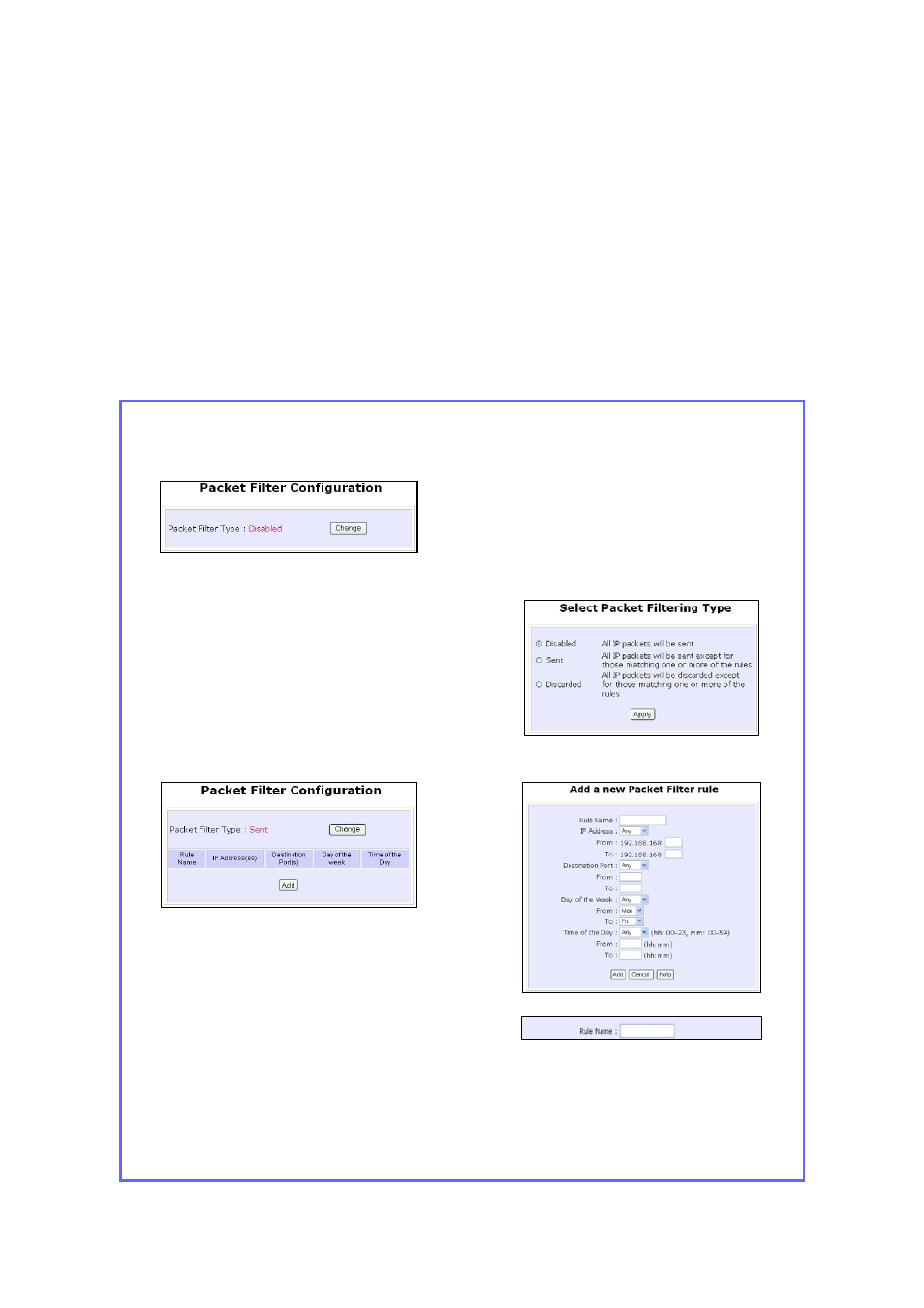
Page 148
Configure the Security Features
Use Packet Filtering
Packet filtering selectively allows /disallows applications from Internet
connection.
Configure Packet Filtering
Step 1:
Select
P
P
a
a
c
c
k
k
e
e
t
t
F
F
i
i
l
l
t
t
e
e
r
r
i
i
n
n
g
g
from the
S
S
e
e
c
c
u
u
r
r
i
i
t
t
y
y
C
C
o
o
n
n
f
f
i
i
g
g
u
u
r
r
a
a
t
t
i
i
o
o
n
n
command menu.
Step 2:
Select the
P
P
a
a
c
c
k
k
e
e
t
t
F
F
i
i
l
l
t
t
e
e
r
r
T
T
y
y
p
p
e
e
by
clicking on the
C
C
h
h
a
a
n
n
g
g
e
e
button.
Step 3:
Select from three choices:
D
D
i
i
s
s
a
a
b
b
l
l
e
e
d
d
,
S
S
e
e
n
n
t
t
,
D
D
i
i
s
s
c
c
a
a
r
r
d
d
e
e
d
d
, and
then click on the
A
A
p
p
p
p
l
l
y
y
button. The
default is
D
D
i
i
s
s
a
a
b
b
l
l
e
e
d
d
, which allows all
packets to be sent.
Step 4:
Click on the
A
A
d
d
d
d
button and you
will be able to define the details of
your
P
P
a
a
c
c
k
k
e
e
t
t
F
F
i
i
l
l
t
t
e
e
r
r
R
R
u
u
l
l
e
e
from the
screen on the right.
4a). Enter
Rule Name
for this new
packet filtering rule. For
example, BlockCS
4b). From the
IP Address
drop
down list, select whether to
