Basic operation, Playback (1), Basic operation playback – Teac P-02 User Manual
Page 14
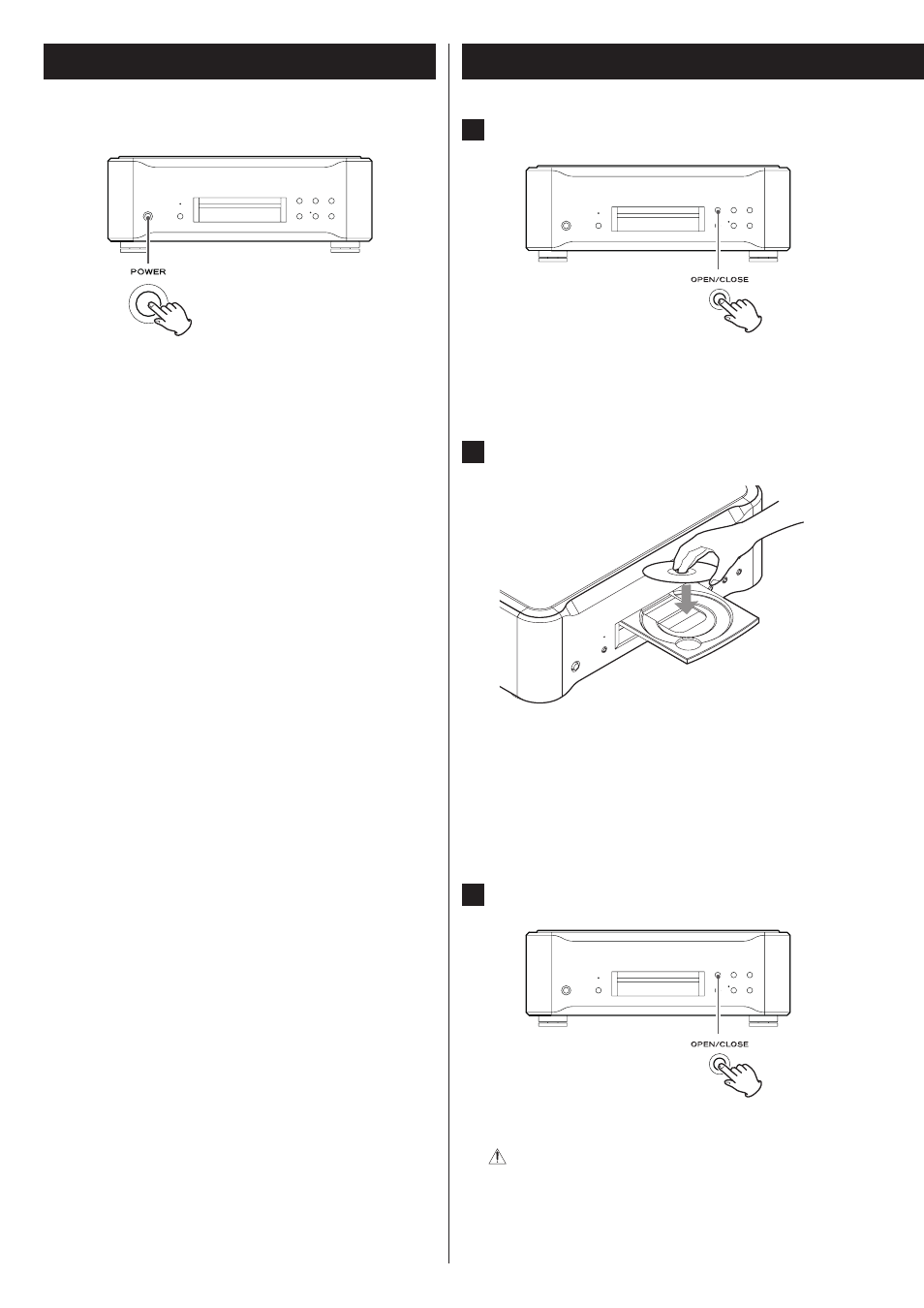
14
1
Press the OPEN/CLOSE button to open the disc tray.
The shutter opens and the disc tray comes out.
K This unit is designed to move the pickup to the outer edge
before opening the tray, so opening the tray can take some time.
2
Set a disc with the printed label face up.
< Make sure the disc is clean, free from scratches and not sticky.
Please be sure that the disc does not have any “after market
enhancements,”such as mats, stabilizers or pads, and center it
on the tray. These precautions will help you avoid malfunctions,
jamming of the tray and damage to the disc.
Because the Esoteric VRDS mechanisms clamp the entire disc to
the platter, the top surface of the CD or SACD must be also be
completely clean and free of any sticky substances.
3
Press the OPEN/CLOSE button again to close the tray.
The tray will close.
Be careful not to let your fingers be pinched by the tray.
< Loading a disc takes a few seconds. Wait until the disc type
indicator, total number of tracks and total playing time of the
disc are displayed.
< The disc loading mode can be changed (see page 24).
Playback (1)
Turning the power on and off
Press the POWER button to alternately turn the unit on or off. When
on, the ring around the POWER button and the display light.
K When using this unit, make sure all the connected equipment is
also turned on.
Basic Operation
