Mark function, Adding marks manually to a recording, 4–recording – Teac DR-07MKII User Manual
Page 70
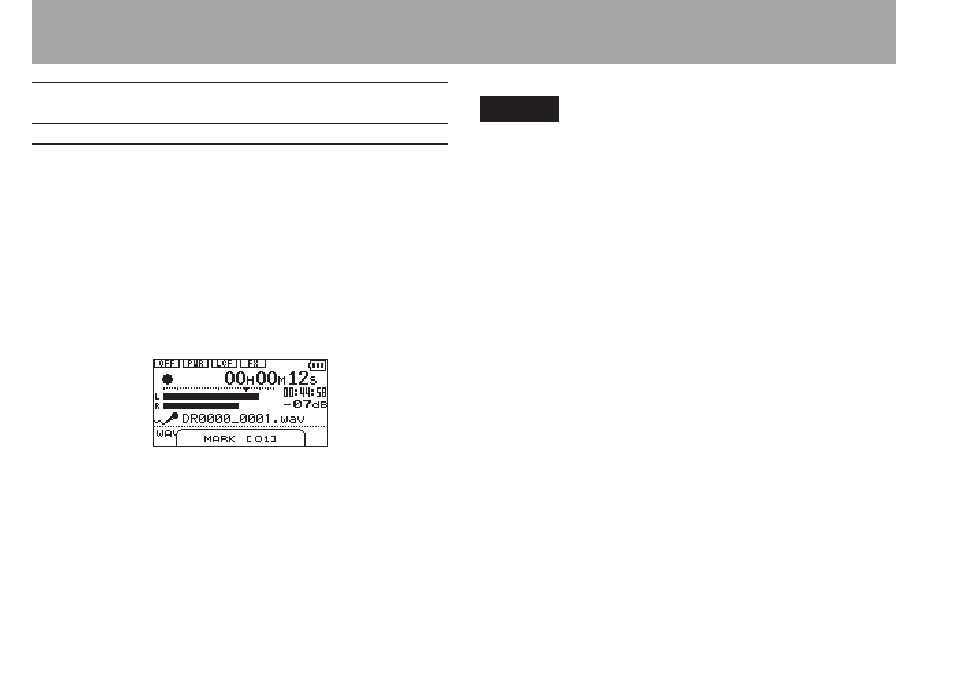
70
TASCAM DR-07MKII
Mark function
Adding marks manually to a
recording
You can manually add marks to a recording
where you want them.
Press the MARK button while recording to
add a mark.
Mark number pull-up appears.
NOTE
Mark information is stored in the file with numbers
•
between 01–99. The maximum number of marks in a
file is 99.
As the unit is compatible with the BWF format for WAV
•
files, marks added to a WAV file during recording are
stored in the file. Marks stored in the file are available
when playing back the file using a BWF compliant
software, etc.
4–Recording
This manual is related to the following products:
