Troubleshooting (2), Mp3/wma files, Bluetooth function – Teac SL-D930 User Manual
Page 46
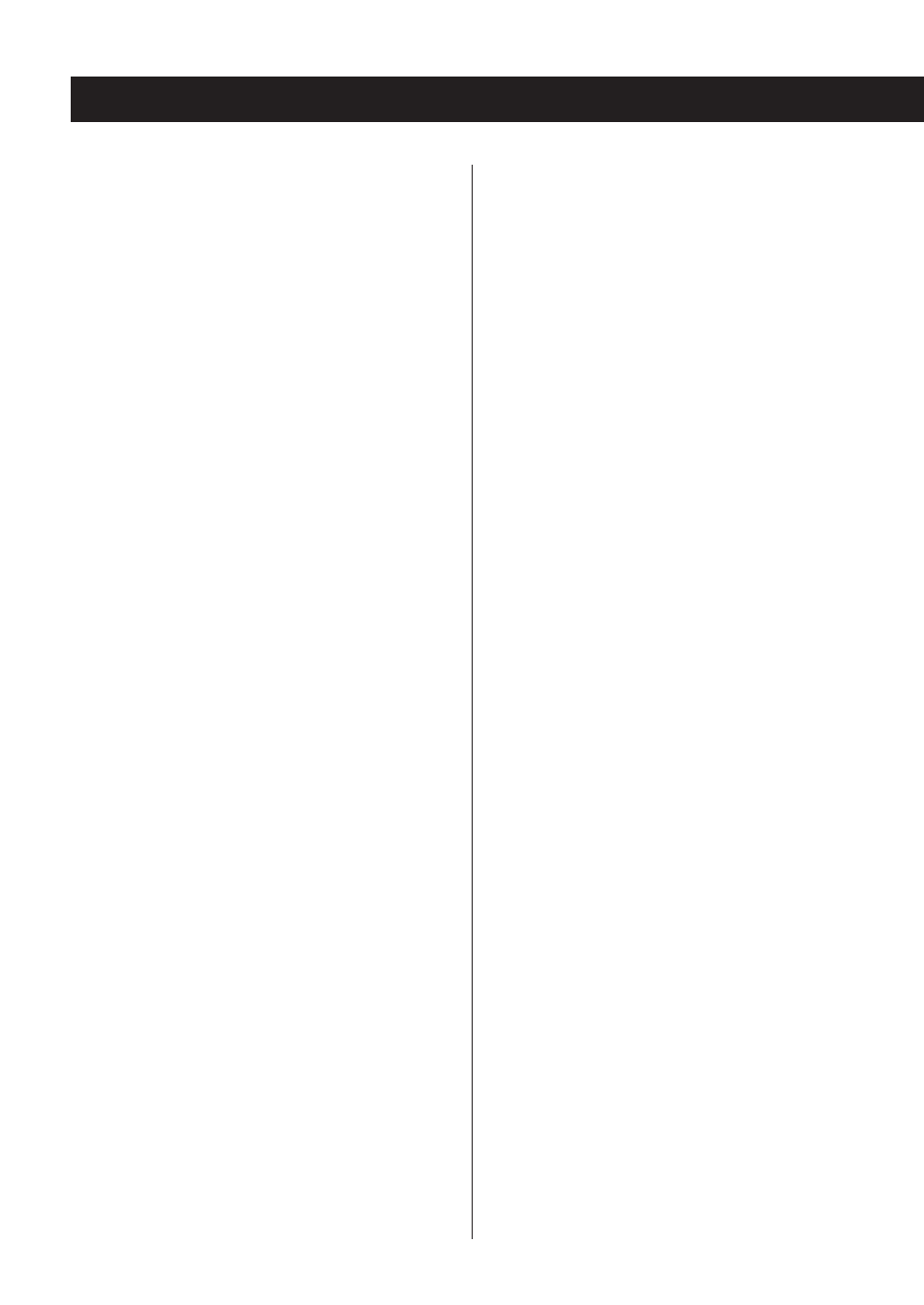
46
46
MP3/WMA files
Playback is not possible.
e
Check the file format. MP3 files are recognized by
the “.mp3” file extension and WMA files by the “.wma”
extension.
e
The MP3/WMA file might be damaged.
e
Confirm that the file format is one that this unit can
play back (page 12).
The song name, artist name and album name do not
appear on the display.
e
There is no ID3 tag information for the music file. Edit
the song name, artist name, and album information of
the song on a PC using a suitable application.
Some unknown characters are displayed on the
display.
e
If the file information uses Japanese, Chinese or other
double-byte characters, playback is possible but the
name will not be shown correctly.
Bluetooth function
Pairing fails.
e
Refer to the Bluetooth device’s operation manual.
e
Turn this unit and the other Bluetooth device off and
on once. Then, try pairing again.
e
Turn off all Bluetooth devices other than the one you
are trying to pair the unit with.
e
After deleting the “SL-D930” data from the other
Bluetooth device, try pairing again.
Cannot connect.
e
Confirm that the other Bluetooth device is on and its
Bluetooth function is enabled.
e
Are the unit and the other Bluetooth device too far
apart? Is there a wall or other obstruction between
them?
e
Put this unit into standby and then turn it on again.
e
Unpair the “SL-D930” from the Bluetooth device
and follow the instructions in “Pairing with another
Bluetooth device” on page 35.
The sound skips or there is noise.
e
Is there a wireless LAN, other Bluetooth device, micro-
wave oven or similar electronic equipment nearby?
e
Keep such devices as far away as possible.
e
Reduce the distance between the other Bluetooth
device and this unit during use.
e
Try moving the other Bluetooth device and this unit.
Troubleshooting (2)
