Playback (2), Selecting folders, Selecting tracks/files for direct playback – Teac SL-D930 User Manual
Page 26: Changing the display
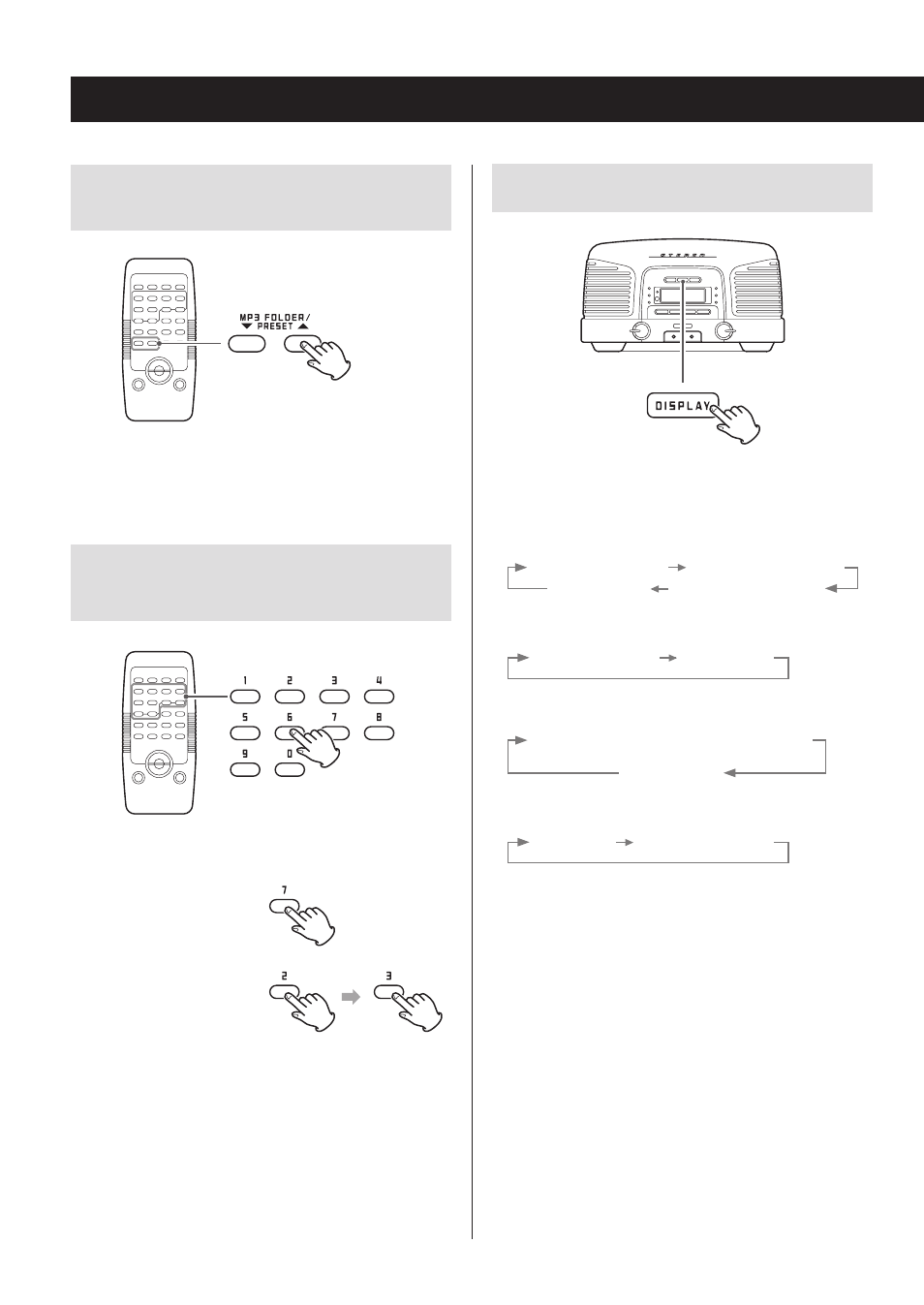
26
26
Selecting folders
(MP3/WMA discs only)
Press the MP3 FOLDER (5 / b) buttons to select a folder.
o
You can also use the TUNING knob to select a folder.
Selecting tracks/files for direct
playback
During playback and when stopped, press the number
buttons to input the track/file number.
Track/file number 7:
Track/file number 23:
The selected track/file starts playing immediately.
o
During programmed playback (page 28) and shuffle
playback (page 32), the number buttons cannot be
used to select tracks/files.
Changing the display
Each time you press the DISPLAY button, the information
shown on the display changes as follows.
During audio CD playback
Song elapsed time Song remaining time
Time display Total remaining time
During MP3/WMA disc playback
Song elapsed time Time display
During Bluetooth device playback
Name of connected device scrolled once,
followed by time display
Time display
AM/FM mode
Time display Received frequency
Playback (2)
