Repeat, shuffle and intro playback (2), Shuffle playback, Intro playback – Teac SL-D930 User Manual
Page 32: Repeat playback
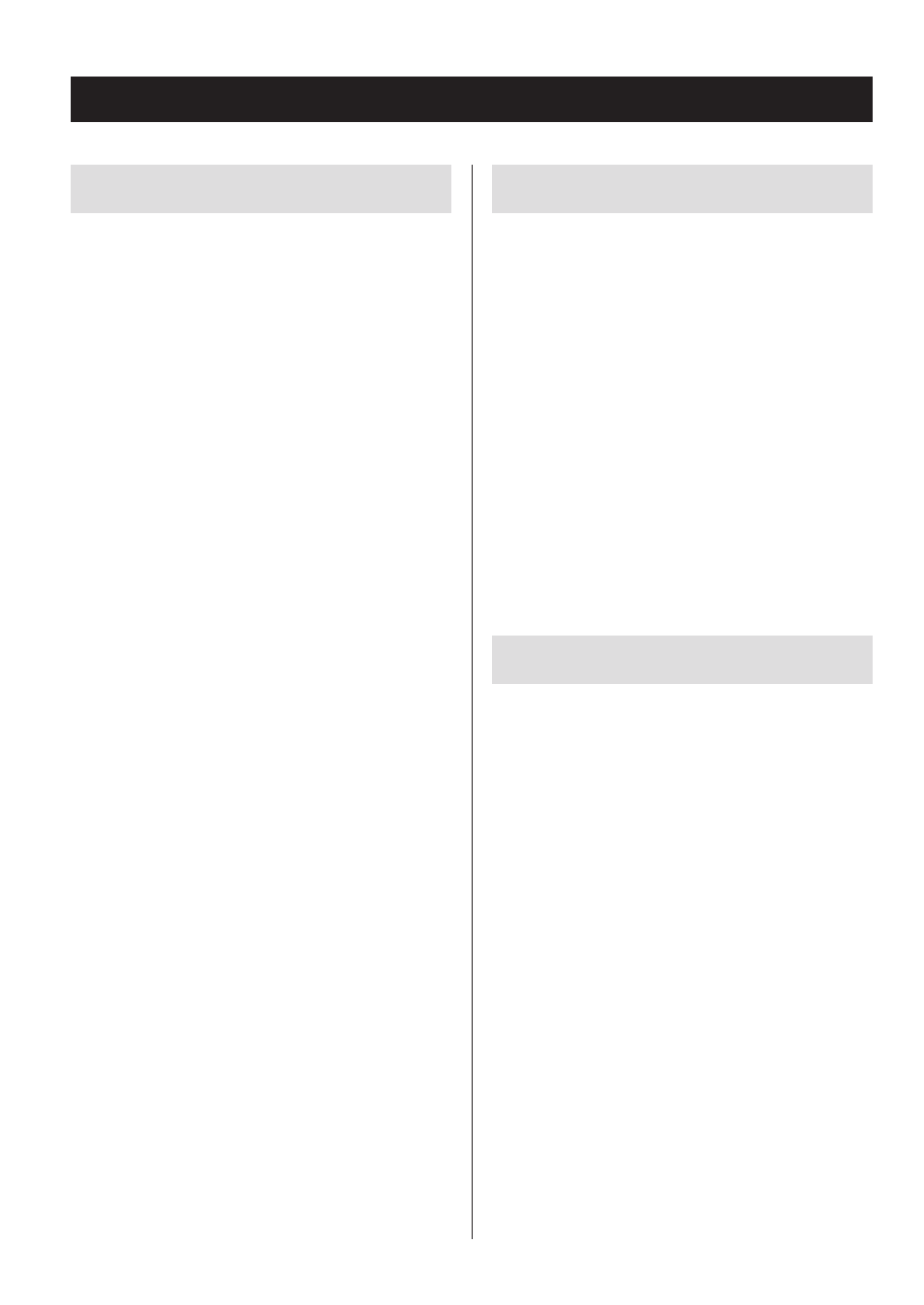
32
32
Repeat, shuffle and intro playback (2)
Shuffle playback
All the tracks/files on the disc are played back randomly.
SHUFFLE
Press the PLAY MODE button repeatedly until “SHUFFLE”
appears on the display.
o
During shuffle playback, press the skip (,/) but-
ton to start playback of the next random track/file.
Press the skip (.m) button to return to the begin-
ning of the current track/file.
At any time other than starting shuffle playback,
however, pressing the skip (.m) button within
three seconds of starting playback will skip to the
beginning of the previously played track/file and start
playback.
o
Shuffle playback is not possible during programmed
playback.
Intro playback
You can play back just the beginnings of tracks/files one
after another.
INTRO
Press the PLAY MODE button repeatedly until “INTRO”
appears to play back only the first 10 seconds of all tracks/
files.
o
During programmed playback, intro playback is not
possible.
Repeat playback
REPEAT (single track/file repeat)
During playback, press the PLAY MODE button once to
repeat playback of the currently playing track. “REPEAT”
appears on the display.
o
If you press a skip (.m/,/) button and
select another track/file, that track/file will be played
repeatedly.
o
When stopped, press the PLAY MODE button and then
use the skip (.m/,/) buttons to select a
track/file. Press the play/pause (y/9) button to start
single repeat playback.
o
During programmed playback, the track/file being
played will be played repeatedly.
REPEAT ALL (all track/file repeat)
Press the PLAY MODE button twice.
“REPEAT ALL” appears on the display and repeat playback of
all tracks/files starts.
o
During programmed playback, the programmed tracks/
files will be played repeatedly.
REPEAT FOLDER
(MP3/WMA discs only)
Press the PLAY MODE button three times.
“REPEAT FOLDER” appears on the display, and the tracks in
the selected folder are played back repeatedly.
