Super Systems SuperDATA Load Entry User Manual
Page 50
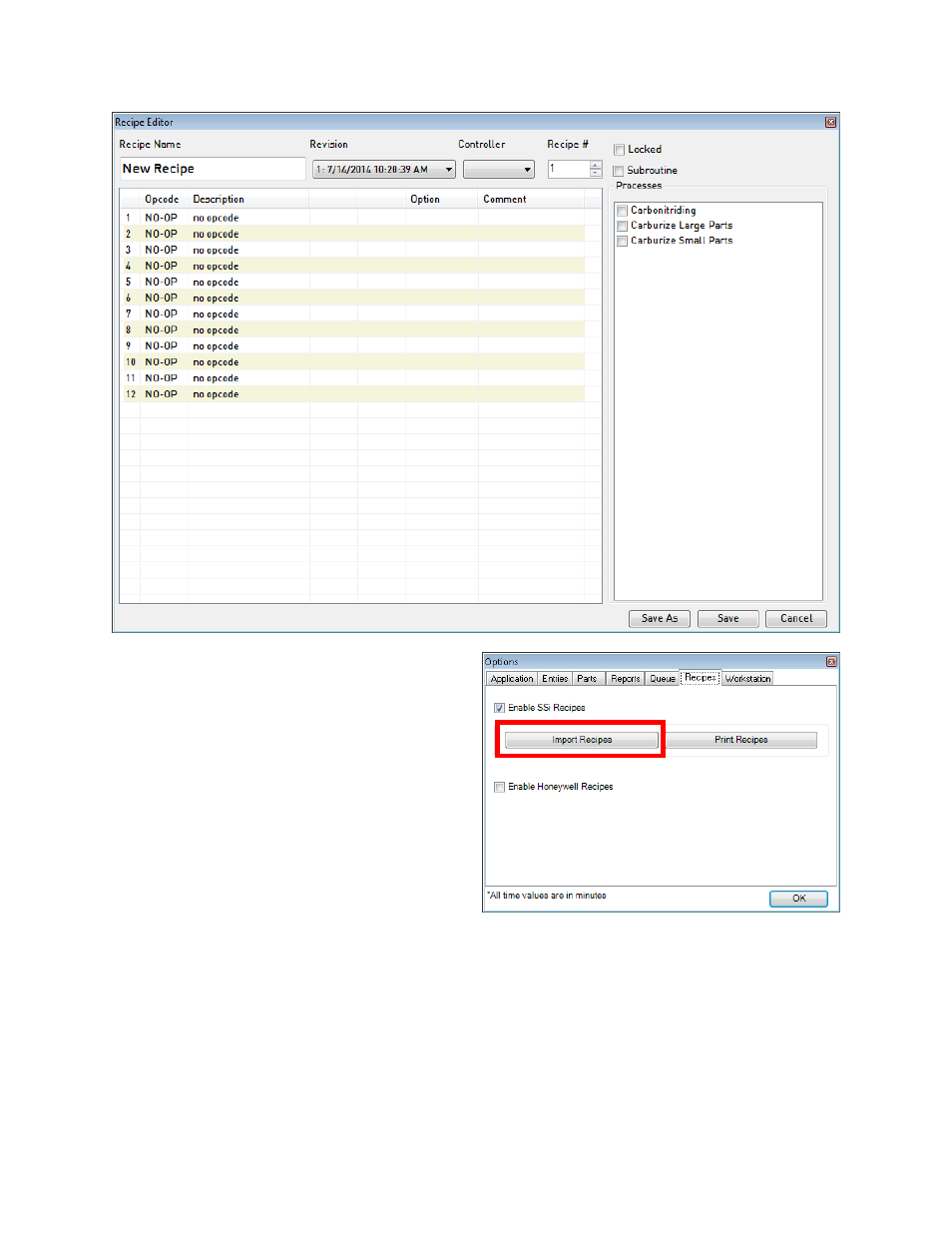
SuperDATA Standard Load Entry Operations Manual
Super Systems Inc.
Page 50 of 58
If you have recipes that are already configured
for a specific controller, one option that can
make the process of adding them to Load
Entry easier is the Import Recipes option. This
option is found in the Options menu under the
Recipes tab. It is important to note that this
Recipes tab is accessed by first pressing the
Options button in Standard Load Entry (not
from the main menu tabs).
For this option to work, Configurator must be
installed on the computer where Standard
Load Entry is installed. In addition,
Configurator must be configured for use with
the controller whose recipes you want to
import. See the controller manual for more
details, if needed.
When you click Import Recipes, a window similar to the one pictured below will appear.
- Bazooka Probe (10 pages)
- Gold Probe (16 pages)
- HP2000 With 9100 Controller (10 pages)
- HP15 (23 pages)
- SuperOX (14 pages)
- PGA3000 (16 pages)
- PGA3500 (26 pages)
- e-TRIM (27 pages)
- 9120 with TS (80 pages)
- MGA6000 (42 pages)
- DP2000 (17 pages)
- DPC3500 (5 pages)
- MGA6010 (54 pages)
- DPC2530 (17 pages)
- Simple Dew (18 pages)
- DPL4000 (16 pages)
- H2 Sensor (17 pages)
- Hydrogen Nitrider Analyzer (12 pages)
- PH2 (19 pages)
- AC20 Quick Start (5 pages)
- XGA Viewer (46 pages)
- AC20 RS485 Modbus (62 pages)
- AC20 (114 pages)
- 20Q Calibration Manual (9 pages)
- CAT-100 (51 pages)
- 7EK 31080 (32 pages)
- 7EK 31082 Calibration Manual (5 pages)
- 7EK 31081 (36 pages)
- 7EK 31082 (34 pages)
- 20PQ (170 pages)
- X5 Calibration Manual (1 page)
- 20Q (126 pages)
- 7SL (36 pages)
- X5 (74 pages)
- 9000 Series (15 pages)
- 3L Series (54 pages)
- 9015 Series (11 pages)
- 3 Series (92 pages)
- 9010 Series (66 pages)
- 9210 Series (65 pages)
- 9130 Series (174 pages)
- PC Configurator 2 Quick Start (15 pages)
- 9100 RPS (10 pages)
- 9125 Series (235 pages)
- 9120 RPS (11 pages)
