Load queue – Super Systems SuperDATA Load Entry User Manual
Page 32
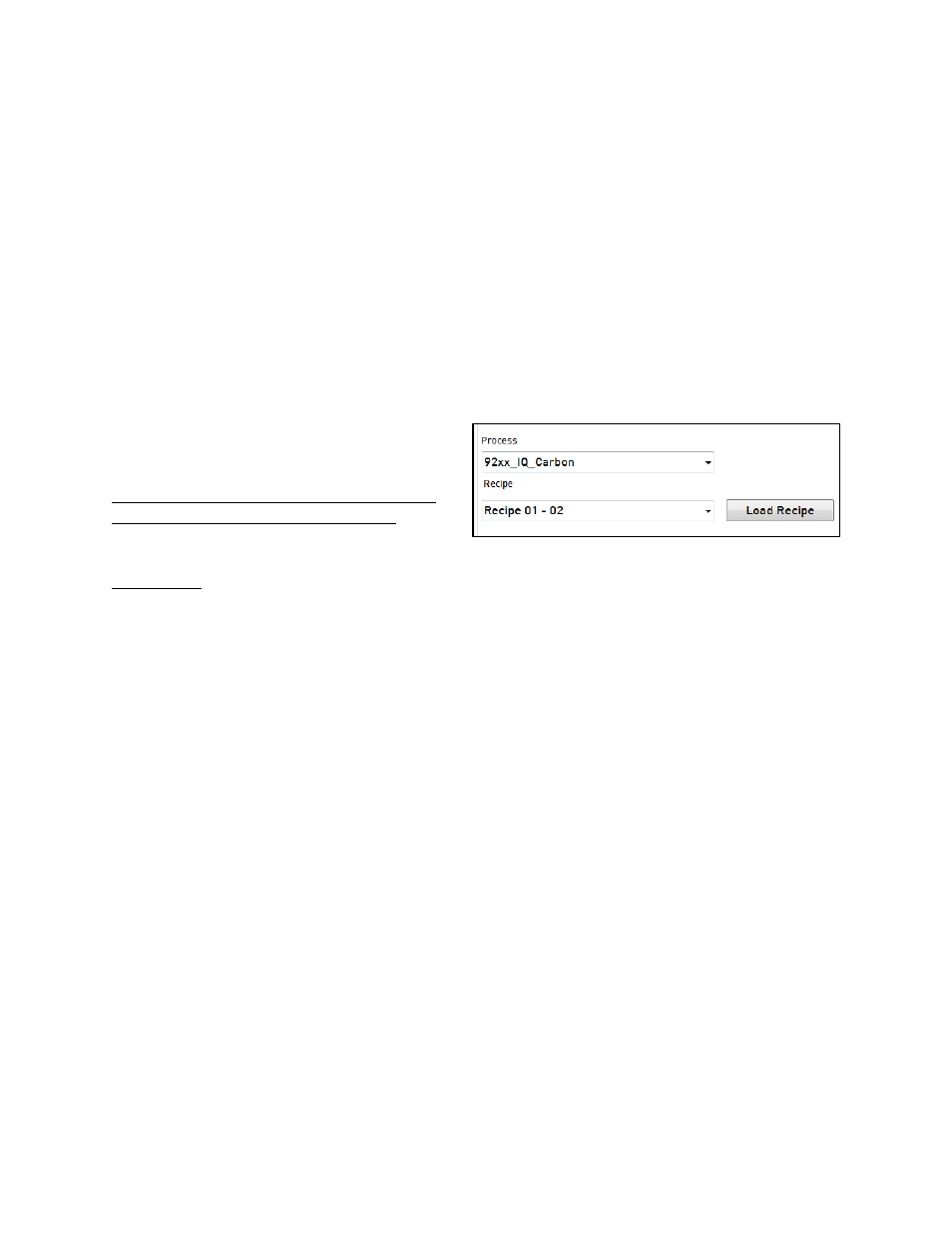
SuperDATA Standard Load Entry Operations Manual
Super Systems Inc.
Page 32 of 58
The Edit Entry button allows you to edit details of a selected item in the Load Entries list. The
Delete Entry button will delete a selected item from the list. Create New Load will clear the
current list and allow you to define a new list.
In the “Load Controls” options, you can utilize three options:
•
Save Load and Start Recipe: Saves the current load entries and begins the recipe
displayed.
•
Mark Load at Heat…: Adds a timestamp to the load to denote when the furnace reached
setpoint for the soak.
•
Edit Recipe: Allows for changes to the current recipe.
The Comments button allows a user with proper access level to add comments to the load.
Read the explanation of the Allow Operator Comments button in the Application section on page
21 for more details about permissions related to this option.
The Process and Recipe associated with the
load are selected using the two drop-down
lists in the lower left corner of the screen.
The Process and Recipe lists displayed are
based on the first part in the load list.
Figure 35 - Process and Recipe Selections
Load Queue
NOTE: The Load Queue tab will be displayed only when “Load Queue Mode” is enabled in Queue
options. See page 25.
The Load Queue tab displays a list of orders that are pre-configured in Load Entry. The order
data can be used to populate fields when configuring a new load in the New Load tab.
