Create furnaces – Super Systems SuperDATA Load Entry User Manual
Page 46
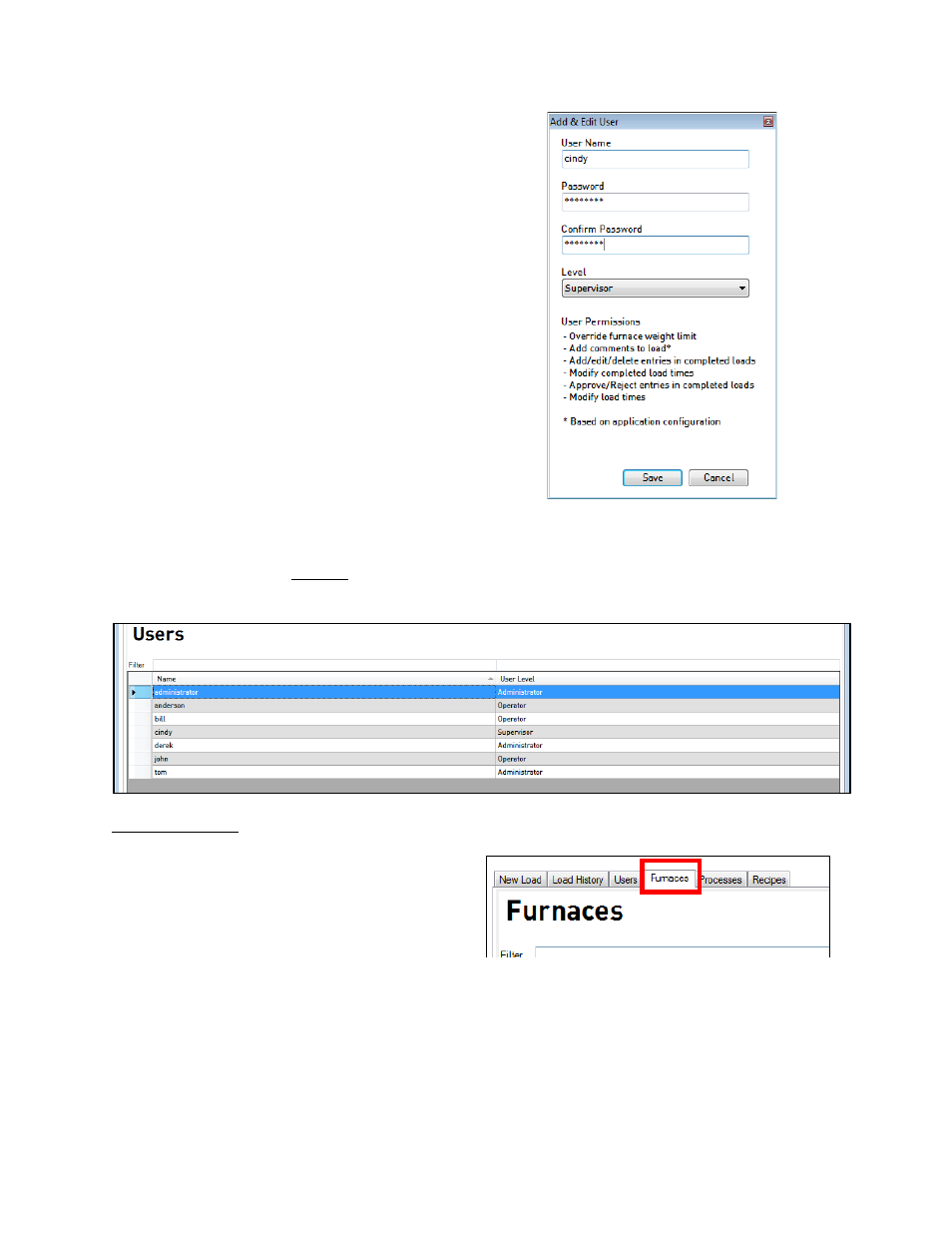
SuperDATA Standard Load Entry Operations Manual
Super Systems Inc.
Page 46 of 58
To add a user, simply click on the Add button
near the bottom of the screen. The Add & Edit
User window will appear. In this window, you
will define the user name, password, and
access level for the user. Permissions for the
selected access level are shown below the
drop-down box for reference.
When finished adding a user, click Save.
Once users are added, they will be displayed in the Users list. In the example below, six new
users have been set up. Once a new user with Administrator user level has been set up, it is
recommended that you remove the default administrator account for security purposes—or
change the password using the Edit button.
Create Furnaces
With user setup complete, you are now ready
to add furnaces. To do this, first click on the
Furnaces tab near the top of the screen.
When setting up furnaces, you have the option of associating weights with each furnace—for
example, a maximum load weight and part weights that are cumulatively added together for
each load. This option is valuable for heat treaters trying to prevent excessive load weight and
trying to estimate load weights based on known part weights. It is important to configure the
unit of weight measurement when using this option. To do so, open the Options menu by
