Queue – Super Systems SuperDATA Load Entry User Manual
Page 25
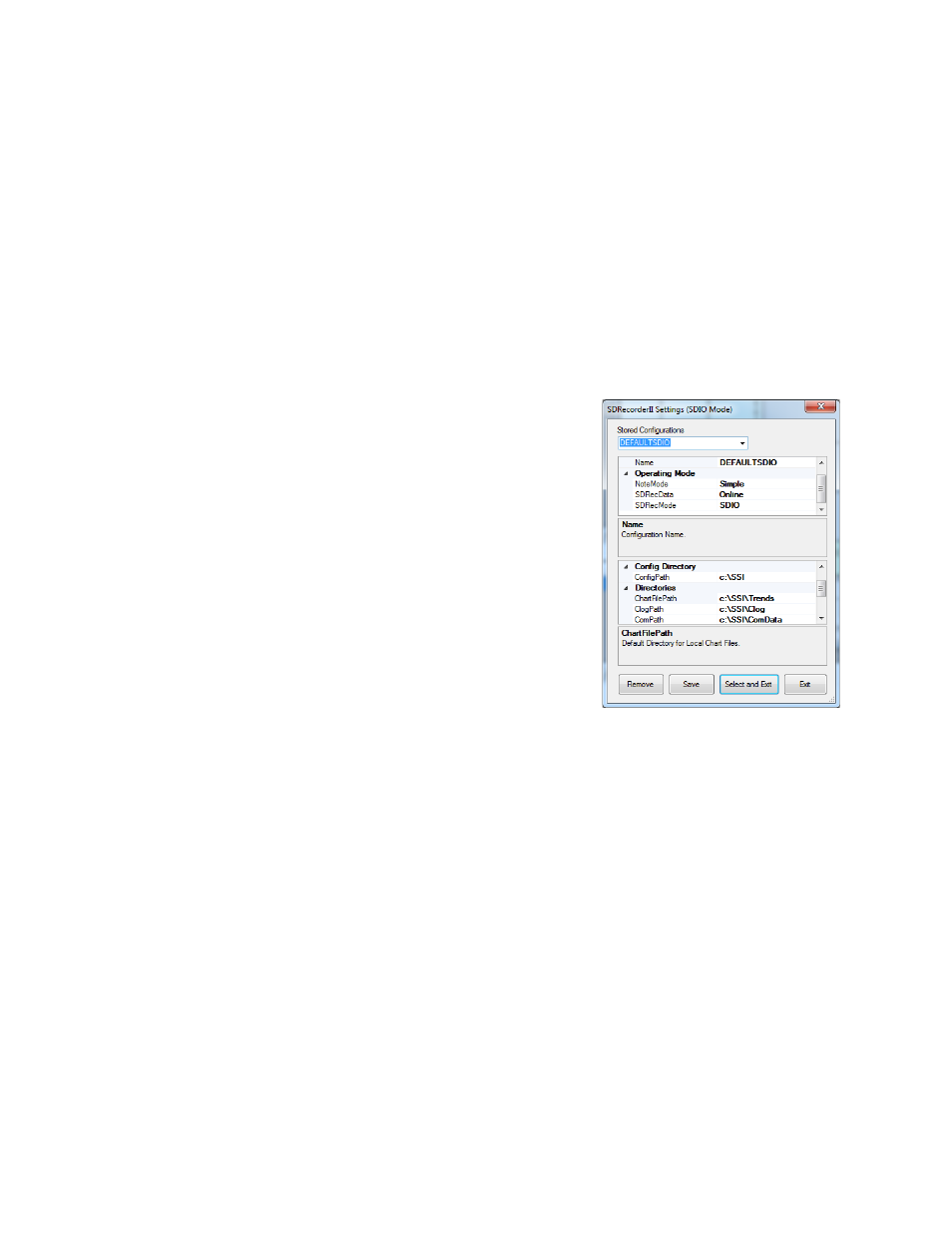
SuperDATA Standard Load Entry Operations Manual
Super Systems Inc.
Page 25 of 58
Tabular Interval: The number of minutes between data points on a tabular load report.
At Heat Start Offset: The number of minutes of record time displayed prior to the load at heat
event.
At Heat Stop Offset: The number of minutes of record time displayed after the load at heat
event.
Trend Path: Tells Load Entry what the path to the trend charts is.
C:\SSi\Trends
is common.
Use SDRecorderII: Selects the SDRecorderII application for load record display instead of the
original SDRecorder.
Mode: If Standard Load Entry is passing data to SDRecorderII
to generate trend charts, the SDIO Mode must be set using the
editable text field for Mode. The configuration can be found in
the SDRecorderII settings for SDIO Mode; an example screen
is shown to the right.
If trend charting is being handled by SDRecorder, and not
SDRecorderII, this setting is not used.
Figure 27 - SDRecorderII
Mode Settings
Config Path: The path to the folder where SuperDATA configuration data is held.
C:\SSi
is
common.
Queue
Load Queue Mode must be enabled for the Load Queue tab to be displayed in the Load Entry
main menu. Queue options allow you to set whether loads will expire and, if so, the number of
days that needs to pass before they expire.
