Super Systems SuperDATA Load Entry User Manual
Page 36
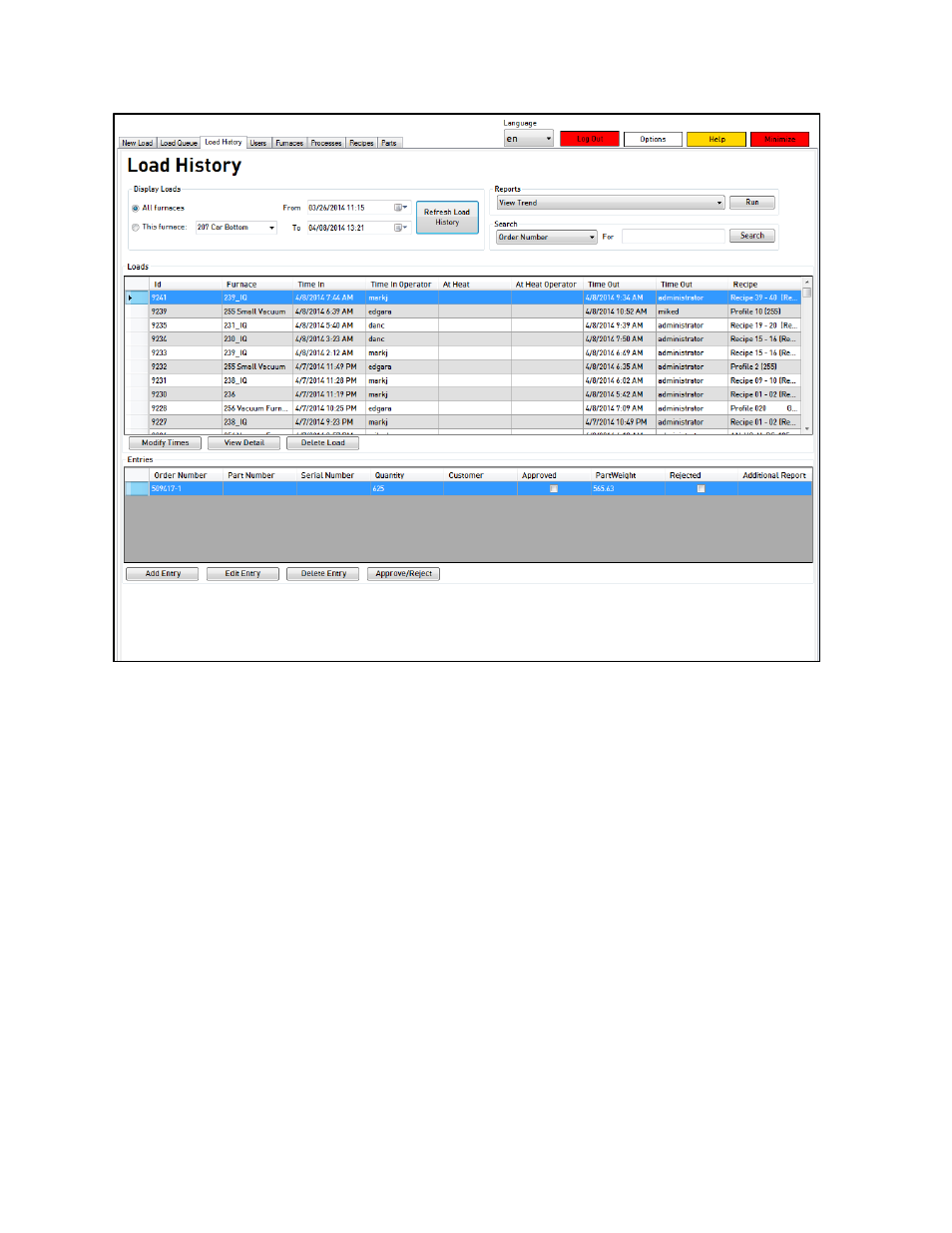
SuperDATA Standard Load Entry Operations Manual
Super Systems Inc.
Page 36 of 58
Figure 40 - Load History Tab
A series of selection tools on the left side of the window allows you to choose whether you want
to view data for all defined furnaces or just one furnace. These options are found under the
Display Loads area. The date range for the displayed loads is also defined in this area. Near the
middle of the window is a Refresh Load History button that is useful for ensuring that the most
recent load data is visible. The Search option on the right side allows you to search records by
order number, part number, customer, or serial number.
Loads that have previously been run and fit the selected display parameters will be shown in the
Load area. Loads that have been run are assigned an ID number. This ID number is displayed
along with additional details: Furnace, Time In (with username), At Heat time (with username),
Time Out (with username), and Recipe. The Modify Times button allows you to modify the Time
In, At Heat, and Time Out times. The View Detail button shows details on the load and includes
the ability to add and edit comments. To remove the load, click Delete Load.
The Entries area shows the orders that make up the currently selected load. The buttons below
the Entries area allow for adding (Add Entry), editing (Edit Entry), or deleting (Delete Entry) an
entry, as well as approving or rejecting (Approve/Reject) an entry in the list.
