Main demo applications, Sdr and sdr + rf front-end demos, Smt6040 – Sundance SMT6040 User Manual
Page 16: 3 main demo applications, Sundance simulink toolbox
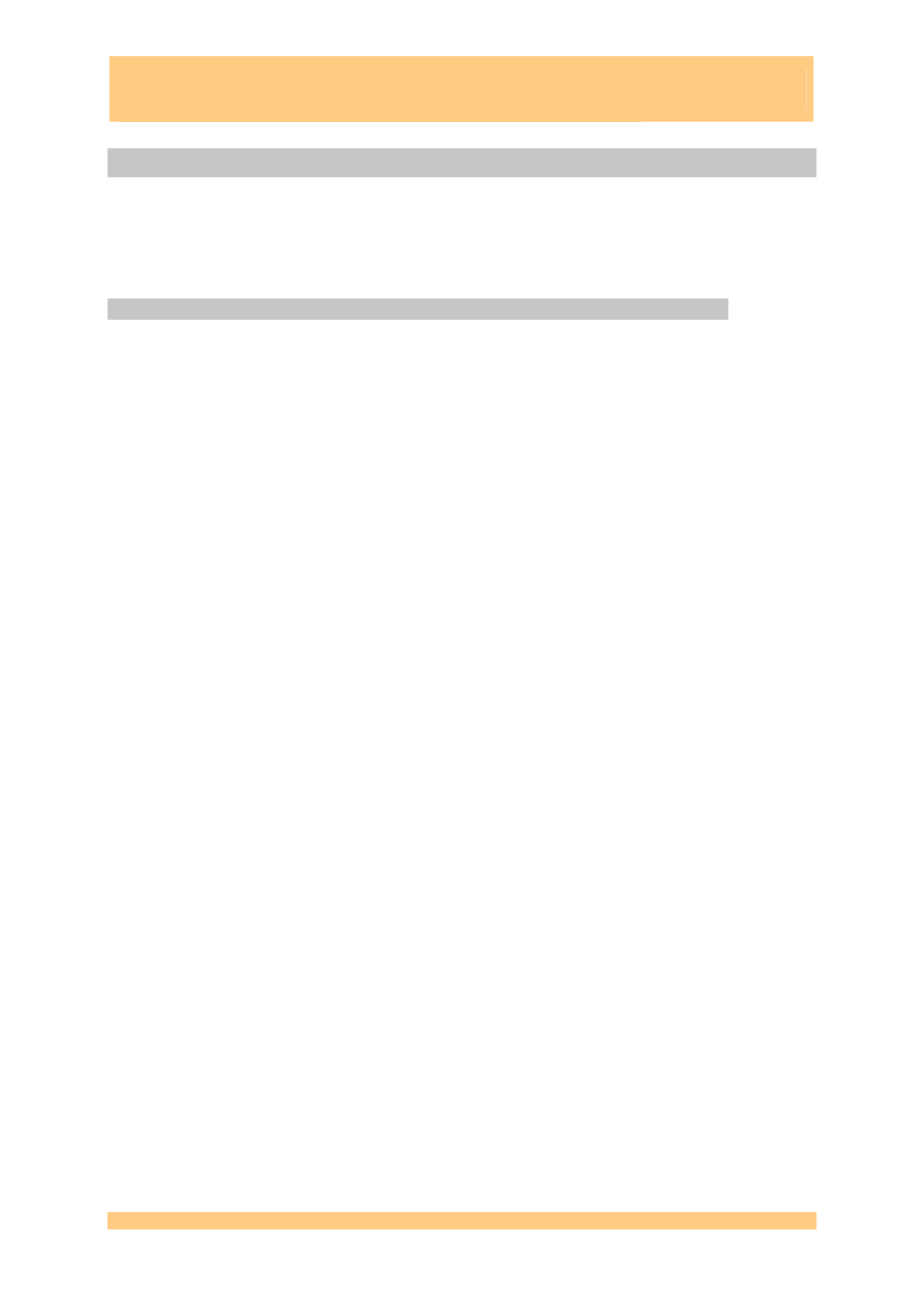
Sundance Multiprocessor Technology Limited
Form : QCF32
SMT6040
“Sundance Simulink Toolbox”
Date : 6 July 2006
3 Main demo applications
This chapter illustrates the main demos targeting some of Sundance most common systems.
Please notice that these demos can easily be changed to target other systems.
For a complete list of examples, please see Chapter 4.
More detailed instructions can be found in the SMT6040 package.
3.1 SDR and SDR + RF front-end demos
!
Demo: “..\Release_3.0\Applications\_Sundance\SDR\SDR_8146_8246_8096”
!
Demo: “..\Release_3.0\Applications\_Sundance\SDR\SMT8036E_SDRDemo”
(The demos targeting SMT8096, SMT8146 and SMT8246 are identical with the exception of
the DSP type. The SMT8246 demo is described below, but these explanations apply also to
the SMT8146, SMT8096 demos. A similar structure is the base of the SMR8036E. For this
system the few differences with respect to the SMT8246 demo are explained in Paragraph
3.1.1).
Same requirements apply as the ones described in Chapter 2.
This is the recommended demo for Special University Offer SDR users.
This demo targets the SMT8246 system but it can be easily changed to target other SDR
systems.
These demos have the structure described in Chapter 2. Therefore, they are made of Simulink
projects implementing DSP/FPGA tasks and a Diamond IDE project that acts as integrator.
In particular, in this same Diamond workspace different projects are available, in order to
target different SDR systems: SMT8146 and SMT8246 (with SMT350 or SMT950, and with
optional SMT349), SMT8096.
Each project can be considered separately and the same Simulink diagram is valid for all the
demos (only the DSP processor type should be changed to match the one of the system in use
– i.e. SMT362, SM374 or SMT395).
The diagram in Figure 8 represents a more detailed structure of the demo.
The SDR_2 demo is composed by a number of DSP and FPGA tasks. The “main” function is
in the DSP task named “smt350”. This task receives the data from the FPGA and sends the
proper data to the display and FFT processing tasks.
As described in Chapter 2, a Diamond DSP task (e.g. named “T6040_root.tsk”) can be
created by the SMT6040.
This task can be added to the SDR Diamond project as explained in Chapter 3. This new task
can communicate, for example, with the “smt350” DSP task. For this purpose, two input and
one output ports have to be added to the “smt350” task.
SMT6040 - “Sundance Simulink Toolbox”
Last Edited: 08/01/2010 15.42
Page 16 of 53
