Sloan ETF-600 Faucet User Manual
Page 6
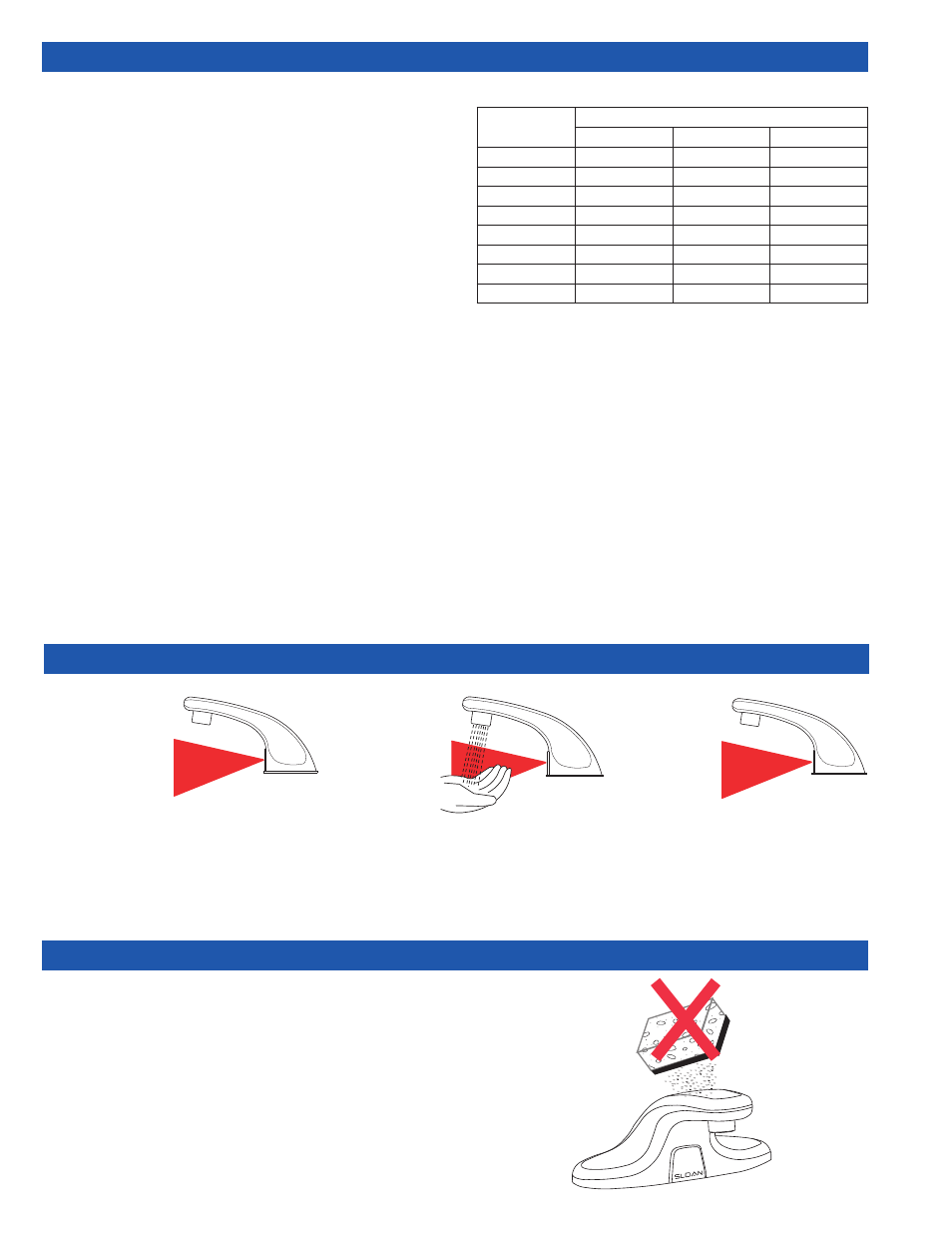
6
The OPTIMA ETF-600 and ETF-610 Faucets are factory set to operate
when hands are placed 4 to 5 inches (102 to 127 mm) from Sensor. This
range should be satisfactory for most installations.
If range adjustment is required, refer to the following range adjustment
procedures.
TO MAKE A RANGE ADJUSTMENT
The Range Potentiometer and Dip Switches are located in Control Module.
Important: Range Potentiometer adjustment screw rotates only 3/4 of a
turn; DO NOT over-rotate.
Make certain that Dip Switch number 4 is in the UP position. Using the
small screwdriver provided, adjust Range Potentiometer clockwise until
green (power ON) indicator LED turns red (Faucet is now picking up sink).
Adjust Range Potentiometer back counterclockwise until red LED returns
to green. Range is now at maximum.
Cycle Faucet several times to assure that range as adjusted will not
inadvertently pick up IR reflection in lavatory. If IR reflection occurs (green
LED will flicker red), adjust Range Potentiometer counterclockwise very
slightly and again cycle Faucet.
Repeat range adjustment counterclockwise until length of range is at bowl
rim of lavatory (plus or minus 1” (25 mm)).
Time Out Adjustment
The Faucet Time Out Setting determines the maximum time the Faucet
will run upon continuous activation. This timing can be changed to meet
individual application requirements.
Refer to Table 1 or label on cover of Control Module along with the
following instructions to set the desired Time Out. The Dip Switches used
to set the Time Out are located in the Control Module.
Set the Time Out by configuring the number 1, 2 and 3 Dip Switches as
shown in Table 1.
Table 1 — Time Out Settings
Unless otherwise specified, all ETF-600/ETF-610 Faucets leave the
factory set with a 30 second Time Out.
Note: The position of Dip Switch # 4 (range enhancer setting) does not
affect Faucet Time Outs.
Push Cables into slots at the bottom of the Control Module.
Install Control Module Cover using Screws provided. Refer to illustration in
Step 6.
Time Out
Dip Switch Setting
Switch #1
Switch #2
Switch #3
3 SECONDS
UP
UP
DOWN
6 SECONDS
DOWN
DOWN
UP
12 SECONDS
UP
DOWN
UP
30 SECONDS
UP
DOWN
DOWN
45 SECONDS
UP
UP
UP
1 MINUTE
DOWN
UP
UP
3 MINUTES
DOWN
DOWN
DOWN
20 MINUTES
DOWN
UP
DOWN
1. A continuous
invisible beam of
infrared light is
emitted from the
OPTIMA sensor
located at the base
of the lavatory
faucet.
2. As the user’s
hands enter the
beam’s effective
range (beneath
the spray head),
the beam is
reflected back
into the sensor
receiver and activates the solenoid valve.
Tempered water flows from the faucet into
the sink until the hands are removed from
the beam or until the faucet reaches an
automatic time out limit setting.
3. When hands
are moved
away from the
sensor, the loss
of reflected
light initiates an
electrical signal
that deactivates
the solenoid valve, shutting off the water
flow. The circuit then automatically resets
and is ready for the next user.
DO NOT use abrasive or chemical cleaners (including chlorine bleach)
to clean faucets that may dull the luster and attack the chrome or
special decorative finishes. Use ONLY soap and water, then wipe dry
with clean cloth or towel.
When cleaning the bathroom tile, protect the faucet from any
splattering of cleaner. Acids and cleaning fluids will discolor or remove
chrome plating.
8 - RANGE ADJUSTMENT
TEST FAUCET OPERATION
CARE AND CLEANING OF CHROME AND SPECIAL FINISHES
